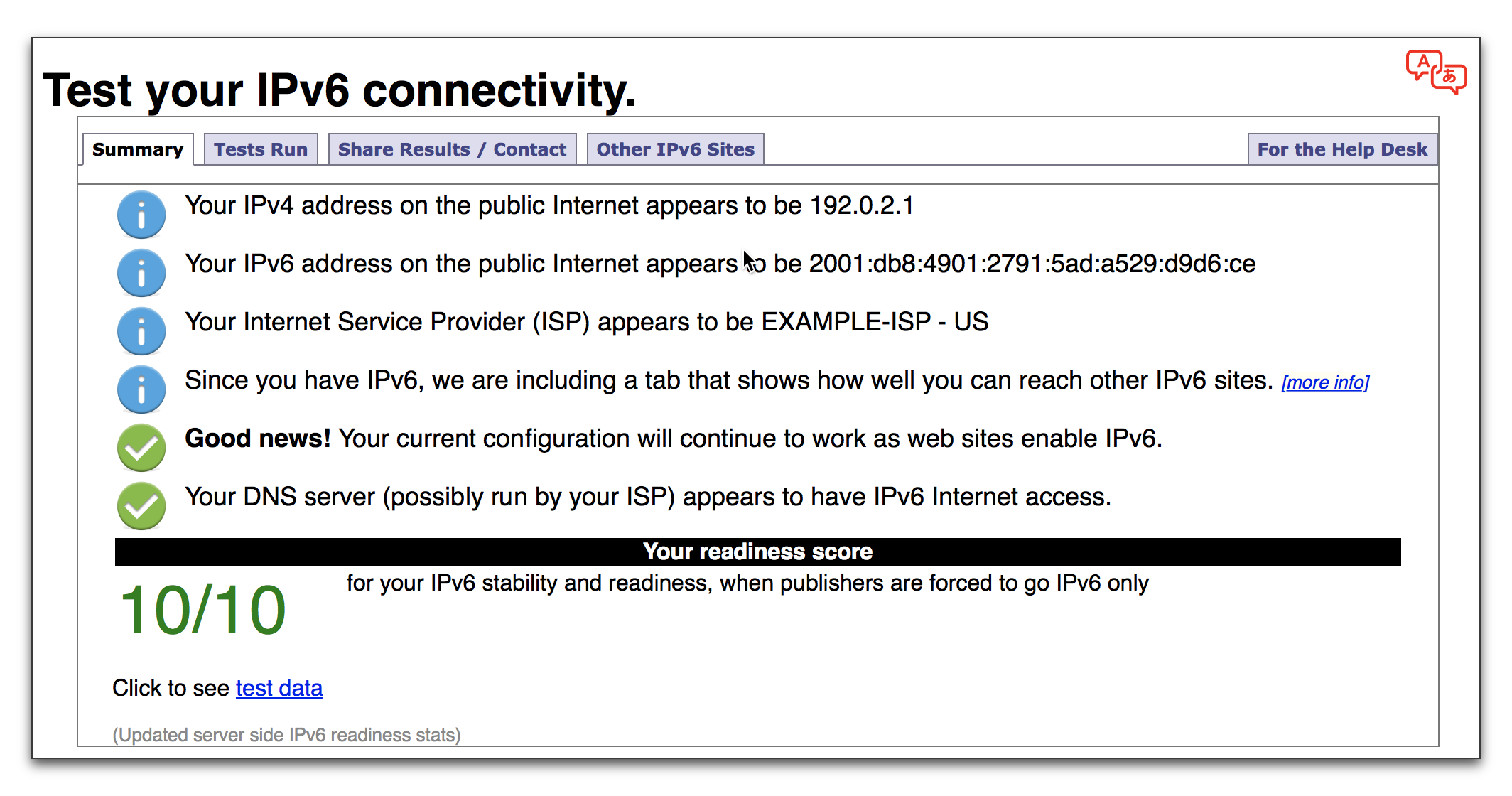SomeWhereOverTheRainBow
Part of the Furniture
nope.Did you modify the routers hosts?
Code:
RT-AX88U_Pro-29B8:/tmp/home/root# cat /etc/hosts
127.0.0.1 localhost.localdomain localhost
192.168.1.1 RT-AX88U_Pro-29B8. RT-AX88U_Pro-29B8
192.168.1.1 RT-AX88U_Pro-29B8.local
192.168.1.1 www.asusrouter.com
192.168.1.1 asusrouter.com
192.168.1.1 www.asusrepeater.com
192.168.1.1 asusrepeater.com
192.168.1.1 www.asusap.com
192.168.1.1 asusap.com
192.168.1.1 www.asusswitch.com
192.168.1.1 asusswitch.com
192.168.1.1 router.asus.com
192.168.1.1 repeater.asus.com
192.168.1.1 ap.asus.com
192.168.1.1 www.asusnetwork.net
192.168.1.1 asusswitch.net
192.168.1.1 asusrepeater.net
192.168.1.1 asusap.net
192.168.1.1 zenwifi.net
192.168.1.1 expertwifi.net