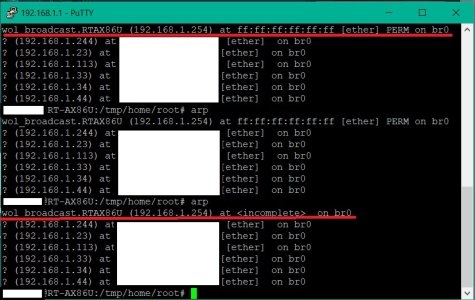Have symmetic bandwidth 1G fiber with AT&T. Under normal conditions the PC/Ookla Speedtest comes back at ~930Mbs +/- 10Mbps and so does the router whether SPDMerlin or it's own Speedtest.
At random times, the SpeedTest results at the router whether using SPDMerlin or the it's own Speedtest the results come back asymetrical, ~410Mbps +/- 40Mbps on the down and ~650Mbps +/- 50Mbps on the up. I've yet to correlate anything in the log (running Scribe) at the time window that issue happens in. What I can say is that only a reboot fixes it back to normal, so far. Restarting the WAN interface or AT&T modem does not fix it, only a reboot at the router, does not look to be carrier related. When this happens WiFi gets hit as well, and Speedtest results drop by ~150Mbs, but with asymmetrical results where the down is lower than the up. But on the wired devices, its a consistent ~930Mbs +/- 10Mbps in both directions regardless of this drop. This also happend to me with the 388.1 releases but with so many WiFi issues with that release this took a back seat, all the TV's and streaming boxes are wired sny way. But its happening again, before I HW reset the AX88 router and start from scratch, curious if anyone else has run into this situation. Thinking I may just reboot the router and monitor it to capture the different logs at the time the router goes into limp mode, instead. I've yet to disable Skynet temporarily to eliminate it. Plenty of RAM on the router, and CPU is in the single digits also no QoS at play either. Trying to find/locate/capture the bandwidth drop in the log. Looking for way of fixing this without a reboot, but no luck so far.
Looks like this in SPDMerlin, very easy to see normal/abnormal conditions.
View attachment 48863
From a Scibe/UIScribe perspective, these filters are active
View attachment 48864
Any ideas?