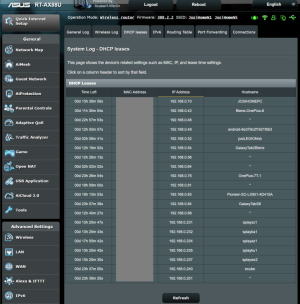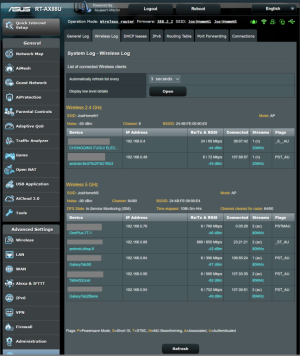You are using an out of date browser. It may not display this or other websites correctly.
You should upgrade or use an alternative browser.
You should upgrade or use an alternative browser.
Release Asuswrt-Merlin 388.2 is now available for select models
- Thread starter RMerlin
- Start date
- Status
- Not open for further replies.
Clark Griswald
Very Senior Member
clear browser cache?
Last edited:
CPngN
Occasional Visitor
@GNUton help! I've been running 388.2.2.0 on my pair of ET8's. I started with 388.1 after a factory wipe and all that start-from-scratch stuff.
Problem: the Parental Controls "Web & Apps Filters" switch will not enable (switch turns green, nothing else happens. Refresh shows it's still off.)
Any known fix? Is it possible to enable it via command line?
Thanks for saving my ET8's lives! It's nice to watch a movie without restarting 1 or more devices.

Problem: the Parental Controls "Web & Apps Filters" switch will not enable (switch turns green, nothing else happens. Refresh shows it's still off.)
Any known fix? Is it possible to enable it via command line?
Thanks for saving my ET8's lives! It's nice to watch a movie without restarting 1 or more devices.
Bogey
Regular Contributor
After having tested (in a joint effort with @saison2023) every possible option under the sky, I can only conclude that something goes wrong with the logging of Diversion and dnsmasq 2.89.I think I was experiencing this as well. You can read about it in this thread. I thought it might be my chatty roku and amazon devices + having the large oisd.nl list in place but very eerily similar where devices would go offline. Reconnects, if they’d even work, would take 5-10 mins. Often, I’d just reboot the router to see if I could get it fixed. Ultimately switched over to AGH and issues went away.
Eventually I too decided to switch to Adguard Home and had NO trouble with devices reconnecting and NO errors in log files.
Thank you @SomeWhereOverTheRainBow for bringing AGH to Asuswrt-Merlin
PeterR
Senior Member
I am having some issues with latest merlin and FlexQoS. More specifically, QoS seems to be out of order , with upload speeds not reported at all. Root cause, as per @dave14305 suggestion seems to be a combination of my setup (WAN type: PPPoE ) and latest Merlin. I do hope this issue is easy to be fixed.
Same problem here with an AX86U Pro & PPoE.
XT8 v1 here, have a wireless backhaul setup and have been having issues lately with official versions.
dirty upgraded from 22068/21099 to 388_2_2_1 and it's NIGHT and DAY difference. Upgrade was a piece of cake and everything is snappy in the interface and I have NOT yet lost backhaul with 160Mhz. This version is solid. We'll see what happens over the next couple days but so far, it's best I have ever used.
Thank you to the entire community for working on this and making this.
dirty upgraded from 22068/21099 to 388_2_2_1 and it's NIGHT and DAY difference. Upgrade was a piece of cake and everything is snappy in the interface and I have NOT yet lost backhaul with 160Mhz. This version is solid. We'll see what happens over the next couple days but so far, it's best I have ever used.
Thank you to the entire community for working on this and making this.
Firmware updates required: Asus and Huawei routers with critical security vulnerabilities:
Source: https://www.computerbase.de/2023-06...s-und-huawei-mit-kritischen-sicherheitslecks/
@RMerlin: Is the current FW 388.2_2 affected?
Source: https://www.computerbase.de/2023-06...s-und-huawei-mit-kritischen-sicherheitslecks/
@RMerlin: Is the current FW 388.2_2 affected?
XIII
Part of the Furniture
Already being discussed here:Firmware updates required
ASUS urges customers to patch critical router vulnerabilities
Jeffrey Young
Very Senior Member
You're stepping a major release (386 to 388). I would play it safe and flash - reset - configure manually.I didn't realize how outdated I am. Currently on 386.5_2.
Do you think it'll be ok to dirty flash to the latest?
My 2c
pinkfloyd1173
Senior Member
Hey guys anybody else having issues with devices not showing up on the Client Status tab???
I updated to 388.2._2 when it was released, worked fine but recently it only shows 3 wireless devices connected. When I have at the most 8 active devices on wifi?
Any suggestions on this issue?
Thanks in advance.
I updated to 388.2._2 when it was released, worked fine but recently it only shows 3 wireless devices connected. When I have at the most 8 active devices on wifi?
Any suggestions on this issue?
Thanks in advance.
joegreat
Very Senior Member
The Client Status page always was (and still is) a fluffy list of devices - better it would be removed to avoid this kind of confusion.Hey guys anybody else having issues with devices not showing up on the Client Status tab???
If you like to see the wireless connected devices you go to System Log / Wireless Log for a reliable information - the rest (fixed line) of devices you can find in the DHCP Leases tab.
Attachments
pinkfloyd1173
Senior Member
Thank for the info.The Client Status page always was (and still is) a fluffy list of devices - better it would be removed to avoid this kind of confusion.
If you like to see the wireless connected devices you go to System Log / Wireless Log for a reliable information - the rest (fixed line) of devices you can find in the DHCP Leases tab.
Clark Griswald
Very Senior Member
RMerlin's Latest FW running on Main and AP without issues!
Observation: This is the first time running a VPN on our router, with both WG and OVPN running since beta, without any issues with set-up and operation.
Observation: This is the first time running a VPN on our router, with both WG and OVPN running since beta, without any issues with set-up and operation.
dbell
Regular Contributor
Yes mine seemed to be stuck at 11 though I had no evidence of any device connection issues. Rebooted router a couple of days ago and right now its reporting 46.Hey guys anybody else having issues with devices not showing up on the Client Status tab???
I updated to 388.2._2 when it was released, worked fine but recently it only shows 3 wireless devices connected. When I have at the most 8 active devices on wifi?
Any suggestions on this issue?
Thanks in advance.
zorinlynx
Occasional Visitor
It's not that big a deal, but this message can be misleading. It appears when ports aren't at gigabit speed (100mbps or slower).
Even a brand new device might only support 100mbps. Many (even new) TVs only do 100mbps, the Philips Hue lighting system bridge only does 100mbps, etc. In this case, the speed *cannot* be improved, and there is no actual "problem".
Might want to change #4 to "The connected device may not support a gigabit connection."
Even a brand new device might only support 100mbps. Many (even new) TVs only do 100mbps, the Philips Hue lighting system bridge only does 100mbps, etc. In this case, the speed *cannot* be improved, and there is no actual "problem".
Might want to change #4 to "The connected device may not support a gigabit connection."
Attachments
alan6854321
Senior Member
I've had this release running for 46 days now,
It's by far the most stable & solid release I've had on this router.
No mysterious reboots and all clients remain continuously connected, even the flaky IoT stuff.
It's by far the most stable & solid release I've had on this router.
No mysterious reboots and all clients remain continuously connected, even the flaky IoT stuff.
- Status
- Not open for further replies.
Similar threads
- Replies
- 71
- Views
- 14K
- Replies
- 268
- Views
- 47K
- Replies
- 192
- Views
- 28K
- Replies
- 28
- Views
- 5K
- Replies
- 324
- Views
- 49K
Similar threads
Similar threads
-
-
-
-
-
-
-
robocfg Not Available on Asus GT-AXE11000 (Asuswrt-Merlin 388.8_4)?
- Started by garycnew
- Replies: 9
-
-
-
Asuswrt-Merlin 3004.288.8_4 /jffs Partition Nuked on Random Reboot
- Started by garycnew
- Replies: 6
Latest threads
-
Gaming on the AX86U is experiencing lag/stuttering.
- Started by littlepopkaka
- Replies: 2
-
-
-
-
Support SNBForums w/ Amazon
If you'd like to support SNBForums, just use this link and buy anything on Amazon. Thanks!
Sign Up For SNBForums Daily Digest
Get an update of what's new every day delivered to your mailbox. Sign up here!