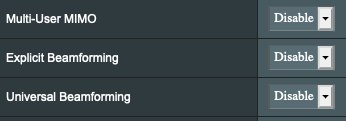Nov 26 16:57:41 kernel: [Tue Nov 26 16:57:41 GMT 2019] ACCOUNT_THUMBPRINT='Q-Jrbg_RjQiih2xJHJHUQhD2sZBUullX50iuDTKsWNI'
Nov 26 16:57:41 kernel: [Tue Nov 26 16:57:41 GMT 2019] Creating domain key
Nov 26 16:57:44 kernel: [Tue Nov 26 16:57:44 GMT 2019] The domain key is here: /jffs/.le/unnamed.asuscomm.com/unnamed.asuscomm.com.key
Nov 26 16:57:44 kernel: [Tue Nov 26 16:57:44 GMT 2019] Single domain='unnamed.asuscomm.com'
Nov 26 16:57:45 kernel: [Tue Nov 26 16:57:45 GMT 2019] Getting domain auth token for each domain
Nov 26 16:57:49 kernel: [Tue Nov 26 16:57:49 GMT 2019] Getting webroot for domain='unnamed.asuscomm.com'
Nov 26 16:57:49 kernel: [Tue Nov 26 16:57:49 GMT 2019] get to authz error.
Nov 26 16:57:49 kernel: [Tue Nov 26 16:57:49 GMT 2019] _authorizations_map='unnamed.asuscomm.com,{"identifier":{"type":"dns","value":"unnamed.asuscomm.com"},"status":"pending","expires":"2019-12-03T07:57:46Z","challenges":[{"type":"http-01","status":"pending","url":"https://acme-v02.api.letsencrypt.org/acme/chall-v3/1412748812/XBY7sw","token":"DEHJswzSl8X0OgZUApEDSewbezP7YBi_IN8PHc5Ahn8"},{"type":"dns-01","status":"pending","url":"https://acme-v02.api.letsencrypt.org/acme/chall-v3/1412748812/2WX
Nov 26 16:57:49 kernel: '
Nov 26 16:57:49 kernel: [Tue Nov 26 16:57:49 GMT 2019] Please add '--debug' or '--log' to check more details.
Nov 26 16:57:49 kernel: [Tue Nov 26 16:57:49 GMT 2019] See: https://github.com/Neilpang/acme.sh/wiki/How-to-debug-acme.sh
Nov 26 07:58:00 rc_service: service 3547:notify_rc restart_letsencrypt