I just uploaded test builds that contain patched drivers against the FragAttack issues:
 www.asuswrt-merlin.net
www.asuswrt-merlin.net
These builds also contain a few other fixes, like an updated version of Tor.
Please give these a quick test run to confirm their wifi is working properly, before I bump these to 386.2_6 and issue an official release.
These do not contain all of the other changes that are part of 386.3 test builds, as I didn't want to make too many changes that would require a longer betatest cycle.
OneDrive
These builds also contain a few other fixes, like an updated version of Tor.
Please give these a quick test run to confirm their wifi is working properly, before I bump these to 386.2_6 and issue an official release.
These do not contain all of the other changes that are part of 386.3 test builds, as I didn't want to make too many changes that would require a longer betatest cycle.