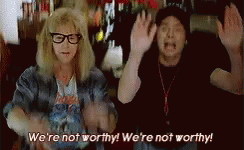Jack Yaz
Part of the Furniture
Thanks for the WebUI!I've pushed a Diversion update, no version change
- NEW : Option to enable the Diversion WebUI beta in d.
- CHANGED: Dnsmasq and pixelserv-tls operation functions to make them compatible with the new WebUI functions.
This first WebUI beta version is limited in its ability but fully functional. I need some feedback if things work as intended on a broader range of routers.
The Home page with its general settings is of most interest to me, while the Test pages are solely there to test the page switching function I came up with to outmaneuver the limitation of the firmware.
I tested this on my newer Merlin routers and the trusted RT-AC66U on Johns fork.
Please report inconsistencies and errors. And enjoy this first release of a GUI for Diversion
Use u to update
First observations, clicking Test One or Test Two leaves things in a broken state, quite a few JS errors in the console!
EDIT: I seem to be missing /user/diversion/diversion-lists.js, do I need to run something in Diversion to generate the file?
EDIT2: Amending to diversion-index.js allowed me to recover
Last edited: