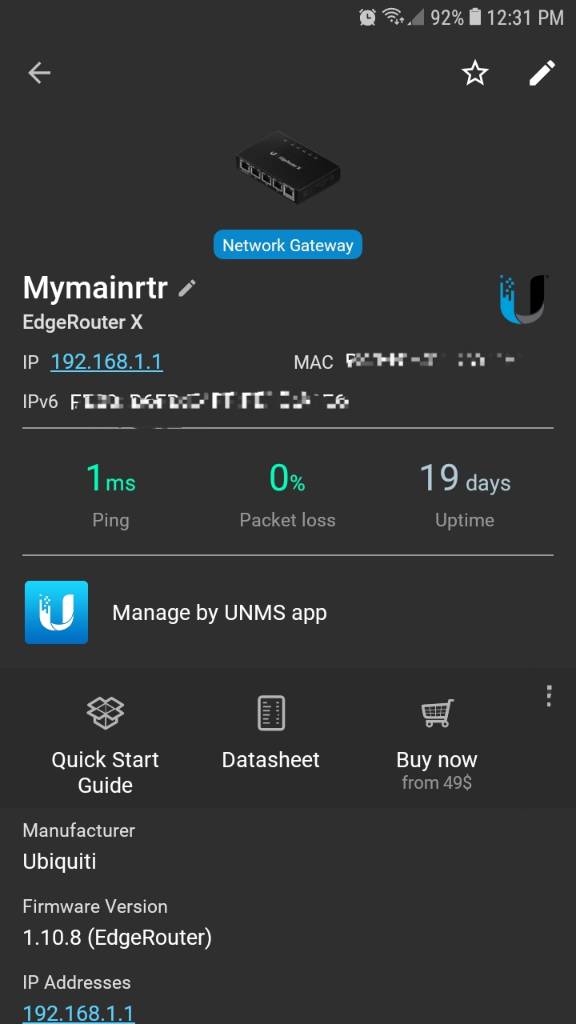ddaenen1
Very Senior Member
In my enthusiasm to upgrade my home network i went out and bought a 2nd hand Netgear GS724Tv3 switch and an EdgeRouter Lite to replace my RT-AC88u which has been giving grief on port 5-8 and i was running out of ports anyways.
After some tinkering i got the switch to run almost perfect. I had some lag issues with connecting to the internet via one WiFi AP but a factory reset of the switch seems to have fixed it. The only thing remaining a mystery is that i cannot access the router interface via my desktop that is connected via UTP to the switch whilst i can access from every other device including my iPad and macbook air so it is not a big deal right now but at some point i need to figure it out.
The big issue now is getting the EdgeRouter configured. I watch all the tutorials on youtube and got as far as having it connected to the internet and setting up a VLAN to get the devices connected to the switch an IP via DHCP. For the rest i am completely stuck. I cannot access the router from any device except when plugging it directly into Eth2 (switch is connected to Eth1) and i cannot seem to set up static routes for the devices connected to the switch that i want to have a static IP. This router is really a challenge whilst setting up the RT-AC88u router was a piece of cake.
I have looked on the net to find a config file to upload but i don't find anything that resembles my specific network situation.

This is my current situation but the intent is to connect the EA6400 AP directly to the switch (which will require a UTP cable extension) and also add the Asus to the switch configured as AP.
Maybe i should have done more research before buying the EdgeRouter as i really feel this piece equipment goes beyond my network knowledge so either i find some real expert help to get this set up properly or alternatively a recommendation for a router that is way easier to set up and sell the EdgeRouter again.
After some tinkering i got the switch to run almost perfect. I had some lag issues with connecting to the internet via one WiFi AP but a factory reset of the switch seems to have fixed it. The only thing remaining a mystery is that i cannot access the router interface via my desktop that is connected via UTP to the switch whilst i can access from every other device including my iPad and macbook air so it is not a big deal right now but at some point i need to figure it out.
The big issue now is getting the EdgeRouter configured. I watch all the tutorials on youtube and got as far as having it connected to the internet and setting up a VLAN to get the devices connected to the switch an IP via DHCP. For the rest i am completely stuck. I cannot access the router from any device except when plugging it directly into Eth2 (switch is connected to Eth1) and i cannot seem to set up static routes for the devices connected to the switch that i want to have a static IP. This router is really a challenge whilst setting up the RT-AC88u router was a piece of cake.
I have looked on the net to find a config file to upload but i don't find anything that resembles my specific network situation.
This is my current situation but the intent is to connect the EA6400 AP directly to the switch (which will require a UTP cable extension) and also add the Asus to the switch configured as AP.
Maybe i should have done more research before buying the EdgeRouter as i really feel this piece equipment goes beyond my network knowledge so either i find some real expert help to get this set up properly or alternatively a recommendation for a router that is way easier to set up and sell the EdgeRouter again.