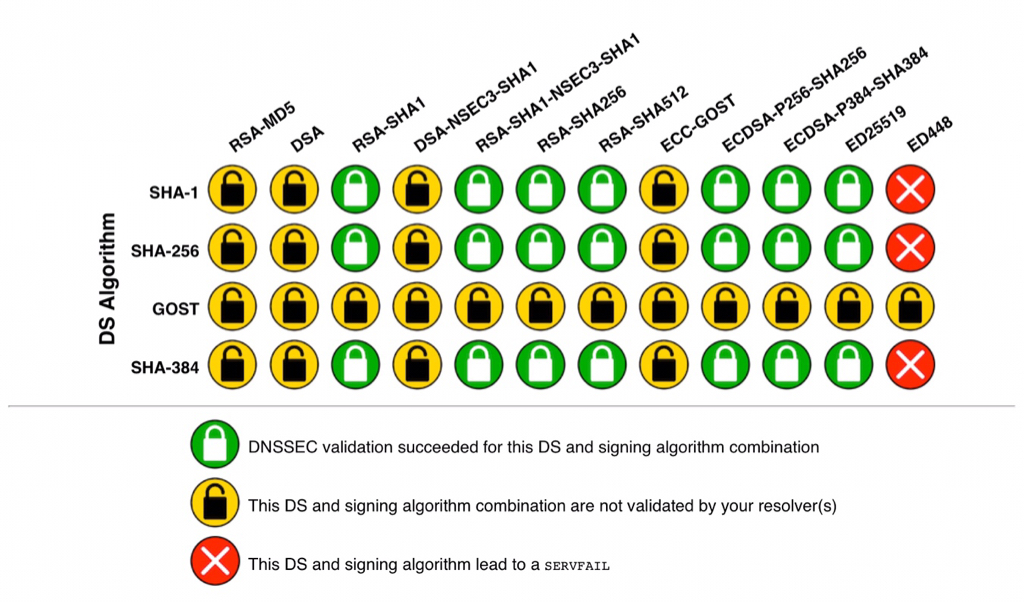Swistheater
Very Senior Member
Quad9
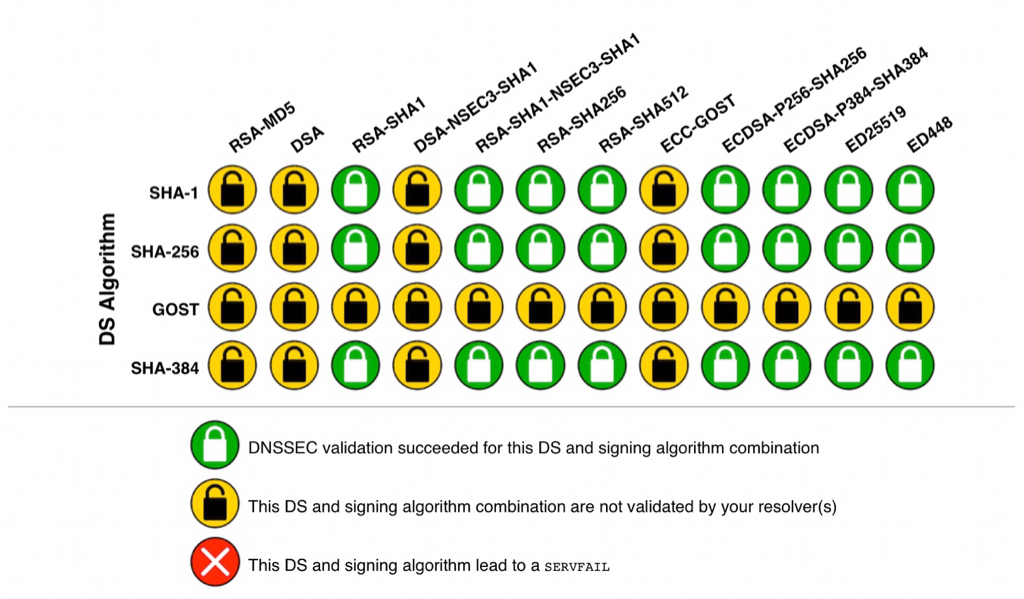
Cloudflare
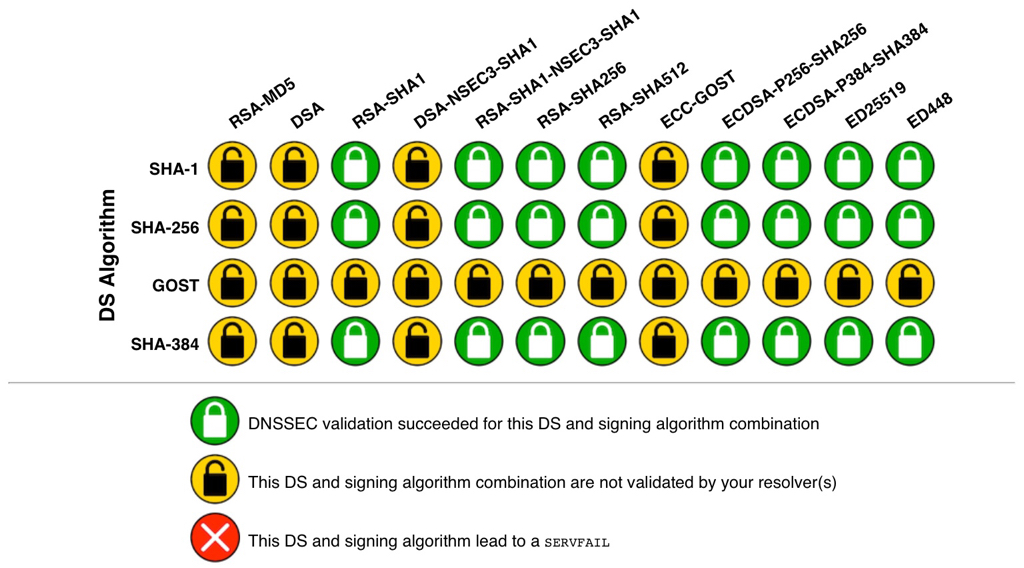
Both were tested using google
Sent from my iPad using Tapatalk
Yea I cannot get green's on ED448 row for the life of me on DoT or on normal with cloudflare, I don't know what I am missing as far as these results you have for cloudflare, Quad 9 does give green though.
Google DoT is iffy, sometimes it wants to play nice and sometimes it wants to splat red/green/yellow every where. Google normal servers plays nice.