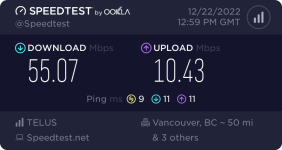Yes. #1 cause of ping spikes is first and foremost, FlowCache. I have a script disable that on router reboot. Some packets take 500ms to get through FlowCache, so while good for throughput, it's not so good for latency. It also scrambles the classifications. With torrent traffic going, disabling this was 100% essential.
Second is thinking up defensive limits, in case there's a mis-classification. A good example is XBox download traffic is usually classified as Gaming. That means if you have it set to a high priority and have high downstream limits, it's going to nail your whole connection and kill all competing traffic. Don't expect websites to load (at all) if gaming has a higher downstream limit than web browsing, for example.

If you fix that with a rule, shoving it down into Downloads, some Steam game traffic ends up in Downloads too. Ugh. You'll get rubber banding and ping spikes then, if anything else needs/takes bandwidth, since Downloads get cut first. Ping and connection reliability has a problem either way, but there is a fix.
Before I figured it out, I had a weekend where websites mysteriously started taking 500 seconds to load. The solution was simply to cap Gaming at 80% of my 50/10mbit connection. (Syncs at about 58/12.5mbit) Right now I give Gaming up to 40mbit, which is adequate for XBox downloads (in theory they take 30% longer to download, but who cares?), which still leaves a good amount of bandwidth for everything else even when it's being a hog.
My games are ping spike free, overall. Very stable connection, even with torrents going in the background. I don't shut anything off when doing Speedtests, because I want a real picture of how things are going. No complaints at all in some of my favourites (Deep Rock Galactic, etc.) - I'm not doing super competitive eSports, but I would notice a laggy connection even in titles like DRG. Some games have server issues from time to time, but usually
everyone is complaining about it on Steam, indicating that it's very prevalent. Considering how few times per year I notice
any issues, I'd say that it's working as intended.
@dave14305 "Post-retirement"? Are you shelving things for a while? FlexQOS is quite the project. I hope after all this effort, if there's a new generation of routers coming out, you'll take a stab at supporting them. I can't imagine "upgrading" in a few years and not having proper QOS! I'll be running around asking if anyone has seen dave14305 in 2025.