demonboy
New Around Here
Hi,
New to the forums. Struggled to work out where to post this because it concerns both wired and wireless! A wired home network to be accessed wirelessly.
I’m trying to build a network for my boat with low power consumption being the main aim. There are three areas I’m trying to serve: an always-on music network, accessible by remote smartphones but played through a head unit (or to be replaced with a dedicated amp); a media server for films for viewing in the evenings; and a file server required during the day for documents that could also double-up as the film server.
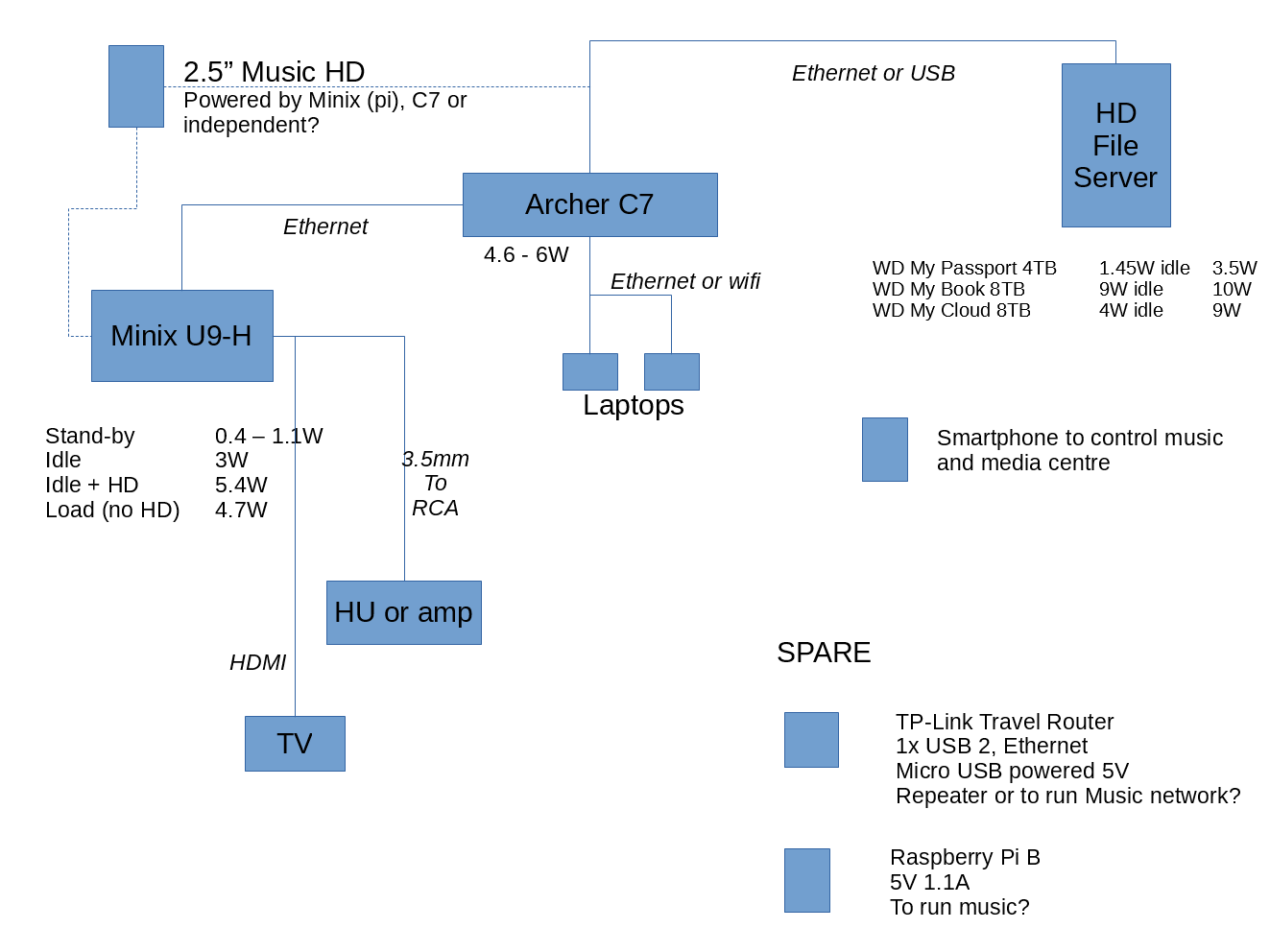
I’ve never built a network before so I’m trying to get my head around how things connect and what happens when things are turned on and off, so I’d be really grateful of any pointers. There’s probably some really daft assumptions and questions in the following:
1. Router
The C7 is a pretty low-powered router and has 2x USB 2 ports (the C8 has USB 3 but consumes a bit more power). I’d like to leave this on all the time but I’m interested to know what happens when you turn it off or, more importantly, what happens when you turn it on. How does it cope with other devices like hard drives and the Minix when they’re turned on? Does it automatically assign the same IP addresses and will they be automatically discovered every time I turn them on?
I have a TP travel router too. It consumes almost nothing as it’s powered by micro USB. It only has one USB port and one ethernet. In an ideal world I’d prefer to use this as my router but I suspect it may be limited in terms of transfer speed, range and connectivity. What are your thoughts? If not used as the main router, could it be used just to power the always-on music network when the main router is switched off? I can’t see a reason for music having to be on the same network other than the fact it will run through the Minix, which will need to connect to the file server network.
I don’t have a problem with running two networks – one for file serving and videos, the other for music – but what possibilties are there for running two routers, either at the same time or at different times? Could they both represent the same network? Alternatively, what if the Minix stays on all the time, but the main router and the music router are switched on at different times? How would it cope with that? IDK, I’m just trying to get my head around different options.
2. Music
I’m looking for an always-on solution for my music, which would probably mean leaving the Minix on, but I have a Pi knocking around doing nothing. If the Pi seems to be a better option for music in terms of power consumption I’m happy to buy a DAC. I’m even thinking of getting rid of the Alpine HU altogether as I don’t use the CD and radio facilities and would like to get the most out of my 150W speakers. Perhaps run the Pi or the Minix through a 12v amp, all headless and controlled by smartphone.
The Minix has dolby so the sound should be good and on idle it doesn’t consume much. It could power the music HD (2.5” portable)… but then so could the router.
Also possible is to completely separate the films from the music. I don’t need access to both at the same time, which is why I’m thinking the music could run on a separate, smaller network, if it consumes less power in the longer run.
3. Films/File server
My video collection is too big for the Minix as it has restrictions on how many Hds to connect and how much storage, so the solution is to run a NAS. One option is to dump everything on an 8TB WD My Cloud. This has ethernet connection and could be plugged into the router, couldn’t it? Currently I run three externally powered hard drives for music, TV and films. I’m proposing putting music on a small 2.5” USB-powered hard drive to separate the music so that can be always on. The films are only ever required in the evenings and the file server is only required during the day.
There’s a whole bunch of questions in there but I guess it can be whittled down to this:
1. Where to plug in the music HD? Minix (or Pi), or router? Could I run the travel router to do this? If I plug it in to the Minix then could I run the music via the travel router on a different network and the rest of the stuff (films and file server) on the main network, or does that complicate things?
2. How to connect to internet when needed? All of the above is to run an off-line, local network. Internet won’t be needed most of the time but connecting to the internet will be required for updates and also the laptops need to be online. Being on the boat the only way of connecting to the internet is via a hotspot running off a smartphone. Can the laptops be connected to the local network via ethernet and also wirelessly to the internet via hotspot? What about the Minix? Is it possible for the router to connect to the hotspot when needed, or will that break the local network?
3. What happens when I turn units on/off?
At any time I may need to turn things off, like the router or the Minix or the hard drive. What happens when they’re turned back on? If I’m using the minix for music it becomes headless so I don’t want to have to turn on the TV to reconfigure anything. Does each device get automatically assigned static IP addresses within the network that remain the same? Is there an order in which I turn things on and off?
4. Pi and travel router
Would it make more sense to use the Pi for music (or even a file server)? Can the travel router be used in place of anything or is that just taking up space?
Apologies for the long post but I’m new to networking and I wanted to be as clear as possible. Any comments, corrections suggestions gratefully received!
Thank you.
New to the forums. Struggled to work out where to post this because it concerns both wired and wireless! A wired home network to be accessed wirelessly.
I’m trying to build a network for my boat with low power consumption being the main aim. There are three areas I’m trying to serve: an always-on music network, accessible by remote smartphones but played through a head unit (or to be replaced with a dedicated amp); a media server for films for viewing in the evenings; and a file server required during the day for documents that could also double-up as the film server.
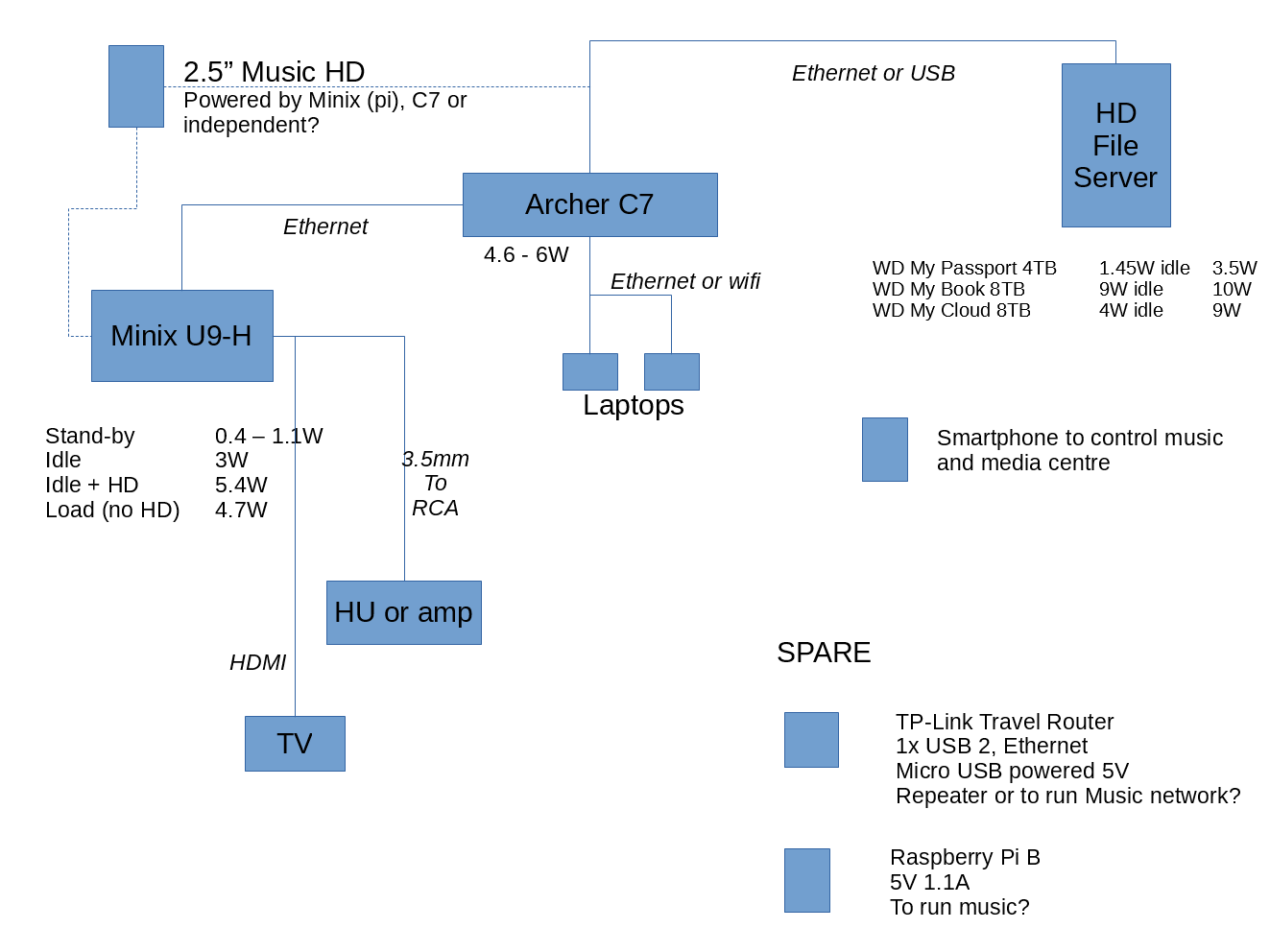
I’ve never built a network before so I’m trying to get my head around how things connect and what happens when things are turned on and off, so I’d be really grateful of any pointers. There’s probably some really daft assumptions and questions in the following:
1. Router
The C7 is a pretty low-powered router and has 2x USB 2 ports (the C8 has USB 3 but consumes a bit more power). I’d like to leave this on all the time but I’m interested to know what happens when you turn it off or, more importantly, what happens when you turn it on. How does it cope with other devices like hard drives and the Minix when they’re turned on? Does it automatically assign the same IP addresses and will they be automatically discovered every time I turn them on?
I have a TP travel router too. It consumes almost nothing as it’s powered by micro USB. It only has one USB port and one ethernet. In an ideal world I’d prefer to use this as my router but I suspect it may be limited in terms of transfer speed, range and connectivity. What are your thoughts? If not used as the main router, could it be used just to power the always-on music network when the main router is switched off? I can’t see a reason for music having to be on the same network other than the fact it will run through the Minix, which will need to connect to the file server network.
I don’t have a problem with running two networks – one for file serving and videos, the other for music – but what possibilties are there for running two routers, either at the same time or at different times? Could they both represent the same network? Alternatively, what if the Minix stays on all the time, but the main router and the music router are switched on at different times? How would it cope with that? IDK, I’m just trying to get my head around different options.
2. Music
I’m looking for an always-on solution for my music, which would probably mean leaving the Minix on, but I have a Pi knocking around doing nothing. If the Pi seems to be a better option for music in terms of power consumption I’m happy to buy a DAC. I’m even thinking of getting rid of the Alpine HU altogether as I don’t use the CD and radio facilities and would like to get the most out of my 150W speakers. Perhaps run the Pi or the Minix through a 12v amp, all headless and controlled by smartphone.
The Minix has dolby so the sound should be good and on idle it doesn’t consume much. It could power the music HD (2.5” portable)… but then so could the router.
Also possible is to completely separate the films from the music. I don’t need access to both at the same time, which is why I’m thinking the music could run on a separate, smaller network, if it consumes less power in the longer run.
3. Films/File server
My video collection is too big for the Minix as it has restrictions on how many Hds to connect and how much storage, so the solution is to run a NAS. One option is to dump everything on an 8TB WD My Cloud. This has ethernet connection and could be plugged into the router, couldn’t it? Currently I run three externally powered hard drives for music, TV and films. I’m proposing putting music on a small 2.5” USB-powered hard drive to separate the music so that can be always on. The films are only ever required in the evenings and the file server is only required during the day.
There’s a whole bunch of questions in there but I guess it can be whittled down to this:
1. Where to plug in the music HD? Minix (or Pi), or router? Could I run the travel router to do this? If I plug it in to the Minix then could I run the music via the travel router on a different network and the rest of the stuff (films and file server) on the main network, or does that complicate things?
2. How to connect to internet when needed? All of the above is to run an off-line, local network. Internet won’t be needed most of the time but connecting to the internet will be required for updates and also the laptops need to be online. Being on the boat the only way of connecting to the internet is via a hotspot running off a smartphone. Can the laptops be connected to the local network via ethernet and also wirelessly to the internet via hotspot? What about the Minix? Is it possible for the router to connect to the hotspot when needed, or will that break the local network?
3. What happens when I turn units on/off?
At any time I may need to turn things off, like the router or the Minix or the hard drive. What happens when they’re turned back on? If I’m using the minix for music it becomes headless so I don’t want to have to turn on the TV to reconfigure anything. Does each device get automatically assigned static IP addresses within the network that remain the same? Is there an order in which I turn things on and off?
4. Pi and travel router
Would it make more sense to use the Pi for music (or even a file server)? Can the travel router be used in place of anything or is that just taking up space?
Apologies for the long post but I’m new to networking and I wanted to be as clear as possible. Any comments, corrections suggestions gratefully received!
Thank you.

