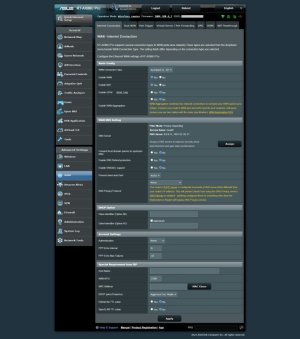Hello,
I've encountered some issues when I use Asus-Merlin in my AX-86U Pro router.
Here is the situation. My web crashed when I hit http://router.asus.com/Advanced_WAN_Content.asp (The other pages are fine.)

I made some simple debug jobs, and I found the problem is that the nvram value "wan_nat_x" returns a none boolean value. In my case, it is "ma55.255.255.192", a totally wired value, which make the webpage crashed.

I tried to use nvram set & nvram commit to reset that value. But every time I refresh the webpage, the value changed back to "ma55.255.255.192". That really makes me crazy. It looks like that the value has been cached somewhere.
Can you help me? I don't want to reset my router totally. Thanks for your attention.
I've encountered some issues when I use Asus-Merlin in my AX-86U Pro router.
Here is the situation. My web crashed when I hit http://router.asus.com/Advanced_WAN_Content.asp (The other pages are fine.)
I made some simple debug jobs, and I found the problem is that the nvram value "wan_nat_x" returns a none boolean value. In my case, it is "ma55.255.255.192", a totally wired value, which make the webpage crashed.
I tried to use nvram set & nvram commit to reset that value. But every time I refresh the webpage, the value changed back to "ma55.255.255.192". That really makes me crazy. It looks like that the value has been cached somewhere.
Can you help me? I don't want to reset my router totally. Thanks for your attention.