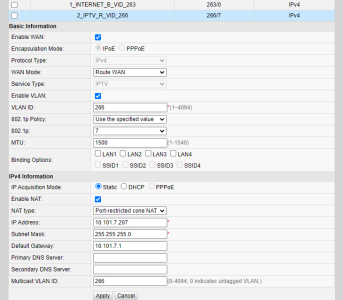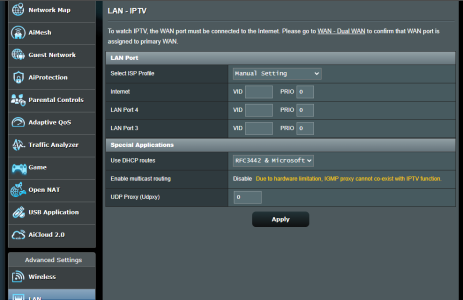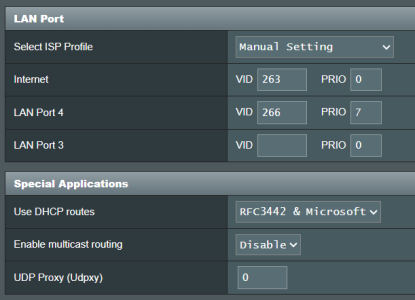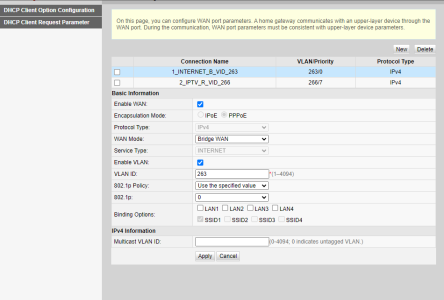I recently bought an ASUS RT-AX86U router and set my old ISP-provided Huawei ONT (HG8546M) to bridge mode. However, I am not able to bridge the IPTV connection even after manually setting the VLAN ID and priority in AX86U's IPTV configuration. How can I do that?
I've attached the screenshots for both my Huawei ONT configuration (by the ISP) for IPTV and Asus' configuration.
I've attached the screenshots for both my Huawei ONT configuration (by the ISP) for IPTV and Asus' configuration.
Attachments
Last edited: