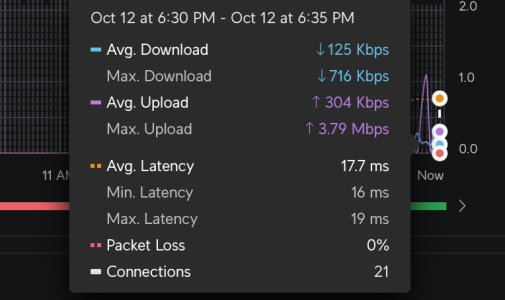You are using an out of date browser. It may not display this or other websites correctly.
You should upgrade or use an alternative browser.
You should upgrade or use an alternative browser.
Is Unifi worth the upgrade?
- Thread starter chrismsales
- Start date
Yeah, you can use a non-UniFi switch if you wish. The only expected consequences of that are that you can't use the UniFi controller to manage the switch (e.g. to set up VLANs on it) and the controller will probably not have a good idea of the network topology.
I really doubt that your performance problems are the fault of the switch. But there's not enough info here to say what the cause is. To start with, exactly how are you measuring "200-300Mbps" --- what's the test method, where are the endpoints? Have you made any attempts to narrow down the source of the problem?
I really doubt that your performance problems are the fault of the switch. But there's not enough info here to say what the cause is. To start with, exactly how are you measuring "200-300Mbps" --- what's the test method, where are the endpoints? Have you made any attempts to narrow down the source of the problem?
Tech9
Part of the Furniture
Just wondering if a TP-link switch would work with Unifi
Non-UniFi switch will work. If managed - own settings have to be used for VLAN. If non-managed - devices will be on whatever VLAN the switch is connected to. The Network Application will show wired devices connected with no link information.
I have set it up to see but 4 pc's cannot reach there 1G speeds, most I get get is 200-300mbs
Simultaneous throughput to Gigabit ports switch? Four PCs 200-300Mbps each -> Gigabit uplink to your Gateway.
New2This
Senior Member
Have been alittle busy around here last couple days. I have been able to take a deeper look into the issue, after installing my GT-AX6000 back in and testing speeds I was getting the slow speeds just like when I changed over to UCG-Max.
Thought maybe it was my Tp-Link switch, I even bypassed the switch and directly input in the 2.5Lan on the MB - speeds where 1.9-2g but didnt last. It would drop down to 100mb line speed.
Turns out I have a bad cable, I have since replaced it and speed are close to 1g while using the switch again
Thought maybe it was my Tp-Link switch, I even bypassed the switch and directly input in the 2.5Lan on the MB - speeds where 1.9-2g but didnt last. It would drop down to 100mb line speed.
Turns out I have a bad cable, I have since replaced it and speed are close to 1g while using the switch again
kuchkovsky
Regular Contributor
I tested the UX7 a few weeks back just out of curiosity. Cool little device with a nice set of features right out of the box. But the Wi-Fi performance (even on 6 GHz) was a bit worse than my Asus on 5 GHz with a 160 MHz channel. I don't think that's down to the spatial streams (since my Apple devices are 2x2 anyway), but it'd still be nice to see some more powerful yet compact 4x4 models, because almost everything out there seems stuck at 2x2, even the U7 Pro APs.
Jbennett360
Senior Member
The amount of times I've ignored something purely because 'it just can't be that!' but turns out to be that! And yep, 99% of the time it's the cable.Right!!! its not like I'm bending cables, taking them out installing somewhere else reinstalling
I will say tho switching over I haven't heard from the kids or wife- the wifi isn't working again, Unifi has been rock solid
Tech9
Part of the Furniture
But the Wi-Fi performance (even on 6 GHz) was a bit worse than my Asus on 5 GHz with a 160 MHz channel.
It is expected for 6GHz band to be shorter range than any 5GHz band configurations. For UX7 I personally had some doubts - new product, compact size, tri-band 2-stream, etc. The 2x UX7 system installed in a townhouse has uptime forever though and turns out to be extremely reliable. Price/performance ratio for small home applications is excellent. More "powerful" on paper devices not really needed when excellent user experience is already there. For single AP covering all clients from -40dBm to -80dBm signal levels - we have discussed already how good Wi-Fi this solution is. Something you don't want when better options are available.
New2This
Senior Member
@Tech9
Question for you - Im running DNS over DoH under the CyberSecure Tab settings but after doing a dns test Im still hitting cloud flare for some reason , Is cloud flare servers hardcoded into Unifi? My ISP dns settings is set for auto, but I know they dont use 1.1.1.1
Wondering what I can do to stop this.
Thanks
Question for you - Im running DNS over DoH under the CyberSecure Tab settings but after doing a dns test Im still hitting cloud flare for some reason , Is cloud flare servers hardcoded into Unifi? My ISP dns settings is set for auto, but I know they dont use 1.1.1.1
Wondering what I can do to stop this.
Thanks
Tech9
Part of the Furniture
In SyberSecure section Encrypted DNS set to Auto is preset to both Google and Cloudflare. When set to Predefined or Custom though it uses the specified servers only. In your case perhaps a client is hard coded to something else. This can be avoided by blocking DoT/DoH in Simple App Blocking (there is DoT and DoH in the DPI engine list) or by creating a Firewall rule in Policy Engine (does the same thing). This won't affect requests from the Gateway itself, but from clients only. In addition if Content Filtering is not enabled (it activates DNS interception and redirection automatically) you can set port 53 redirection with DNAT rules. If doing DNAT rules manually though keep in mind every VLAN has own DHCP/DNS server, Default Gateway, etc.
New2This
Senior Member
Thank you .Everything is working good nowIn SyberSecure section Encrypted DNS set to Auto is preset to both Google and Cloudflare. When set to Predefined or Custom though it uses the specified servers only. In your case perhaps a client is hard coded to something else. This can be avoided by blocking DoT/DoH in Simple App Blocking (there is DoT and DoH in the DPI engine list) or by creating a Firewall rule in Policy Engine (does the same thing). This won't affect requests from the Gateway itself, but from clients only. In addition if Content Filtering is not enabled (it activates DNS interception and redirection automatically) you can set port 53 redirection with DNAT rules. If doing DNAT rules manually though keep in mind every VLAN has own DHCP/DNS server, Default Gateway, etc.
motleygrue
New Around Here
Asus lost me as a customer the day that their upgrade bricked my main router and after ordering a replacement the mesh units did not mesh... I threw it all out and went all in Unifi, and so far have not regretted it. Main selling points:Just wondering if a TP-link switch would work with Unifi or would it hurt with performance ? I have set it up to see but 4 pc's cannot reach there 1G speeds, most I get get is 200-300mbs. With no VPN running
- Administering the network is a breeze
- I can administer every single port in the network, be it PoE or VLAN.
- Logging for a problem is very easy.
Yes, the Unifi stuff cost more, but not that much more.
Tech9
Part of the Furniture
@motleygrue, you may also share your hardware selection as an example for others interested in UniFi.
New2This
Senior Member
Everything has been running great with the new setup, but now Im getting on the front of the Max- contact your ISP, strange my modem is online( running bridge mode), I connect my GT-AX6000 back up and I have internet. Its when trying to use the unifi Max I get an error, tired rebooting it still the same issues
Anyone else got this error before
Thanks
Anyone else got this error before
Thanks
Last edited:
Tech9
Part of the Furniture
Was it working before? In Settings, Internet there is Auto/Custom WAN monitoring. It may advice to reboot the modem or contact the ISP on detected DNS issues, high latency, packet loss, etc. Auto setting is quite sensitive and may trigger warnings on residential ISP lines.
More information here:

 help.ui.com
help.ui.com
More information here:
WAN Failover, Load Balancing and Port Remapping on UniFi Gateways
UniFi Gateways support Multi-WAN configurations to improve internet reliability and performance. You can connect up to eight WAN interfaces, limited only by the total number of physical ports on yo...
New2This
Senior Member
Yes it has been working for well over 3 weeks now, just getting this error now, right now I have it set for auto, but using ControlD in the CyberSecure settings.Was it working before? In Settings, Internet there is Auto/Custom WAN monitoring. It may advice to reboot the modem or contact the ISP on detected DNS issues, high latency, packet loss, etc. Auto setting is quite sensitive and may trigger warnings on residential ISP lines.
More information here:

WAN Failover, Load Balancing and Port Remapping on UniFi Gateways
UniFi Gateways support Multi-WAN configurations to improve internet reliability and performance. You can connect up to eight WAN interfaces, limited only by the total number of physical ports on yo...help.ui.com
I have been away from the house- I called my ISP provider asked then if they could reboot the modem for me but they could not ping the modem- I had to get someone go into the house and reboot the rogers modem and Unifi Max......Everythign is working again
Attachments
Clark Griswald
Very Senior Member
You can't manually reboot your modem? That is the only thing I am able to do with comcrap taking over my s33.
Tech9
Part of the Furniture
You can't manually reboot your modem?
Can't do it remotely when the modem has no connection.
I have been away from the house
I have a device (now discontinued) called UniFi Smart Power Plug. It reboots the modem automatically when WAN monitoring reports no ISP connection. There are similar devices from other manufacturers doing the same. One example below.
Similar threads
- Replies
- 6
- Views
- 296
- Replies
- 26
- Views
- 6K
Similar threads
Similar threads
-
-
-
-
-
-
-
Upgrade AiMesh from GT-AX6000/XT12 to GT-AXE16000/ET12?
- Started by ndiniwacho
- Replies: 6
-
Current Asus system aging would like advice to upgrade
- Started by Lefebvres090428
- Replies: 14
-
-
Bad ping when in use - best router upgrade (currently running cake on older asus equipment)
- Started by darrude
- Replies: 11
Latest threads
-
Release ASUS ROG Rapture GT-BE19000AI Firmware version 3.0.0.6.102_40425 (2026/02/10)
- Started by DMcD-EMS-USMC
- Replies: 0
-
-
-
-
Support SNBForums w/ Amazon
If you'd like to support SNBForums, just use this link and buy anything on Amazon. Thanks!
Sign Up For SNBForums Daily Digest
Get an update of what's new every day delivered to your mailbox. Sign up here!
Staff online
-
RMerlinAsuswrt-Merlin dev
Members online
Total: 4,738 (members: 11, guests: 4,727)