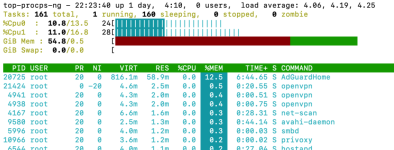You are using an out of date browser. It may not display this or other websites correctly.
You should upgrade or use an alternative browser.
You should upgrade or use an alternative browser.
Kamoj Kamoj Addon 5.5 Beta for Netgear R7800/R8900/R9000 with Voxel FW
Hi, thanks for your advises. I've managed to run opnVPN client by enabling DNSCrypt. But I still cannot connect via Wireguard. The routers shows green status, but whole home network is disconnected from internet. I even can't ping 8.8.8.8 (Google DNS). I still can't find where supervision log could be found. I attached my current config as screenshots and connection log.the DNS servers from your ISP provider are only accessible via their connection.
Attachments
kamoj
Very Senior Member
First run ping test from router command prompt.Hi, thanks for your advises. I've managed to run opnVPN client by enabling DNSCrypt. But I still cannot connect via Wireguard. The routers shows green status, but whole home network is disconnected from internet. I even can't ping 8.8.8.8 (Google DNS). I still can't find where supervision log could be found. I attached my current config as screenshots and connection log.
Then, as an eager beta tester open each menu in "Kamoj Menu" and you will soon find the supervison and startup-log.
PS
Your Wireshark log shows that connection is working but someone/something then toggles the connection to off.
Note that a Wireshark connection might take "long" time to establish, at least 15 seconds, so don't manually toggle the stop/start button
before you check the supervision log if an error is detected.
Got it!find the supervison and startup-log
2022-04-04 21:32:18 58.75 [ADDONS] addons.sh 7435: Wireguard: Install
2022-04-04 21:32:18 58.97 [ADDONS] addons.sh 7435: Start Wireguard
2022-04-04 21:32:18 58.98 [SUPERVISION] addon_supervision.sh 8145: Starting addon_supervision: supervision_daemon
2022-04-04 21:32:18 59.07 [INFO_UPDATE] addon_info_update.sh 8081: Information: Check that time is synchronized
2022-04-04 21:32:18 59.15 [INFO_UPDATE] addon_info_update.sh 8081: Information: NTP time service is working. (AF)
2022-04-04 21:32:19 59.62 [ADDONS] addons.sh 7435: R7800 Router V1.0.2.92SF 5.5b20 brwan wireguard dnscrypt2
2022-04-04 21:32:19 59.66 [ADDONS] addons.sh 7435: Supervision of Internet, OpenVPN, Wireguard, DNSCrypt2, Stubby, AdGuard, Dnsmasq, net-wall, net-lan, iptables, dhcp gateway, WiFi, ipv6 (Radvd), NSS...
2022-04-04 21:32:19 59.75 [ADDONS] addons.sh 7435: Addon start-up time: 2.92 seconds
2022-04-04 21:32:28 68.35 [ADDONS] addons.sh 7435: Wireguard: Start FAILED
Will investigate it further
R. Gerrits
Very Senior Member
I don't really have a ram issue on my R7800 (it's 78%)Hello guys. Did anyone found the way to fix ram issue?
You could use top2 to see which processes use the most.
start top2
then press x so that one of the columns gets blue (so you can easily see what it is sorting on)
then use < or > to move the sorting to Mem%, VIRT or RES
I attached a sample of my router.
One thing I still don't really know for certain.
The /tmp is a tmpfs aka ram-disk -> I don't know if filling up the /tmp also increases the ram-usage.
I do know that in the past, I had issues with AGH filling up /tmp -> so I disabled query logging to stop AGH from crashing.
(I now have relocated my AGH files to USB, so I have re-enabled it).
Also I think that the amount of rules that are loaded in AGH might have an impact on memory usage. So don't enable too much lists.
(I only have Oisd enabled)
Attachments
manup85
Regular Contributor
Hello Gerrits,I don't really have a ram issue on my R7800 (it's 78%)
You could use top2 to see which processes use the most.
start top2
then press x so that one of the columns gets blue (so you can easily see what it is sorting on)
then use < or > to move the sorting to Mem%, VIRT or RES
I attached a sample of my router.
One thing I still don't really know for certain.
The /tmp is a tmpfs aka ram-disk -> I don't know if filling up the /tmp also increases the ram-usage.
I do know that in the past, I had issues with AGH filling up /tmp -> so I disabled query logging to stop AGH from crashing.
(I now have relocated my AGH files to USB, so I have re-enabled it).
Also I think that the amount of rules that are loaded in AGH might have an impact on memory usage. So don't enable too much lists.
(I only have Oisd enabled)
appreciated always your replies.
i have cleared AGH registr and RAM drop down from 94% to 76% which reflect what you are saying about /tmp
then i have not found "top2" in the menu but only "top"
how can relocate AGH registr to USB drive?
Thank You
Last edited:
R. Gerrits
Very Senior Member
with top2 I meant running it from within a ssh (or telnet) session.Hello Gerrits,
appreciated always your replies.
i have cleared AGH registr and RAM drop down from 94% to 76% which reflect what you are saying about /tmp
then i have not found "top2" in the menu but only "top"
how can relocate AGH registr to USB drive?
Thank You
looking back at my earlier posts:
(and assuming our USB gets mounted to /mnt/optware )
stopped AGH via add-on GUI (setting DNS filter/encryption to none; had to do this a few times before it would stick)
and then from ssh / telnet do:
Code:
mkdir /mnt/optware/adguard_home/
cp -r /tmp/addons/adguard_home/* /mnt/optware/adguard_home/
rm /opt/scripts/firewall-start-adguardhome.shThen edit /usr/bin/addon_adguard.sh via:
Code:
nano /usr/bin/addon_adguard.sh
Code:
tmpdir="/mnt/optware/adguard_home"; [ ! -d "$tmpdir" ] && \mkdir -p "$tmpdir"Then edit /www/adv_index.htm via:
Code:
nano /www/adv_index.htmvar adguard_port_dns = "<% cat_file("/tmp/addons/adguard_home/port_dns") %>";
var adguard_bind_port_www = "<% cat_file("/tmp/addons/adguard_home/bind_port_www") %>";
and change them into:
Code:
var adguard_port_dns = "<% cat_file("/mnt/optware/adguard_home/port_dns") %>";
var adguard_bind_port_www = "<% cat_file("/mnt/optware/adguard_home/bind_port_www") %>";start AGH again via add-on GUI
(hope I didn't make any copy / paste mistakes)
Also, these steps (except the mkdir and cp -r commands) would need to be repeated after each new Kamoj install.
Last edited:
Strange issue just happened, I was about to blame ControlD but all of the sudden noticed AGH is not working on my R9000! I have router uptime 48 days (which is very good of course). It seems like for whatever reasons AGH went down and did not restart despite having "restart at connection failure" checked under Adguard DNS settings.
The router information page shows the following info:
I can't access AGH via 192.168.1.1:8080 which I usually do.
Adguard log:
So it looks like AGH simply went out of space? Shouldn't it clear some data automatically instead od just going down?
The router information page shows the following info:
| Adguard Home | AdGuard Home, version v0.108.0-b.3. port: 5300. DNS Servers: 2. Is installed but not running, but is on in nvram. |
I can't access AGH via 192.168.1.1:8080 which I usually do.
Adguard log:
Code:
2022-02-16 22:27:42 49.95 [ADGUARD] addon_adguard.sh 17503: INSTALL: Existing Release archive unpacked 2.
2022-02-16 22:27:42 49.96 [ADGUARD] addon_adguard.sh 17503: INSTALL: Finished
2022-02-16 22:27:42 49.99 [ADGUARD] addon_adguard.sh 18304: Start called
2022-02-16 22:27:44 51.28 [ADGUARD] addon_adguard.sh 18304: Information: Time is OK
2022/02/16 18:27:44.073972 [info] AdGuard Home, version v0.108.0-b.3
2022/02/16 18:27:44.102763 [info] Initializing auth module: /tmp/addons/adguard_home/data/sessions.db
2022/02/16 18:27:44.103021 [info] auth: initialized. users:1 sessions:0
2022/02/16 18:27:44.103063 [info] Initialize web module
2022/02/16 18:27:44.108840 [info] AdGuard Home is available at the following addresses:
2022/02/16 18:27:44.117242 [info] Go to http://127.0.0.1:8080
2022/02/16 18:27:44.117279 [info] Go to http://[::1]:8080
2022/02/16 18:27:44.117303 [info] Go to http://192.168.1.1:8080
2022/02/16 18:27:44.117325 [info] Go to http://87.200.238.199:8080
2022/02/16 18:27:44.120153 [info] Starting the DNS proxy server
2022/02/16 18:27:44.120198 [info] Ratelimit is enabled and set to 20 rps
2022/02/16 18:27:44.120227 [info] The server is configured to refuse ANY requests
2022/02/16 18:27:44.120257 [info] DNS cache is enabled
2022/02/16 18:27:44.120296 [info] MaxGoroutines is set to 300
2022/02/16 18:27:44.120343 [info] Creating the UDP server socket
2022/02/16 18:27:44.120519 [info] Listening to udp://[::]:5300
2022/02/16 18:27:44.120551 [info] Creating a TCP server socket
2022/02/16 18:27:44.120641 [info] Listening to tcp://[::]:5300
2022/02/16 18:27:44.120766 [info] Entering the UDP listener loop on [::]:5300
2022/02/16 18:27:44.123199 [info] Entering the tcp listener loop on [::]:5300
2022-02-16 22:27:44 51.37 [ADGUARD] addon_adguard.sh 18304: Adguard Home started. Accessible GUI: http://192.168.1.1:8080
2022/02/16 18:27:46.821497 [info] saving filter 1 contents to: /tmp/addons/adguard_home/data/filters/1.txt
[...]
2022/04/01 19:30:24.029642 [info] saving filter 1 contents to: /tmp/addons/adguard_home/data/filters/1.txt
2022/04/01 19:30:24.029727 [info] updated filter 1: 878757 bytes, 45552 rules
2022/04/01 19:30:24.029753 [info] Updated filter #1. Rules: 45502 -> 45552
2022/04/02 19:30:27.257225 [info] saving filter 1 contents to: /tmp/addons/adguard_home/data/filters/1.txt
2022/04/02 19:30:27.257302 [info] updated filter 1: 879167 bytes, 45569 rules
2022/04/02 19:30:27.257328 [info] Updated filter #1. Rules: 45552 -> 45569
2022/04/03 19:30:30.510886 [info] saving filter 1 contents to: /tmp/addons/adguard_home/data/filters/1.txt
2022/04/03 19:30:30.510972 [info] updated filter 1: 879468 bytes, 45586 rules
2022/04/03 19:30:30.511003 [info] Updated filter #1. Rules: 45569 -> 45586
2022/04/04 04:21:02.878346 [error] Couldn't write to file: write /tmp/addons/adguard_home/data/querylog.json: no space left on device
2022/04/04 04:21:02.878386 [error] Saving querylog to file failed: write /tmp/addons/adguard_home/data/querylog.json: no space left on device
2022/04/04 13:29:12.762230 [error] Couldn't write to file: write /tmp/addons/adguard_home/data/querylog.json: no space left on device
2022/04/04 13:29:12.762269 [error] Saving querylog to file failed: write /tmp/addons/adguard_home/data/querylog.json: no space left on device
2022/04/04 19:30:33.608992 [info] saving filter 1 contents to: /tmp/addons/adguard_home/data/filters/1.txt
2022/04/04 19:30:33.609076 [info] updated filter 1: 881880 bytes, 45706 rules
2022/04/04 19:30:33.609103 [info] Updated filter #1. Rules: 45586 -> 45706
2022/04/04 23:02:35.162717 [error] Couldn't write to file: write /tmp/addons/adguard_home/data/querylog.json: no space left on device
2022/04/04 23:02:35.162755 [error] Saving querylog to file failed: write /tmp/addons/adguard_home/data/querylog.json: no space left on device
2022/04/05 01:35:33.676115 [error] Couldn't write to file: write /tmp/addons/adguard_home/data/querylog.json: no space left on device
2022/04/05 01:35:33.676154 [error] Saving querylog to file failed: write /tmp/addons/adguard_home/data/querylog.json: no space left on device
2022/04/05 04:48:21.417874 [error] Couldn't write to file: write /tmp/addons/adguard_home/data/querylog.json: no space left on device
2022/04/05 04:48:21.417912 [error] Saving querylog to file failed: write /tmp/addons/adguard_home/data/querylog.json: no space left on device
2022/04/05 05:34:02.035229 [error] Couldn't write to file: write /tmp/addons/adguard_home/data/querylog.json: no space left on device
2022/04/05 05:34:02.035275 [error] Saving querylog to file failed: write /tmp/addons/adguard_home/data/querylog.json: no space left on device
2022/04/05 08:28:02.116459 [error] Couldn't write to file: write /tmp/addons/adguard_home/data/querylog.json: no space left on device
2022/04/05 08:28:02.116499 [error] Saving querylog to file failed: write /tmp/addons/adguard_home/data/querylog.json: no space left on device
2022/04/05 10:12:46.695804 [error] Couldn't write to file: write /tmp/addons/adguard_home/data/querylog.json: no space left on device
2022/04/05 10:12:46.695850 [error] Saving querylog to file failed: write /tmp/addons/adguard_home/data/querylog.json: no space left on device
2022/04/05 10:46:49.433853 [error] Couldn't write to file: write /tmp/addons/adguard_home/data/querylog.json: no space left on device
2022/04/05 10:46:49.433899 [error] Saving querylog to file failed: write /tmp/addons/adguard_home/data/querylog.json: no space left on device
2022/04/05 12:24:35.901858 [error] Couldn't write to file: write /tmp/addons/adguard_home/data/querylog.json: no space left on device
2022/04/05 12:24:35.901896 [error] Saving querylog to file failed: write /tmp/addons/adguard_home/data/querylog.json: no 2022/04/05 20:30:37.334120 [info] saving filter 1 contents to: /tmp/addons/adguard_home/data/filters/1.txt
2022/04/05 20:30:37.334215 [info] updated filter 1: 882432 bytes, 45733 rules
2022/04/05 20:30:37.334242 [info] Updated filter #1. Rules: 45706 -> 45733So it looks like AGH simply went out of space? Shouldn't it clear some data automatically instead od just going down?
| RAM Memory Usage (Used/Total) | 89.3 % 898 / 1006 MB | |
| MTD Flash Usage (Used/Total) | 87.5 % 448 / 512 MB. Flash memory chip type: Alpine. UBI max/mean erase counters: 25/14 2/1. | |
| MTD System Disk Usage (Used/Total) | 41.3 % 20.523 / 49.727 MB MTD Block:mtd5 ("rootfs" 41.943 MB) Type:nand. File system: squashfs. | |
| MTD NVRAM Usage (Used/Total) | 10.0 % 39510 / 393216 bytes. MTD Block:mtd12 ("config" 1179648 bytes) Type:nand. |
R. Gerrits
Very Senior Member
well perhaps it should, but its programmers probably assumed that would be run on a disk with sufficient space to always at least store 6 hours of logs.So it looks like AGH simply went out of space? Shouldn't it clear some data automatically instead od just going down?
Options: reduce the amount of hours of query-logs to retain (or disable if you already had it at 6 hours).
Or (as I explained a few posts up) move AGH from tmpfs to USB
I had the query logs option to store 90 days... so it has killed the router after 48 days, not bad. I changed it to 7 days now.well perhaps it should, but its programmers probably assumed that would be run on a disk with sufficient space to always at least store 6 hours of logs.
Options: reduce the amount of hours of query-logs to retain (or disable if you already had it at 6 hours).
Or (as I explained a few posts up) move AGH from tmpfs to USB
LeKeiser
Senior Member
Hello everyone,
I had started a question about Mr Kamoj's add-on on this threat : https://www.snbforums.com/threads/c...r-r9000-r8900-v-1-0-4-59hf.78320/#post-756833
but I think it's better to continue it where it belongs
I'm having a weird problem with my R7800. I've lost twice in a week my 5GHz WiFi. Came home, and only the 2.4GHz was available. My only option seems to reboot the router, and the 5GHz comes back and my WiFi devices are functional again.
Kamoj said there was the possibility to restart the WiFi in Kamoj Menu / Supervision
So I've checked the Supervision boxes :

And also the Supervise WiFi radios box.

But I cannot see where I can restart the 2.4GHz or the 5GHz WiFi. I don't see any Restart box anywhere.
If someone could show me where I can find those options? A screenshot would be great
Oh! I'm using the latest add-on of course, and latest Voxel firmware :
Router Firmware Version (Voxel) V1.0.2.93SF
Kamoj Add-on V5.5b20
I had started a question about Mr Kamoj's add-on on this threat : https://www.snbforums.com/threads/c...r-r9000-r8900-v-1-0-4-59hf.78320/#post-756833
but I think it's better to continue it where it belongs
I'm having a weird problem with my R7800. I've lost twice in a week my 5GHz WiFi. Came home, and only the 2.4GHz was available. My only option seems to reboot the router, and the 5GHz comes back and my WiFi devices are functional again.
Kamoj said there was the possibility to restart the WiFi in Kamoj Menu / Supervision
So I've checked the Supervision boxes :
And also the Supervise WiFi radios box.
But I cannot see where I can restart the 2.4GHz or the 5GHz WiFi. I don't see any Restart box anywhere.
If someone could show me where I can find those options? A screenshot would be great
Oh! I'm using the latest add-on of course, and latest Voxel firmware :
Router Firmware Version (Voxel) V1.0.2.93SF
Kamoj Add-on V5.5b20
Last edited:
kamoj
Very Senior Member
There is nothing more to do.Hello everyone,
I had stated a question about Mr Kamoj's add-on on this threat : https://www.snbforums.com/threads/c...r-r9000-r8900-v-1-0-4-59hf.78320/#post-756833
but I think it's better to continue it where it belongs
I'm having a weird problem with my R7800. I've lost twice in a week my 5GHz WiFi. Came home, and only the 2.4GHz was available. My only option seems to reboot the router, and the 5GHz comes back and my WiFi devices are functional again.
Kamoj said there was the possibility to restart the WiFi in Kamoj Menu / Supervision
So I've checked the Supervision boxes :
View attachment 40713
And also the Supervise WiFi radios box.
View attachment 40714
But I cannot see where I can restart the 2.4GHz or the 5GHz WiFi. I don't see any Restart box anywhere.
If someone could show me where I can find those options? A screenshot would be great
Oh! I'm using the latest add-on of course, and latest Voxel firmware :
Router Firmware Version (Voxel) V1.0.2.93SF
Kamoj Add-on V5.5b20
From the other thread:
SUPERVISION: Supervision On
Supervise WiFi radios.
The log is in System Information, Supervision: Show.
Just wanted to say thank you for the awesome package and functionality. I just got it up and running and got OpenVPN to run within minutes. Very happy so far and will keep exploring.
Ps.
Are there any guides on how to get the most out of your R7800 in regards to speed and settings?
Ps.
Are there any guides on how to get the most out of your R7800 in regards to speed and settings?
Just start from here https://www.snbforums.com/threads/r...timization-documentation-consolidation.67823/Just wanted to say thank you for the awesome package and functionality. I just got it up and running and got OpenVPN to run within minutes. Very happy so far and will keep exploring.
Ps.
Are there any guides on how to get the most out of your R7800 in regards to speed and settings?
Bati
New Around Here
Is there currently any version 'publicly' available for download?
I've tried 5.5b12 which was on Voxel's firmware site at the start of the year. Now 4 months on I use a newer version of the firmware and would like to add the Kamoj add on again, but am not able to find a (more recent) downloadable version.
I've tried 5.5b12 which was on Voxel's firmware site at the start of the year. Now 4 months on I use a newer version of the firmware and would like to add the Kamoj add on again, but am not able to find a (more recent) downloadable version.
kamoj
Very Senior Member
Changes in kamoj-addon beta version 2022-04-24 5.5b21
---------------------------------------------------------------
- Router Information: Wireguard Client Status: Fixed error text "429 Too Many Requests" instead of own external ip number.
- System Information: Voxel release info : Added release date of old R7800 releases
- System Information: Addon processes: Don't show "AdGuardHome.yaml" as an addon process.
- DNS Privacy/Ad-Blocking: Adguard: Added "Use USB-device (when present) for Query, Statistics and program logs" (@R. Gerrits, @primitivo)
https://www.snbforums.com/threads/k...0-r8900-r9000-with-voxel-fw.76440/post-750969
If box is checked the following will be stored in USB-device's folder /adguard_home:
Query logs, Statistics logs, program log
(If more than one USB-device is attached, the one with "optware" label is used)
Consequences of this change:
Moved all addon firewall-start-*.sh files to /tmp/addons/
Renamed /tmp/addons/adguard_home/port_dns to /tmp/addons/adguard_port_dns
Renamed /tmp/addons/adguard_home/bind_port_www to /tmp/addons/adguard_bind_port_www
- Minor editorials and clean-up
---------------------------------------------------------------
- Router Information: Wireguard Client Status: Fixed error text "429 Too Many Requests" instead of own external ip number.
- System Information: Voxel release info : Added release date of old R7800 releases
- System Information: Addon processes: Don't show "AdGuardHome.yaml" as an addon process.
- DNS Privacy/Ad-Blocking: Adguard: Added "Use USB-device (when present) for Query, Statistics and program logs" (@R. Gerrits, @primitivo)
https://www.snbforums.com/threads/k...0-r8900-r9000-with-voxel-fw.76440/post-750969
If box is checked the following will be stored in USB-device's folder /adguard_home:
Query logs, Statistics logs, program log
(If more than one USB-device is attached, the one with "optware" label is used)
Consequences of this change:
Moved all addon firewall-start-*.sh files to /tmp/addons/
Renamed /tmp/addons/adguard_home/port_dns to /tmp/addons/adguard_port_dns
Renamed /tmp/addons/adguard_home/bind_port_www to /tmp/addons/adguard_bind_port_www
- Minor editorials and clean-up
Last edited:
jberry
Regular Contributor
thank you!! Will update later this week to testChanges in kamoj-addon beta version 2022-04-24 5.5b21
---------------------------------------------------------------
- Router Information: Wireguard Client Status: Fixed error text "429 Too Many Requests" instead of own external ip number.
- System Information: Voxel release info : Added release date of old R7800 releases
- System Information: Addon processes: Don't show "AdGuardHome.yaml" as an addon process.
- DNS Privacy/Ad-Blocking: Adguard: Added "Use USB-device (when present) for Query, Statistics and program logs" (@R. Gerrits, @primitivo)
https://www.snbforums.com/threads/k...0-r8900-r9000-with-voxel-fw.76440/post-750969
If box is checked the following will be stored in USB-device's folder /adguard_home:
(If more than one USB-device is attached, the one with "optware" label is used)
Query logs, Statistics logs, program log
Consequences of this change:
Moved all addon firewall-start-*.sh files to /tmp/addons/
Renamed /tmp/addons/adguard_home/port_dns to /tmp/addons/adguard_port_dns
Renamed /tmp/addons/adguard_home/bind_port_www to /tmp/addons/adguard_bind_port_www
- Minor editorials and clean-up
jberry
Regular Contributor
Over 5 days with latest "Router Firmware Version (Voxel) V1.0.4.60HF and Kamoj Add-on V5.5b21", been very stable and solid. Screen shot below, only weird thing is it says "Latest Netgear:Not found/slow Internet", not sure why.
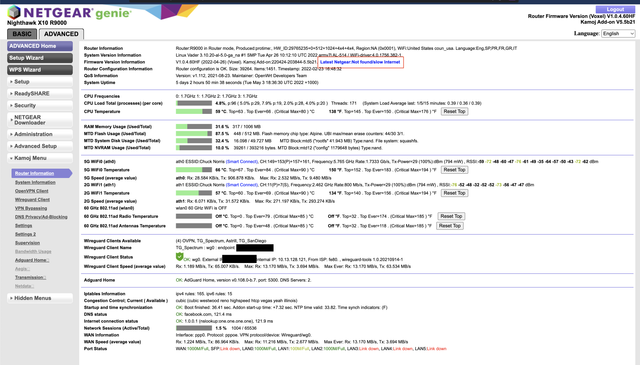
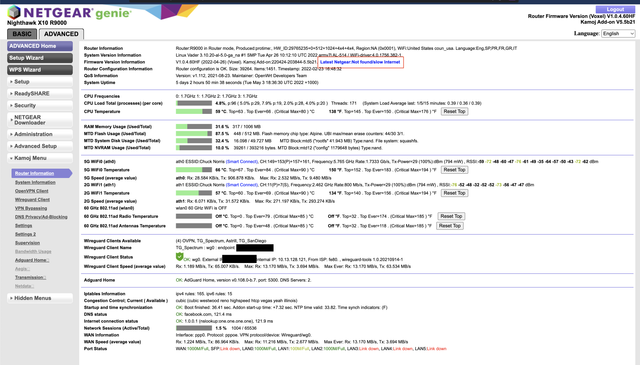
Attachments
pege63
Very Senior Member
Hi,
There where NO and i cant see any link to the Kamoj Add-on V5.5b21 lates in any of the NOTES?
There where NO and i cant see any link to the Kamoj Add-on V5.5b21 lates in any of the NOTES?
kamoj
Very Senior Member
Similar threads
- Replies
- 6
- Views
- 411
- Replies
- 1
- Views
- 477
- Replies
- 54
- Views
- 9K
- Replies
- 3
- Views
- 1K
- Replies
- 3
- Views
- 1K
Similar threads
| Thread starter | Title | Forum | Replies | Date |
|---|---|---|---|---|
|
|
Kamoj Kamoj Addon 5.5 b47 for Netgear R7800/R8900/R9000 with Voxel FW | NETGEAR AC Routers and Adapters (Wi-Fi 5) | 6 |
Similar threads
-
Kamoj Kamoj Addon 5.5 b47 for Netgear R7800/R8900/R9000 with Voxel FW
- Started by kamoj
- Replies: 6
Support SNBForums w/ Amazon
If you'd like to support SNBForums, just use this link and buy anything on Amazon. Thanks!
Sign Up For SNBForums Daily Digest
Get an update of what's new every day delivered to your mailbox. Sign up here!
Members online
Total: 2,985 (members: 12, guests: 2,973)