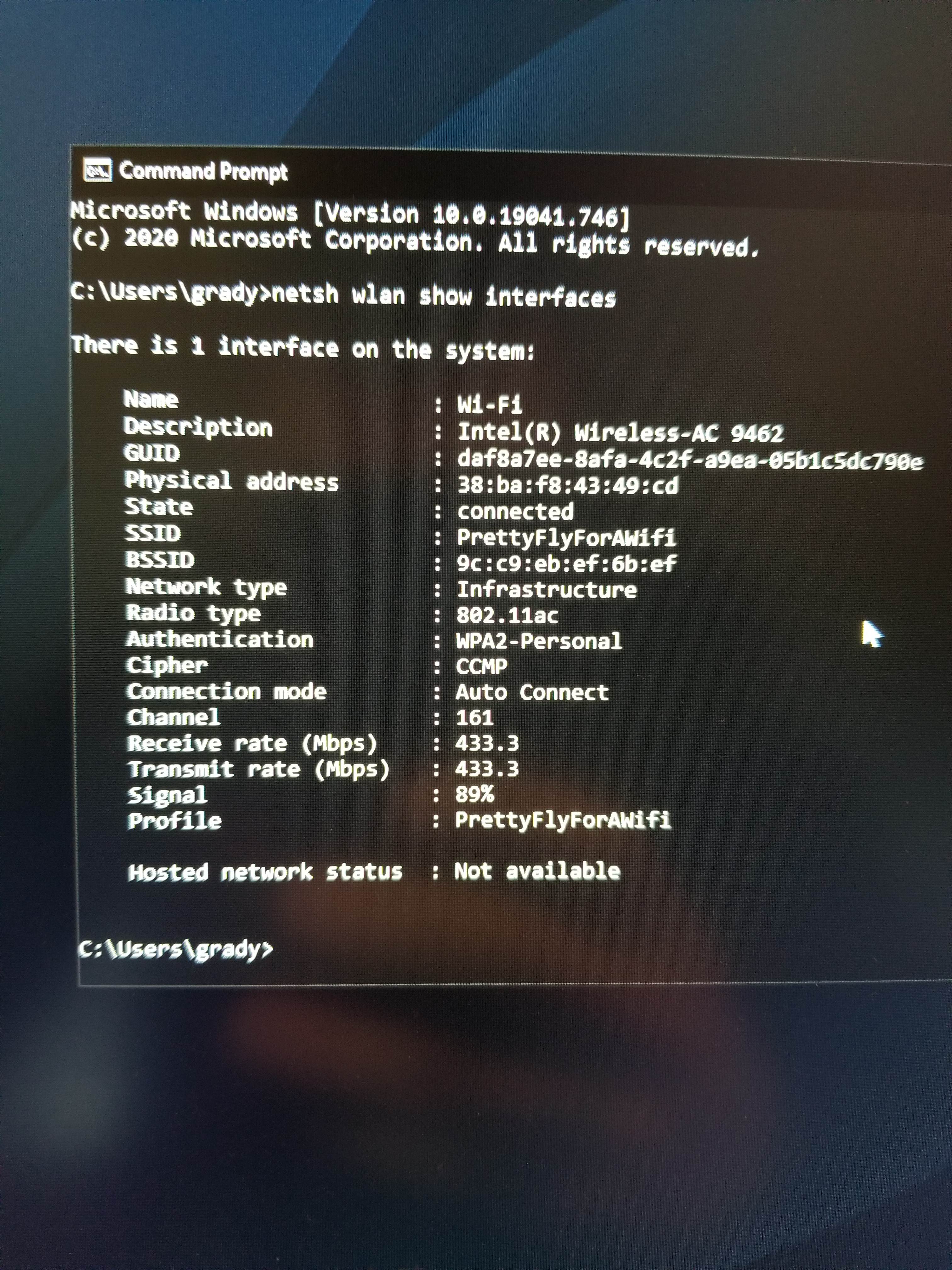Hello, so I just switched from 450 mbps Charter internet to 1 gig Fiber.
Right before we switched over from charter to fiber I ran a speed test.
5GHz wireless:
442 down 21 up.
Wired:
454 down 22 up
After fiber was installed:
Wired:
937 down 246 up
5GHz wireless:
75 down 120 up
I have a XR500 router (purchased on February 8th 2021) with certified Cat 6A cables.
I've tried a factory reset and various other "tips" from YouTube, Google and the netgear forums. Nothing has helped. It's actually gotten worse. Firmware is up to date and everything.
Anyone ever had an issue like this before? Thanks in advance.
Right before we switched over from charter to fiber I ran a speed test.
5GHz wireless:
442 down 21 up.
Wired:
454 down 22 up
After fiber was installed:
Wired:
937 down 246 up
5GHz wireless:
75 down 120 up
I have a XR500 router (purchased on February 8th 2021) with certified Cat 6A cables.
I've tried a factory reset and various other "tips" from YouTube, Google and the netgear forums. Nothing has helped. It's actually gotten worse. Firmware is up to date and everything.
Anyone ever had an issue like this before? Thanks in advance.