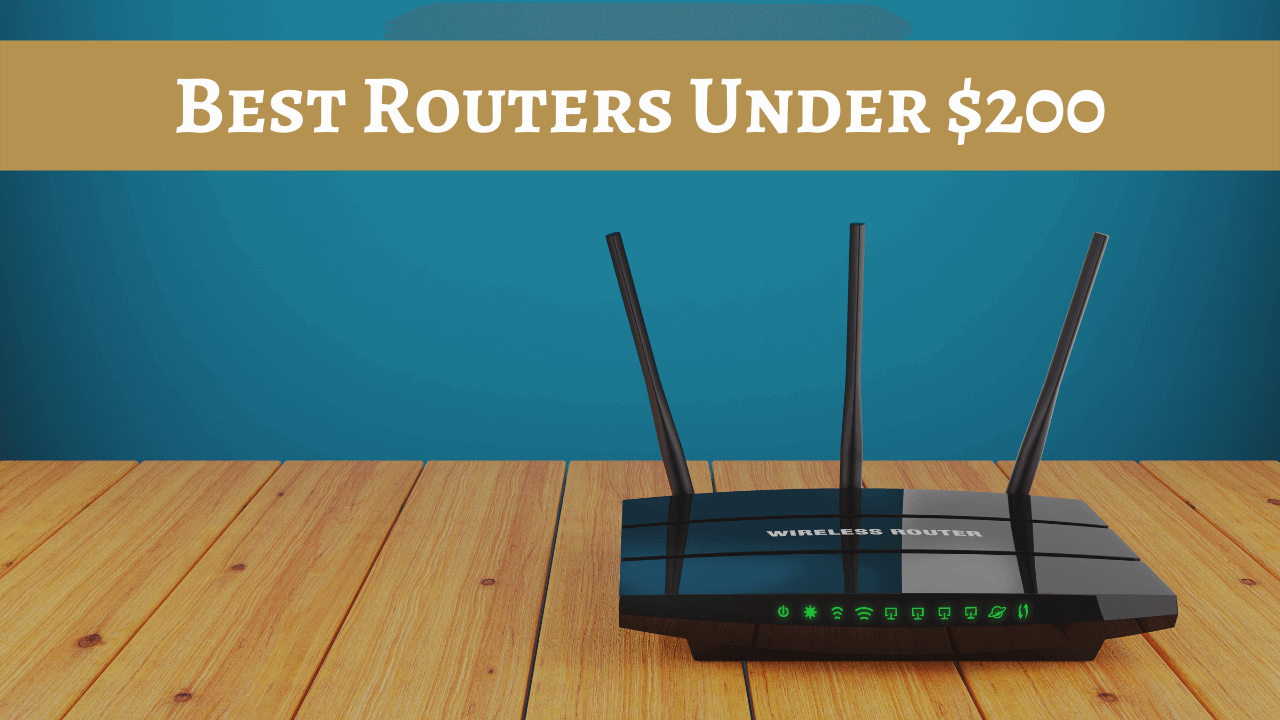Masonboro
Occasional Visitor
Greetings, I am a bachelor who lives in a 900sqft house alone (sometimes) with very few guests and I do not have any experience purchasing a router. Currently, I have a Pixel 3XL (ac/4x4 5GHz, replacing soon), Google Nest hub(unboxed) and a Google Nest mini(unboxed). I plan on getting a gaming console and some more smart devices soon. My ISP will be spectrum on a 100Mbps plan that I hope will be plenty of bandwidth for me. My budget is $100-200 and I am torn between a gaming router (TUF GAMING AX5400 or ROG STRIX GS-AX3000 *examples*) or a more practical model such as the RT-AX55. I would like to future proof until WiFi 7 is widely deployed so 2-3yrs maybe? I would also like to get into networking as a hobby so all the advanced settings in the "gaming" routers is enticing, but are they needed or am I getting caught up in all the "gaming" hype? Ai protection pro seems almost necessary with it's two way IPS etc. What makes things even more confusing is that some routers have the same internals but are just rebranded as gaming etc. I know similar questions have been asked, but mine is user specific and any help would be greatly appreciated.
Last edited: