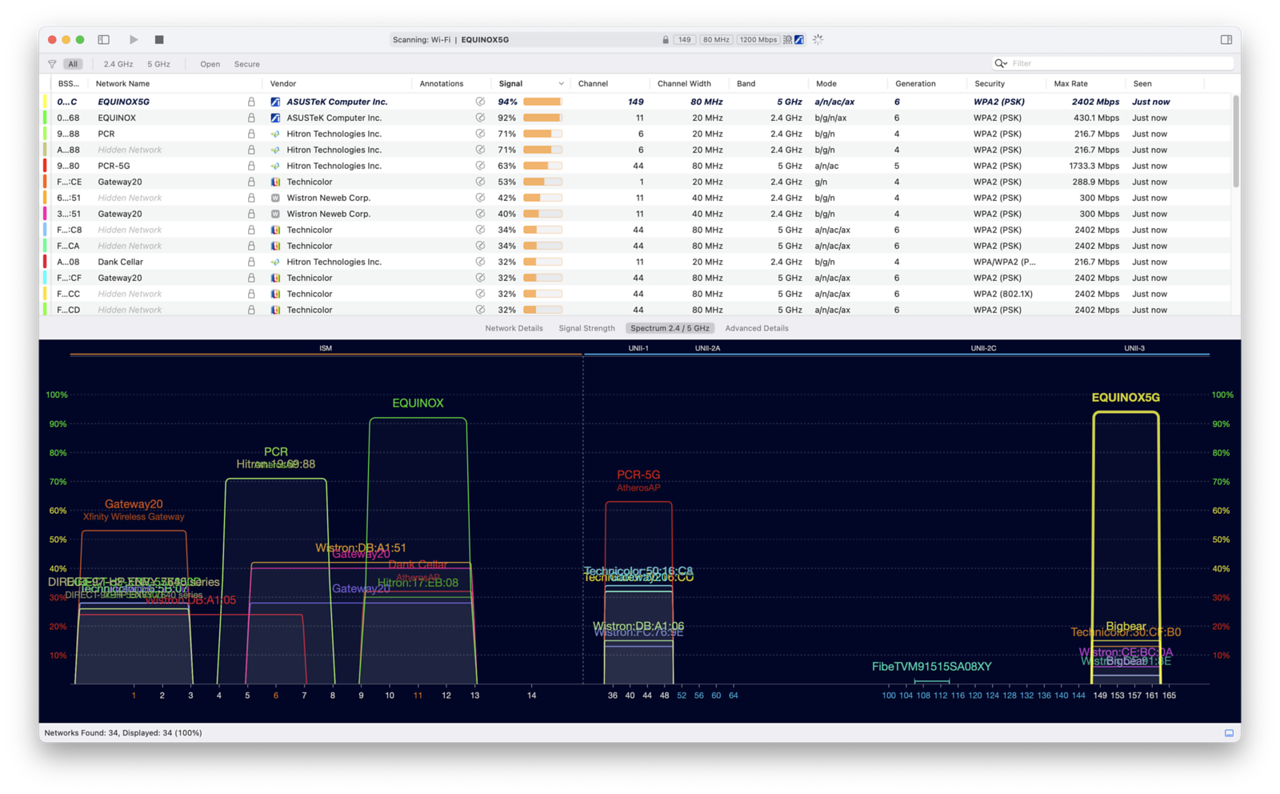@seadragon - The Harmony Hub thing was a red herring. I saw that they had received a firmware upgrade at the end of April and got my hopes up, but not to be.
I'm trying to work out what we have in common regarding our network. Are you running any scripts? AMTM? Have you manually assigned any IPs in the DHCP Server tab?
I haven't tried manually assigning IP addresses yet. But I did unplug the Harmony Hub so it dropped off the network but didn't make any difference.