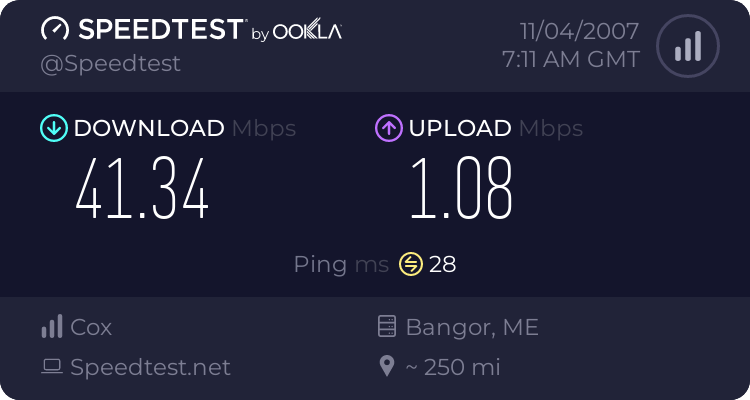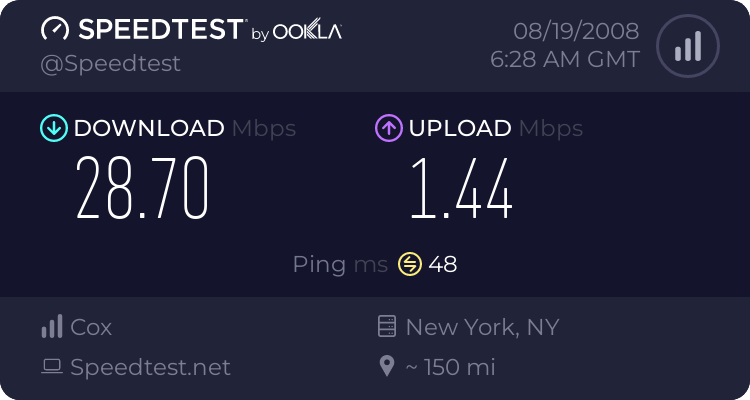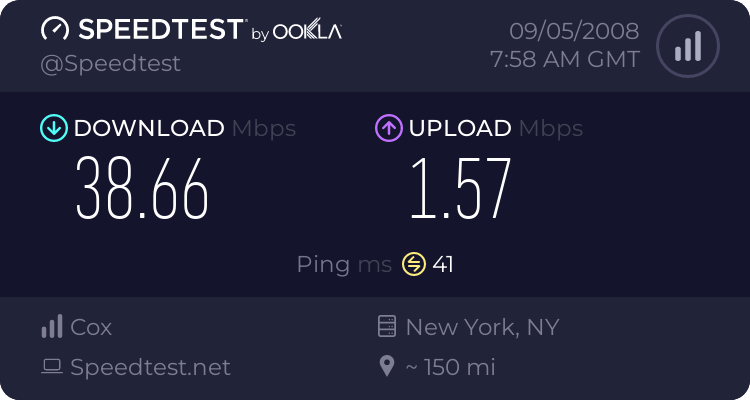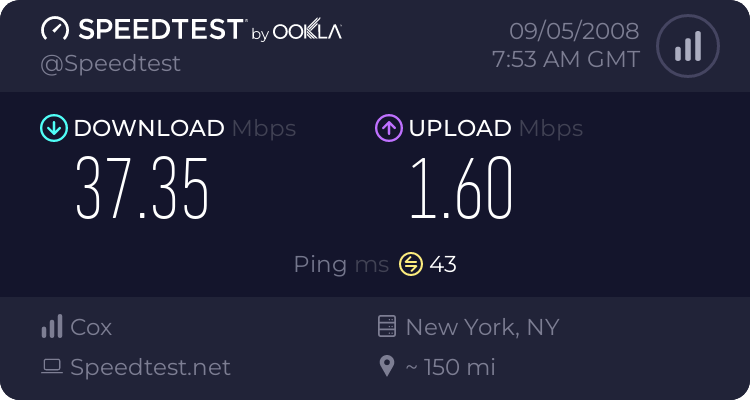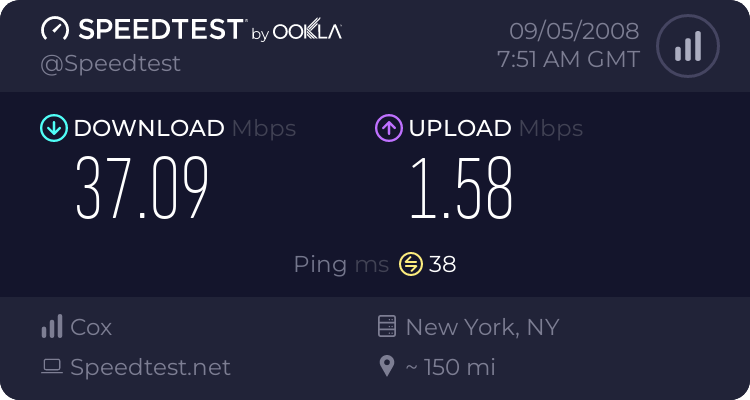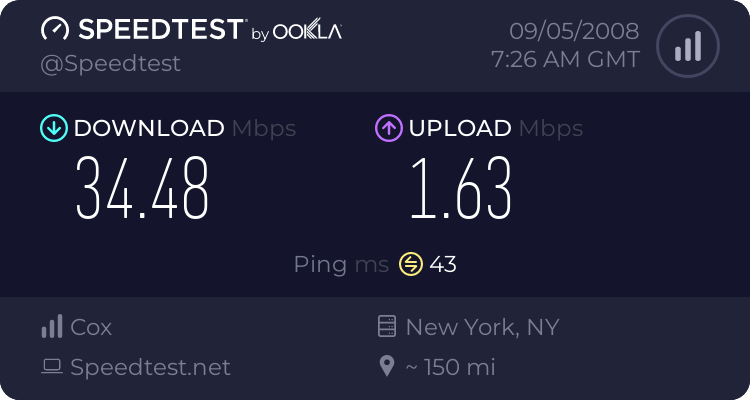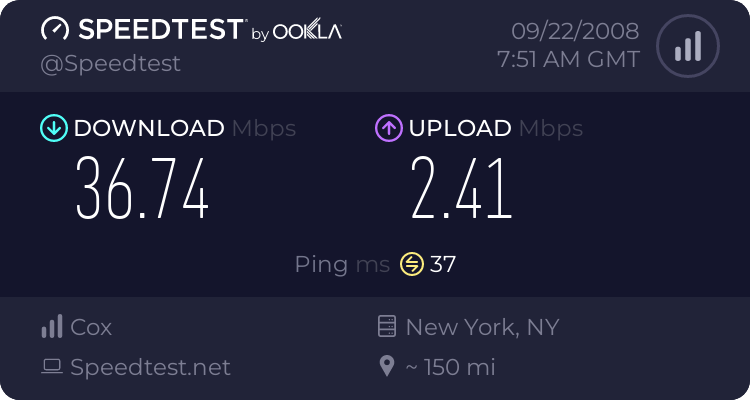Front view

Upside view

Router (top)

Has taken a while to get this to work right, but the results a better now that the wireless is showing 20% boost under Wireless Mon 3.x. As you can see near the right ANT I have use 5/8 thick heater core hose to isolate any EMI/EMF or radio noise onto the Ethernet Cables. All power cords are away to the sides prior it was on the floor. Coax is away from the Ethernet.
Top
DIR-655 wireless G/N router
Next
NETGEAR FS608 10/100 switch (only G & 100 routed)
Next
NETGEAR GS605 10/100/1000 switch (only gig routed)
Next
Cable Modem 43mb/s down max

Upside view

Router (top)

Has taken a while to get this to work right, but the results a better now that the wireless is showing 20% boost under Wireless Mon 3.x. As you can see near the right ANT I have use 5/8 thick heater core hose to isolate any EMI/EMF or radio noise onto the Ethernet Cables. All power cords are away to the sides prior it was on the floor. Coax is away from the Ethernet.
Top
DIR-655 wireless G/N router
Next
NETGEAR FS608 10/100 switch (only G & 100 routed)
Next
NETGEAR GS605 10/100/1000 switch (only gig routed)
Next
Cable Modem 43mb/s down max
Last edited: