Thank you for the reply! Is the PPPoE over CTF supported in all firmwares? On the latest firmware I think it's _52 I'm unable to get over 450 either direction. My support case communication expert indicated a beta firmware update which may help the speed. Ill test further Wednesday either way1. For the port aggregation switch design, the R8500 uses an external 5 port Gbit switch for extending 2 extra LAN ports. The WAN port and LAN ports 1,2,3 are from BCM4709 and LAN ports 4,5,6 are from the external switch. The external switch does not use RGMII to connect to the BCM4709, instead it connects to an Ethernet phy port. The reason is that if we connect to an RGMII, it may impact the maximum aggregation (2.4G+5G1+5G2) WiFi performance. Also ports 4,5,6 are limited at 1G total bandwidth.
2. The R8500 supports PPPoE over CTF. So the PPPoE throughput can reach over 900+Mbps. In our current lab testing, the maximum PPPoE WAN speed has reached 950Mbps. So we can support a 1G PPPoE WAN speed if supported by the ISP.
You are using an out of date browser. It may not display this or other websites correctly.
You should upgrade or use an alternative browser.
You should upgrade or use an alternative browser.
Nighthawk X8- R8500 Tri Band Quad Stream WiFi Router
- Thread starter NETGEAR Guy
- Start date
sfx2000
Part of the Furniture
The WAN port and LAN ports 1,2,3 are from BCM4709 and LAN ports 4,5,6 are from the external switch. The external switch does not use RGMII to connect to the BCM4709, instead it connects to an Ethernet phy port. The reason is that if we connect to an RGMII, it may impact the maximum aggregation (2.4G+5G1+5G2) WiFi performance. Also ports 4,5,6 are limited at 1G total bandwidth.
This comment is odd... RGMII is Gigabit Ethernet, it's the same as if one physically put an ethernet cable + PHY between one of the RGMII ports on the BCM4709 to an external switch...
The radios, if I recall, are hanging off the 4709 via PCIe, so again no issue...
All in all, the R8500 is a clean design from a HW perspective..
I retested the 8500 today. Here's what I got both times in AP mode:
First test using the .28 firmware in AP mode
450/550 30ms ping
Second test using the .26 beta firmware in AP mode (per netgear support)
470/540 30ms
Third test using the .26 beta firmware in AP mode (but the cable coming into the 8500 from my gateway was plugged into port 1 on the switch not the Internet port)
870/840 29ms
So the WAN to LAN greatly improved by plugging the cable from my main gateway into the 8500 through one of the switch ports instead of the Internet port. Even though it was running in AP mode it was still being slowed by half somehow running through the WAN port.
What (if anything) does this mean?
(for reference)
Normal connection to workstation from the gateway directly via LAN port was 943/928 2ms
First test using the .28 firmware in AP mode
450/550 30ms ping
Second test using the .26 beta firmware in AP mode (per netgear support)
470/540 30ms
Third test using the .26 beta firmware in AP mode (but the cable coming into the 8500 from my gateway was plugged into port 1 on the switch not the Internet port)
870/840 29ms
So the WAN to LAN greatly improved by plugging the cable from my main gateway into the 8500 through one of the switch ports instead of the Internet port. Even though it was running in AP mode it was still being slowed by half somehow running through the WAN port.
What (if anything) does this mean?
(for reference)
Normal connection to workstation from the gateway directly via LAN port was 943/928 2ms
There is defo something weird going on. I have been getting ever decreasing speeds to WAN over the last week. Initially it was fine but it has slowly reduce to 450/430 on a 1GB Fibre connection.
I did a Factory reset today on .56 Firmware and speeds back to 970 / 950. So its either something in my router settings, or over time something is corrupting or slowing the connection down.
I think it maybe connected to the Traffic Meter, if I disable the Traffic Meter on the router speeds increase up towards 900 on Download.
Internet Traffic Meter OFF:
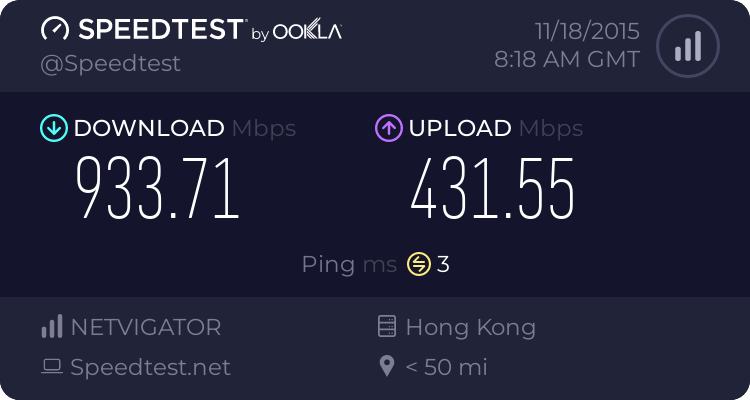
Internet Traffic Meter ON:
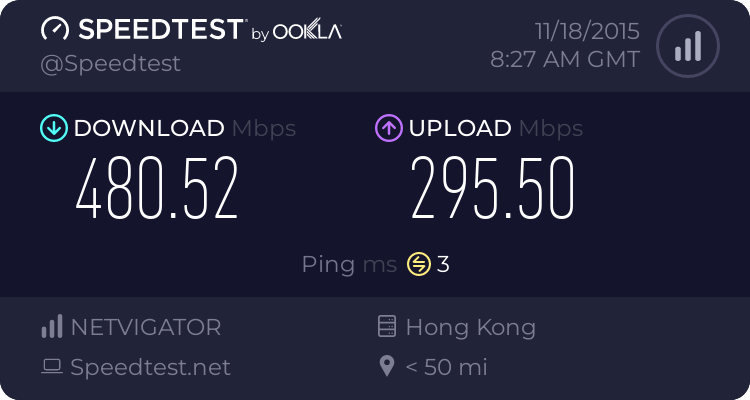
So are we looking at some sort of CPU Load issue with high bandwidth internet connections? (CPU Throttling under high workload / Insufficient Cooling????)
The 431.55Mb/s upload is still on the very low end for the connection. But something here to work on...
If Factory reset with nothing modified only internet connected then Upload about 875Mb/s.
I ran this Traffic Meter ON/OFF scenario 6 times and each time speed results were consistent as above.
I did a Factory reset today on .56 Firmware and speeds back to 970 / 950. So its either something in my router settings, or over time something is corrupting or slowing the connection down.
I think it maybe connected to the Traffic Meter, if I disable the Traffic Meter on the router speeds increase up towards 900 on Download.
Internet Traffic Meter OFF:
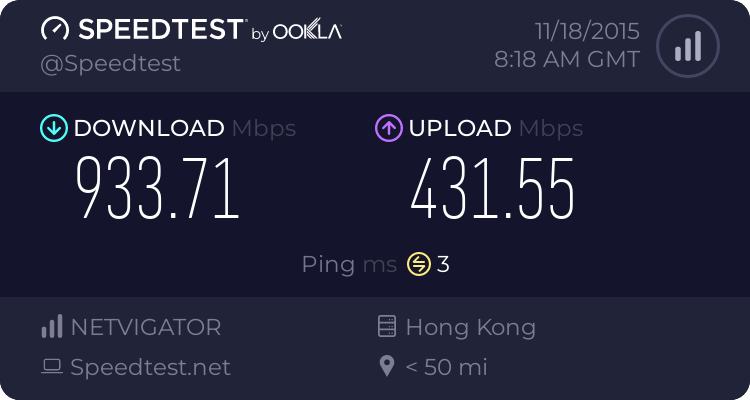
Internet Traffic Meter ON:
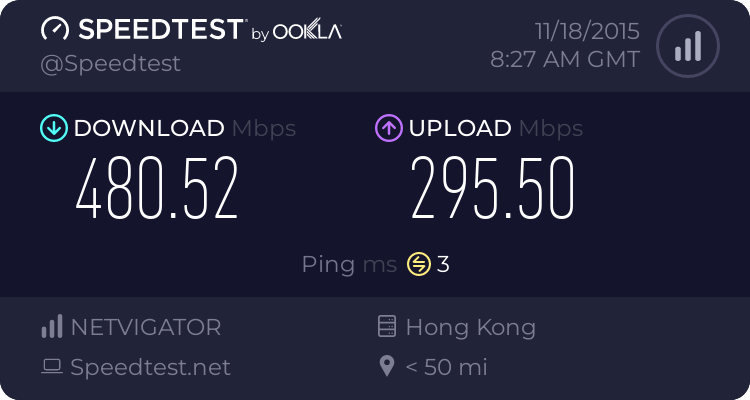
So are we looking at some sort of CPU Load issue with high bandwidth internet connections? (CPU Throttling under high workload / Insufficient Cooling????)
The 431.55Mb/s upload is still on the very low end for the connection. But something here to work on...
If Factory reset with nothing modified only internet connected then Upload about 875Mb/s.
I ran this Traffic Meter ON/OFF scenario 6 times and each time speed results were consistent as above.
Last edited:
I retested the 8500 today. Here's what I got both times in AP mode:
First test using the .28 firmware in AP mode
450/550 30ms ping
Second test using the .26 beta firmware in AP mode (per netgear support)
470/540 30ms
Third test using the .26 beta firmware in AP mode (but the cable coming into the 8500 from my gateway was plugged into port 1 on the switch not the Internet port)
870/840 29ms
So the WAN to LAN greatly improved by plugging the cable from my main gateway into the 8500 through one of the switch ports instead of the Internet port. Even though it was running in AP mode it was still being slowed by half somehow running through the WAN port.
What (if anything) does this mean?
(for reference)
Normal connection to workstation from the gateway directly via LAN port was 943/928 2ms
Was the "LAN port to gateway" also faster on .28?
Sent from my SM-N920V using Tapatalk
NETGEAR Guy
Senior Member
Hi superjet, PPPoE over CTF supported in all firmware versions...
Hi superjet, PPPoE over CTF supported in all firmware versions...
Nether Guy, can you comment on the above regarding WAN speed and Traffic Meter.
NETGEAR Guy
Senior Member
Hi dekka007....had a word with engineering and if Traffic Meter is enabled, this will disable CTF, so LAN/WAN throughput will be impacted.
NETGEAR Guy
Senior Member
If Dynamic QoS is enabled, it won’t turn off CTF, but it will limit the maximum detected WAN speed
I doing a small review @ http://forums.hardwarezone.com.sg/i...awk-x8-ac5300-smart-wi-fi-router-5234734.html
Hope can learn more in this thread.
Hope can learn more in this thread.
Was the "LAN port to gateway" also faster on .28?
Sent from my SM-N920V using Tapatalk
Will test this shortly and let you know.
Was the "LAN port to gateway" also faster on .28?
Sent from my SM-N920V using Tapatalk
938/937 2ms normal from my c2100t/workstation http://www.speedtest.net/my-result/4846535816
811/854 2ms http://www.speedtest.net/my-result/4846581122 workstation connected to port 3 on 8500. Port 2 on the 8500 is connected to a switch port on the gateway
hackintoshsr
Regular Contributor
I'm experiencing random slow downs to under 1mbps. I have 170 Mbps and it doesn't matter if my computer is in the same room as the router so it's not interference. Anyone else experiencing this? I'm on .56
The MU-MIMO firmware will be enabled early 2016 according to product management.Has the MU-MIMO feature been enabled in any of the subsequent firmware updates of the X8 R8500 as of yet?
Bob Silver
Netgear Networking Advisor
Then it has slipped, Bob. Information onThe MU-MIMO firmware will be enabled early 2016 according to product management.
http://www.netgear.com/home/products/networking/wifi-routers/R8500.aspx#tab-techspecs says:
"‡MU-MIMO feature requires firmware upgrade. MU-MIMO firmware upgrade not currently available for this product, but currently anticipated to be released before the end of 2015."
http://www.dd-wrt.com/phpBB2/viewtopic.php?p=993104#993104
Kong mentions it could be awhile before a DD-WRT build is released.
Kong mentions it could be awhile before a DD-WRT build is released.
Then it has slipped, Bob. Information on
http://www.netgear.com/home/products/networking/wifi-routers/R8500.aspx#tab-techspecs says:
"‡MU-MIMO feature requires firmware upgrade. MU-MIMO firmware upgrade not currently available for this product, but currently anticipated to be released before the end of 2015."
Maybe not Tim. This was I recall hearing from a product briefing a few months back. Let me check with them for a current date.
Bob Silver
Netgear Networking Advisor
Similar threads
- Replies
- 13
- Views
- 8K
- Replies
- 26
- Views
- 17K
- Replies
- 1
- Views
- 3K
- Replies
- 0
- Views
- 2K
- Replies
- 0
- Views
- 4K
Latest threads
-
-
asd crashed .. should i be worried.. the asd.log is giberish
- Started by lgkahn
- Replies: 2
-
Order of blacklist and whitelist in skynet
- Started by johnsmallberries
- Replies: 1
-
Asus AXE16000 how to see CRC system log
- Started by x7007
- Replies: 1
-
Support SNBForums w/ Amazon
If you'd like to support SNBForums, just use this link and buy anything on Amazon. Thanks!
Sign Up For SNBForums Daily Digest
Get an update of what's new every day delivered to your mailbox. Sign up here!

