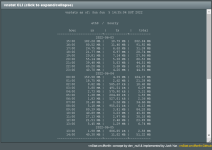You are using an out of date browser. It may not display this or other websites correctly.
You should upgrade or use an alternative browser.
You should upgrade or use an alternative browser.
vnStat No data in Compare usage daily, weekly shows data
- Thread starter Khadanja
- Start date
I'm in the same boat. All other tabs look ok to me, just this Compare Usage shows "No data to display" when on Days interval. Works fine for Weeks.
There is this topic with some clues but it seems like a different issue overall: dn-vnstat "no data to display" in "Data usage" and "compare usage" | SmallNetBuilder Forums (snbforums.com)
I have my vnstat DB files available to share - in case it's a data anomaly.
Just can't upload here, the forum won't allow me.
There is this topic with some clues but it seems like a different issue overall: dn-vnstat "no data to display" in "Data usage" and "compare usage" | SmallNetBuilder Forums (snbforums.com)
I have my vnstat DB files available to share - in case it's a data anomaly.
Just can't upload here, the forum won't allow me.
Last edited:
Viktor Jaep
Part of the Furniture
I don't seem to have that problem. It comes right up for me. It cycles through all the options instantly. I even used the same settings you were trying, @Khadanja ...I'm in the same boat. All other tabs look ok to me, just this Compare Usage shows "No data to display" when on Days interval. Works fine for Weeks.
There is this topic with some clues but it seems like a different issue overall: dn-vnstat "no data to display" in "Data usage" and "compare usage" | SmallNetBuilder Forums (snbforums.com)
I have my vnstat DB files available to share - in case it's a data anomaly.
Just can't upload here, the forum won't allow me.
Viktor Jaep
Part of the Furniture
Not sure how much assistance you'll be able to get to fix something so specific like this... your best bet might be to uninstall/reboot/reinstall... the only downside being, you'll lose all your previous stats.I suspect I may have some data corruption.
In any case, I'll need assistance to fix it.
Update 1:
Investigated the data.
There's a vnstatdata zip and a database: vnstat.db
The zipped csv file contains datarows like this:
Next, I found 3 tables in the DB:
fiveminute, hour, day.
Checked the data - looks very good.
For anyone who wants to check their data, here are the queries I used (replace the txt filenames with something that exists on your system):
The only anomaly (if I can call it so) is a time gap - a window of no data.
Looks like this in the fiveminute table
Then, there's a similar gap in the hour table:
That shouldn't break the stat page. If it does, this means any time there is a gap (for whatever reason), the daily view won't work.
What is the query that feeds the Compare Usage section?
Investigated the data.
There's a vnstatdata zip and a database: vnstat.db
The zipped csv file contains datarows like this:
I didn't see any inconsistencyTime,rx,tx
1654338600,329590,73962
1654338300,170295,86602
1654338000,653803,164939
1654337700,1665666,297552
1654337400,461336,126710.
Next, I found 3 tables in the DB:
fiveminute, hour, day.
Checked the data - looks very good.
For anyone who wants to check their data, here are the queries I used (replace the txt filenames with something that exists on your system):
Bash:
sqlite3 /opt/var/lib/vnstat/vnstat.db "select * from day" >> db_out_day.txt
sqlite3 /opt/var/lib/vnstat/vnstat.db "select * from hour" >> db_out_hour.txt
sqlite3 /opt/var/lib/vnstat/vnstat.db "select * from fiveminute" >> db_out_fiveminute.txtLooks like this in the fiveminute table
The series goes from 21:35 to 1:20.91|1|2022-05-31 21:25:00|14755877|3161144
92|1|2022-05-31 21:30:00|1853734|470504
93|1|2022-05-31 21:35:00|4652414|556729
94|1|2022-06-01 01:20:00|837735|205633
95|1|2022-06-01 01:25:00|557067|239716
96|1|2022-06-01 01:30:00|87197|56802
Then, there's a similar gap in the hour table:
Goes from 21 to 1 o'clock.7|1|2022-05-31 19:00:00|74135041|8303662
8|1|2022-05-31 20:00:00|40981648|4356013
9|1|2022-05-31 21:00:00|32886089|5789282
10|1|2022-06-01 01:00:00|3513629|1103676
11|1|2022-06-01 02:00:00|12761162|3258084
12|1|2022-06-01 03:00:00|92374819|5389951
That shouldn't break the stat page. If it does, this means any time there is a gap (for whatever reason), the daily view won't work.
What is the query that feeds the Compare Usage section?
Update 2:
Decided to restart the router (by the power switch on the back) and watch closely what happens to vnStat data.
Discovered an almost 24-hour data loss.
I did the forced restart around 13:20 today and this is how the database looked like shortly afterwards:
Somehow everything between 13:30 on Jun 4 and 13:20 on June 5 is missing.
My initial conclusion was: data was deleted. But after I posted this idea I opened again the main script (dn-vnstat) and there was no "delete" statement there. Looked at the system log and there was the reason:
Would it be possible to have a status flag on the page (like green / red box) indicating whether the service is healthy?
Decided to restart the router (by the power switch on the back) and watch closely what happens to vnStat data.
Discovered an almost 24-hour data loss.
I did the forced restart around 13:20 today and this is how the database looked like shortly afterwards:
1098|1|2022-06-04 13:10:00|461336|126710
1099|1|2022-06-04 13:15:00|1665666|297552
1100|1|2022-06-04 13:20:00|653803|164939
1101|1|2022-06-04 13:25:00|170295|86602
1102|1|2022-06-04 13:30:00|329590|73962
1103|1|2022-06-05 13:20:00|306271|190422
1104|1|2022-06-05 13:25:00|854139|234211
1105|1|2022-06-05 13:30:00|120444|32123
Somehow everything between 13:30 on Jun 4 and 13:20 on June 5 is missing.
My initial conclusion was: data was deleted. But after I posted this idea I opened again the main script (dn-vnstat) and there was no "delete" statement there. Looked at the system log and there was the reason:
Jun 4 13:33:03 vnstatd[3778]: SIGTERM received, exiting.
Would it be possible to have a status flag on the page (like green / red box) indicating whether the service is healthy?
Attachments
Last edited:
Update 3:
Here's what happened after I gave up searching what was wrong with my data.
As soon as the addon accumulated 1 week of statistics, the daily view of Compare Usage simply came to life on its own.
It is showing stats over last 7 days, so the problem is now clear. This view simply doesn't work properly unless it has data for the entire 7-day period.
Here's what happened after I gave up searching what was wrong with my data.
As soon as the addon accumulated 1 week of statistics, the daily view of Compare Usage simply came to life on its own.
It is showing stats over last 7 days, so the problem is now clear. This view simply doesn't work properly unless it has data for the entire 7-day period.
Similar threads
- Replies
- 3
- Views
- 1K
- Replies
- 8
- Views
- 440
- Replies
- 5
- Views
- 392
Similar threads
| Thread starter | Title | Forum | Replies | Date |
|---|---|---|---|---|
|
|
vnStat our Comcast billed data usage versus vnstat: 1H 2023 | Asuswrt-Merlin AddOns | 4 | |
| B | RAM usage increasing | Asuswrt-Merlin AddOns | 16 | |
| W | amtm AddOns E-mail configuration and usage poll | Asuswrt-Merlin AddOns | 7 |
Similar threads
-
vnStat our Comcast billed data usage versus vnstat: 1H 2023
- Started by Chuckles67
- Replies: 4
-
-
amtm AddOns E-mail configuration and usage poll
- Started by Weblee2407
- Replies: 7
Latest threads
-
-
-
-
Can't get 2gbps to my unraid server
- Started by zekesdad
- Replies: 2
-
changed AC68U to AX86U Pro, same guest network setting but all devices gone?
- Started by Heronimos
- Replies: 5
Sign Up For SNBForums Daily Digest
Get an update of what's new every day delivered to your mailbox. Sign up here!