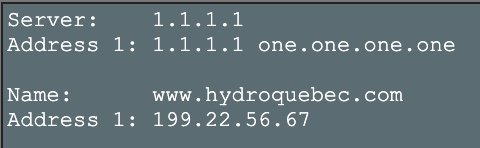alesanchez
New Around Here
Hi all,
I have an ASUS RT-AC86U with Merlin 386.4.0. Ii was working fine until yesterday, when it stopped resolving DNS queries.
No device connected to the router (neither WiFi nor Ethernet), can resolve any DNS. I tried windows, linux and iOS.
ping to IP works, traceroute to IP also works from computer. But if I try nslookup, dig or ping to domain instead of IP, it doesn't work.
BUT if I try performing the same ping, nslookup or traceroute from the network tools in the router, all of them work perfectly.
I'm clueless here on what could be happening or why, since I didn't change anything before it stopped working.
Thank you very much in advance.
I have an ASUS RT-AC86U with Merlin 386.4.0. Ii was working fine until yesterday, when it stopped resolving DNS queries.
No device connected to the router (neither WiFi nor Ethernet), can resolve any DNS. I tried windows, linux and iOS.
ping to IP works, traceroute to IP also works from computer. But if I try nslookup, dig or ping to domain instead of IP, it doesn't work.
BUT if I try performing the same ping, nslookup or traceroute from the network tools in the router, all of them work perfectly.
I'm clueless here on what could be happening or why, since I didn't change anything before it stopped working.
Thank you very much in advance.