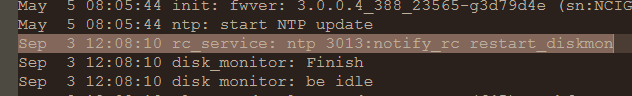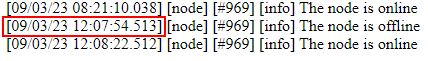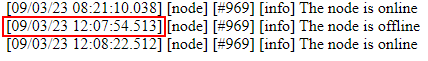Hello!
I have a problem with an Asus RT-AX86U Pro router, every time the command that produces this log "rc_service: ntpd_synced 3399:notify_rc restart_diskmon" is executed, the PPPoE connection is reset and therefore the assigned IP is automatically changed. This happens once a day. The problem becomes annoying because I need to have a fixed IP as long as possible.
This also happens on the original firmware from Asus. I switched to the Merlin version believing that this was fixed in this version.
Another problem is the appearance of the date of May 5 in the log, even though the router was reset from the button several times.
I mention that I have nothing connected to the USB ports.
I have a problem with an Asus RT-AX86U Pro router, every time the command that produces this log "rc_service: ntpd_synced 3399:notify_rc restart_diskmon" is executed, the PPPoE connection is reset and therefore the assigned IP is automatically changed. This happens once a day. The problem becomes annoying because I need to have a fixed IP as long as possible.
This also happens on the original firmware from Asus. I switched to the Merlin version believing that this was fixed in this version.
Another problem is the appearance of the date of May 5 in the log, even though the router was reset from the button several times.
I mention that I have nothing connected to the USB ports.
Last edited: