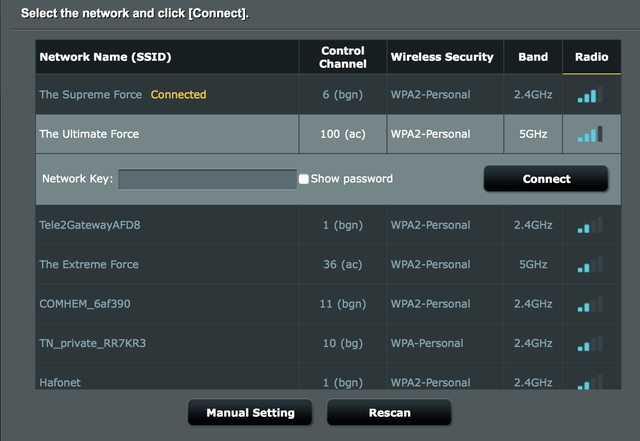Hi Merlin,
Thanks for your fantastic work for a long time. The new firmware runs like a charm. The only issue for me is the checked b/g box (which can't unchecked) in wirless 2,4ghz. My Yamaha Musiccast boxes won't work in combination with 20/40 mhz. Fall back to 20mhz (with checked b/g box) let the boxes work. With 380.69_2 with 20/40ghz and unchecked b/g all works fine for me. Could you fix this?
Thanks for your fantastic work for a long time. The new firmware runs like a charm. The only issue for me is the checked b/g box (which can't unchecked) in wirless 2,4ghz. My Yamaha Musiccast boxes won't work in combination with 20/40 mhz. Fall back to 20mhz (with checked b/g box) let the boxes work. With 380.69_2 with 20/40ghz and unchecked b/g all works fine for me. Could you fix this?