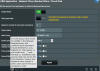So I consider it a bug since it worked in previous firmwares.
Or maybe it was a bug that was actually fixed by Asus. There are a number of characters that are invalid within an SSID, and sometimes the position of that character matters. For instance, according to Cisco, trailing spaces are invalid within an SSID, so it's possible that this would also apply to leading spaces.