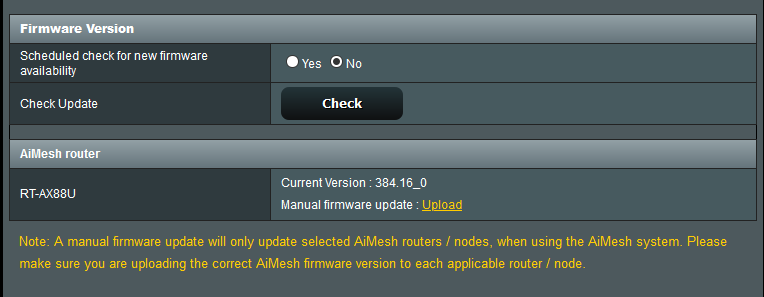You are using an out of date browser. It may not display this or other websites correctly.
You should upgrade or use an alternative browser.
You should upgrade or use an alternative browser.
[Release] Asuswrt-Merlin 384.16 (and 384.13_6) are now available
- Thread starter RMerlin
- Start date
- Status
- Not open for further replies.
I have a RT-AC88U that was running 384.16. Clients were losing their IPV6 address after a few minutes. I have tried multiple reboots. After the reboot, clients would have IPV6 connectivity for a few minutes.
I reverted back to 384.15 and have had no issues with clients losing IPV6 addresses.
I reverted back to 384.15 and have had no issues with clients losing IPV6 addresses.
@RMerlin - Any idea when ASUS will release latest GPL Version 3.0.0.4.384.81369 released on 2020/03/30 for AC86U ?
See my previous answers to that question. GPL releases can take anytime between 48 hours and 3 months after a firmware release.
Can somebody try and do a Signature version check for me, please. I'm on 2.170 and I'm getting Signature update failed.
I am on 2.066 and the same issue - check failed.
ax88u with the latest merlin
axaro1
Occasional Visitor
I just experienced a very weird behaviour on my AX56U.
Basically 5ghz became unusable in time sensitive applications, pinging the router would result in transmit fail + high ping, the signal quality suddendly became much worse.
So I had to switch to 2.4ghz which appeared to be more reliable, no trasmit fail but 1000-3000ms spikes, which made this channel unusable aswell.
I started wifi Analyzer and I didn't notice any new channel possibly interfering with the ones I was using.
After rebooting the router this issue disappeared.
Edit: there was no download/upload congestion nor CPU usage spikes, I honestly have no idea of what could have caused this issue.
Basically 5ghz became unusable in time sensitive applications, pinging the router would result in transmit fail + high ping, the signal quality suddendly became much worse.
So I had to switch to 2.4ghz which appeared to be more reliable, no trasmit fail but 1000-3000ms spikes, which made this channel unusable aswell.
I started wifi Analyzer and I didn't notice any new channel possibly interfering with the ones I was using.
After rebooting the router this issue disappeared.
Edit: there was no download/upload congestion nor CPU usage spikes, I honestly have no idea of what could have caused this issue.
I am on 2.066 and the same issue - check failed.
ax88u with the latest merlin
No error message here, I'm currently on 2.070 on my own RT-AX88U. Check your WAN DNS settings.
I am on 2.066 and the same issue - check failed.
ax88u with the latest merlin
I am on 2.170 and the same issue on both - check failed.
ax88u with the latest merlin and one ax88u testing out the latest stock.
So the problem problably lies at Asus or Trend and not Merlin's fw...
Edit
Wan dns setting at the stock version which I'm looking at right now is set to: Connect automatically...
Last edited:
On 384.16_0 with my trusty RT-AX58U. I am using Stubby, IPv6, WPA2 and 3, WIFI 5 and 6, both main and guest networks on both 2.4 and 5.0 Ghz bands with a lot of devices. Running very well on the current release.
My son is getting his first router, either the RT-AX58U or more probably the RT-AX88U. He is very excited about it. @RMerlin firmware, you bet!
Only seeing a couple of things of any interest whatsoever.
1) Sample from dmesg:
_blog_emit, blogp = 0x660
_blog_emit, blogp = 0x1
_blog_emit, blogp = 0x1
_blog_emit, blogp = 0x1
_blog_emit, blogp = 0x1
_blog_emit, blogp = 0x1
_blog_emit, blogp = 0x1
_blog_emit, blogp = 0x660
net_ratelimit: 41 callbacks suppressed
_blog_emit, blogp = 0x660
_blog_emit, blogp = 0x660
_blog_emit, blogp = 0x1
_blog_emit, blogp = 0x660
_blog_emit, blogp = 0x660
_blog_emit, blogp = 0x660
_blog_emit, blogp = 0x660
_blog_emit, blogp = 0x660
_blog_emit, blogp = 0x660
_blog_emit, blogp = 0x660
net_ratelimit: 16 callbacks suppressed
Using dmesg -c to clear it out. Thanks @RMerlin that this trash is no longer in the log file since Alpha 2. Curious though what its on about in case I can do something to tune my settings better.
2) The CPU "load average" reported under Tools in the GUI and identically using command "top" shows a very odd result. The result BTW is the same on stock firmware so probably a kernel issue.
CPU Load Average (1, 5, 15 mins) 0.33, 0.45, 0.45
My immediate CPU load is 2 - 7% all the time as shown by "top" command CPU load. Never gets above 7% on any core.
My belief is that the immediate CPU load is correct and the CPU average is wrong in the Linux kernel. Not sure why as I have never seen this wrong before.
Back to listening to the Cure! Take care and stay healthy!
My son is getting his first router, either the RT-AX58U or more probably the RT-AX88U. He is very excited about it. @RMerlin firmware, you bet!
Only seeing a couple of things of any interest whatsoever.
1) Sample from dmesg:
_blog_emit, blogp = 0x660
_blog_emit, blogp = 0x1
_blog_emit, blogp = 0x1
_blog_emit, blogp = 0x1
_blog_emit, blogp = 0x1
_blog_emit, blogp = 0x1
_blog_emit, blogp = 0x1
_blog_emit, blogp = 0x660
net_ratelimit: 41 callbacks suppressed
_blog_emit, blogp = 0x660
_blog_emit, blogp = 0x660
_blog_emit, blogp = 0x1
_blog_emit, blogp = 0x660
_blog_emit, blogp = 0x660
_blog_emit, blogp = 0x660
_blog_emit, blogp = 0x660
_blog_emit, blogp = 0x660
_blog_emit, blogp = 0x660
_blog_emit, blogp = 0x660
net_ratelimit: 16 callbacks suppressed
Using dmesg -c to clear it out. Thanks @RMerlin that this trash is no longer in the log file since Alpha 2. Curious though what its on about in case I can do something to tune my settings better.
2) The CPU "load average" reported under Tools in the GUI and identically using command "top" shows a very odd result. The result BTW is the same on stock firmware so probably a kernel issue.
CPU Load Average (1, 5, 15 mins) 0.33, 0.45, 0.45
My immediate CPU load is 2 - 7% all the time as shown by "top" command CPU load. Never gets above 7% on any core.
My belief is that the immediate CPU load is correct and the CPU average is wrong in the Linux kernel. Not sure why as I have never seen this wrong before.
Back to listening to the Cure! Take care and stay healthy!
Mine fails when I have DoT enabled with either Strict or opportunistic and using cloudflare. If I disable DoT, check succeeds. Oops... spoke too soon. Now it fails with DNSSEC disabled.No error message here, I'm currently on 2.070 on my own RT-AX88U. Check your WAN DNS settings.
Last edited:
S.claus
Regular Contributor
Asked a friend who upgraded his Ax88U to the latest release and he confirmed to be on 2.170 but he’s also getting the same error when checkingNo error message here, I'm currently on 2.070 on my own RT-AX88U. Check your WAN DNS settings.
S.claus
Regular Contributor
Tested mine now with everything off and I’m still getting the error . I reverted back to stock firmware and now I’m stuck on 2.066 on my personal Ax88u routerMine fails when I have DoT enabled with either Strict or opportunistic and using cloudflare. If I disable DoT, check succeeds.
Treadler
Very Senior Member
No error message here, I'm currently on 2.070 on my own RT-AX88U. Check your WAN DNS settings.
2.170 on AX88U here, update fails. Go figure....
EDIT; aside from this small issue, 384.16 rock solid!
Great work!
Last edited:
QuikSilver
Very Senior Member
Never thought to check signature....any idea what this does or doesn't do? 86u model here

Mine says 2.170 on 86U. I've gone to a very basic WAN DNS config using 8.8.8.8 and 8.8.4.4 as my hard coded DNS servers (bypassing my ISP DNS). Still getting signature update failure. LAN clients using router as DNS are working fine. So not sure what the signature update failure really means in the grand scheme of things.Tested mine now with everything off and I’m still getting the error . I reverted back to stock firmware and now I’m stuck on 2.066 on my personal Ax88u router
Attached is the system log showing the 2 lines in the log for each signature update request.
Attachments
Last edited:
adrenalize
Regular Contributor
Not quite the same but I've just upgraded from AC88U to AX88U and this morning had some of the LAN ports seem to stop working and needed a rebbot - WiFi and WAN OK, so not as bad as this but will keep my eye on things.Have you guys noticed issues with RT-AX88U, suddenly you got no internet access and can't even access asus webgui. Only fix is power off/on then it works again. I can see that the internet light on the router is red also. When checking logs there is not really anything. Like it would just freeze or something. I had this issue before on beta also. But on earlier Asus official firmware it never happen from what I can remember.
It has now happen like 4 times, usually works for some days to weeks and then just "dies". I haven't tested to wait if it comes back or something like that because I need internet to work always pretty much always, because of working home.
A note also, I have done a full reset on it before installing beta2(and after installation). Then I upgraded to beta3 and now to then final version.
bluzfanmr1
Very Senior Member
Also failing on my RT-AC66U_B1:
2.170 Updated : 2020/03/19 07:28
Signature update failed
Wan set to 1.0.0.1 and 74.82.42.42
2.170 Updated : 2020/03/19 07:28
Signature update failed
Wan set to 1.0.0.1 and 74.82.42.42
AntonK
Very Senior Member
I'm getting the error now as well. Nothing has been changed in my WAN DNS for , like, forever.Tested mine now with everything off and I’m still getting the error . I reverted back to stock firmware and now I’m stuck on 2.066 on my personal Ax88u router
- Status
- Not open for further replies.
Similar threads
- Replies
- 192
- Views
- 28K
- Replies
- 75
- Views
- 14K
- Replies
- 268
- Views
- 47K
- Replies
- 248
- Views
- 49K
- Replies
- 324
- Views
- 49K
Similar threads
Similar threads
-
When we expected new version of RT-BE92U firmware release ?
- Started by ashishrc
- Replies: 2
-
-
-
-
-
-
-
Asuswrt-Merlin 3004.288.8_4 /jffs Partition Nuked on Random Reboot
- Started by garycnew
- Replies: 6
-
-
Latest threads
-
OpenVPN killswitch `prohibit` rule not applied via VPN Director / CLI (FW 3004.388.11)
- Started by XxUnkn0wnxX
- Replies: 0
-
-
-
-
Support SNBForums w/ Amazon
If you'd like to support SNBForums, just use this link and buy anything on Amazon. Thanks!
Sign Up For SNBForums Daily Digest
Get an update of what's new every day delivered to your mailbox. Sign up here!