octopus
Part of the Furniture
Ok but not what i was asking for. Do use curl or wget to send mail with smtp and which mail provider? 384.17 working fine for me.I use smtp , but is not working with the latest version.
Ok but not what i was asking for. Do use curl or wget to send mail with smtp and which mail provider? 384.17 working fine for me.I use smtp , but is not working with the latest version.
Thanks. It's something I had in mind during the initial development, but simply decided to put aside at the time and focus on the rest of the release instead. It's not perfect tho, I need to adjust the spacing to match the CPU meter below.
Under Administration->System, Basic Config section, there is a setting for Network Monitoring. Some have found that changing from ping to DNS query solves the issue. Double check DNS settings too.
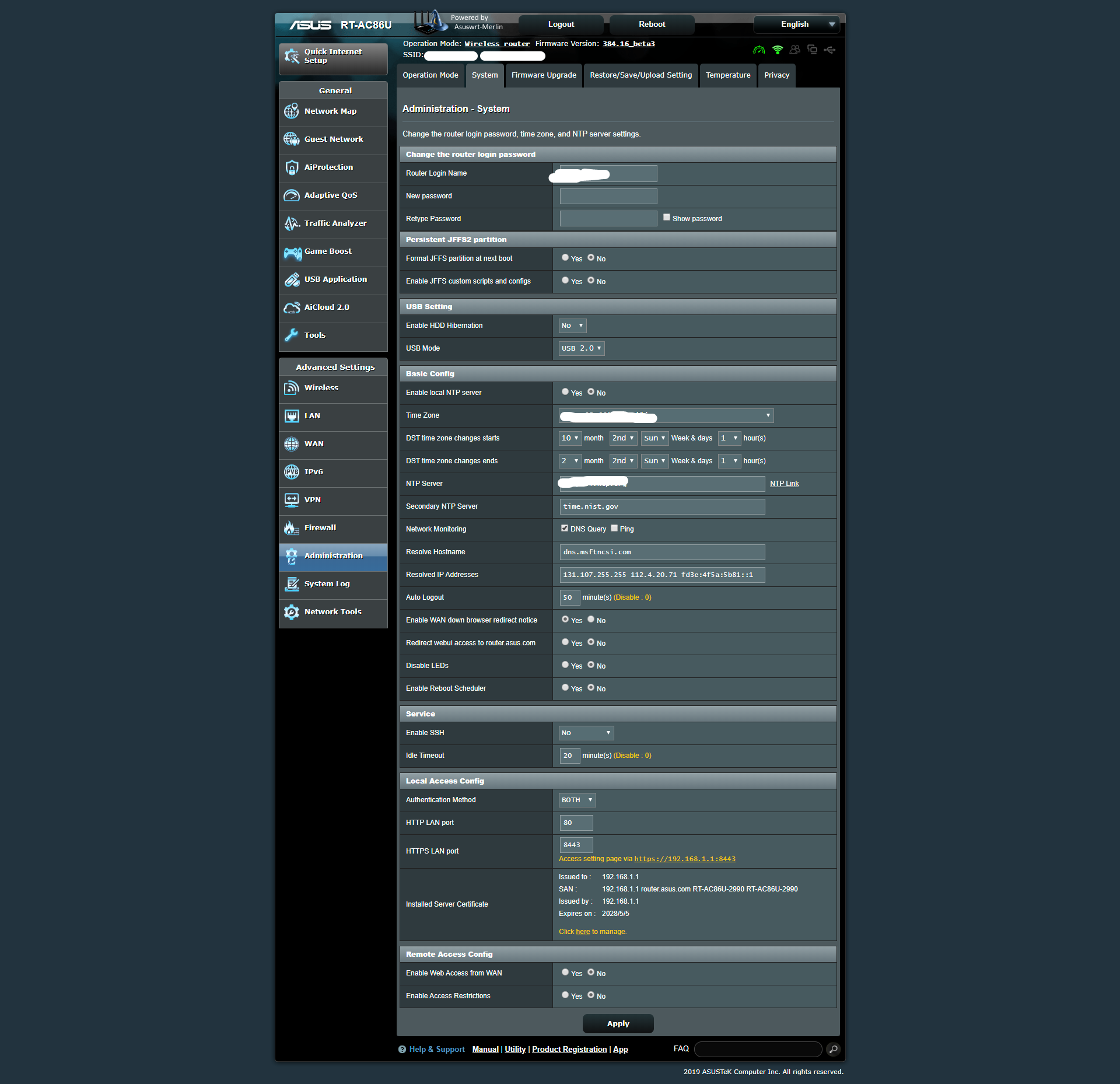
factory reset it or try a dns changeHi
I never had any problem with the fw, always good and fast, but this time the WAN LED went red and I wasn't able to fix it, so I returned to the last FW and everything worked fine ( after I turned LED OFF and ON, it changed from RED to WHITE ), the funny fact is that the webgui says that there is no connection but I have it in wifi and cable, with the Wan LED red or white, something got crazy.
I did some reboots and now is everything okay, but the router keep returning that has no connection, but I have, any tip?
Model - AC86U

An option to change from MBps to Mbps via a little toggle option would be handy for this monitoring bandwidth usage
same problem, check the screen.
btw, when I do a ``refresh`` the router shows the ``connected and all the details`` but after a second it change for disconnect like in the first screen that I posted.
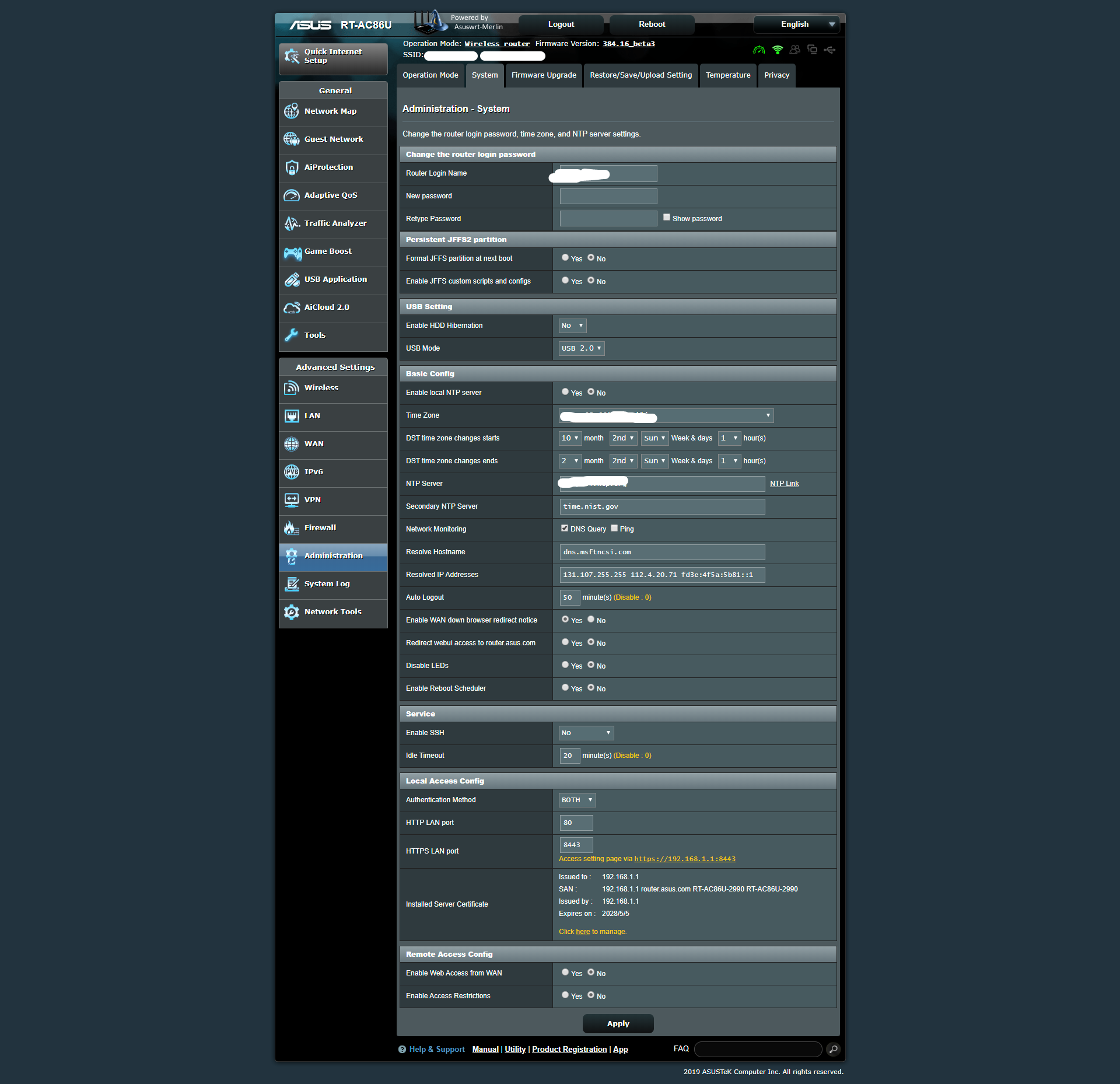
+1 for that idea. MBps isn't as useful as most people know their connection speed in Mbps. This would be a huge benefit to see in as many places as possible through the GUI.
Usually Guest network enabled...My router was all of a sudden completely blocked. Powered off. Waited and powered on.
After reboot I found this error in the log:
kernel: br0: received packet on wl1.1 with own address as source address
Ideas anyone?
same problem, check the screen.
btw, when I do a ``refresh`` the router shows the ``connected and all the details`` but after a second it change for disconnect like in the first screen that I posted.
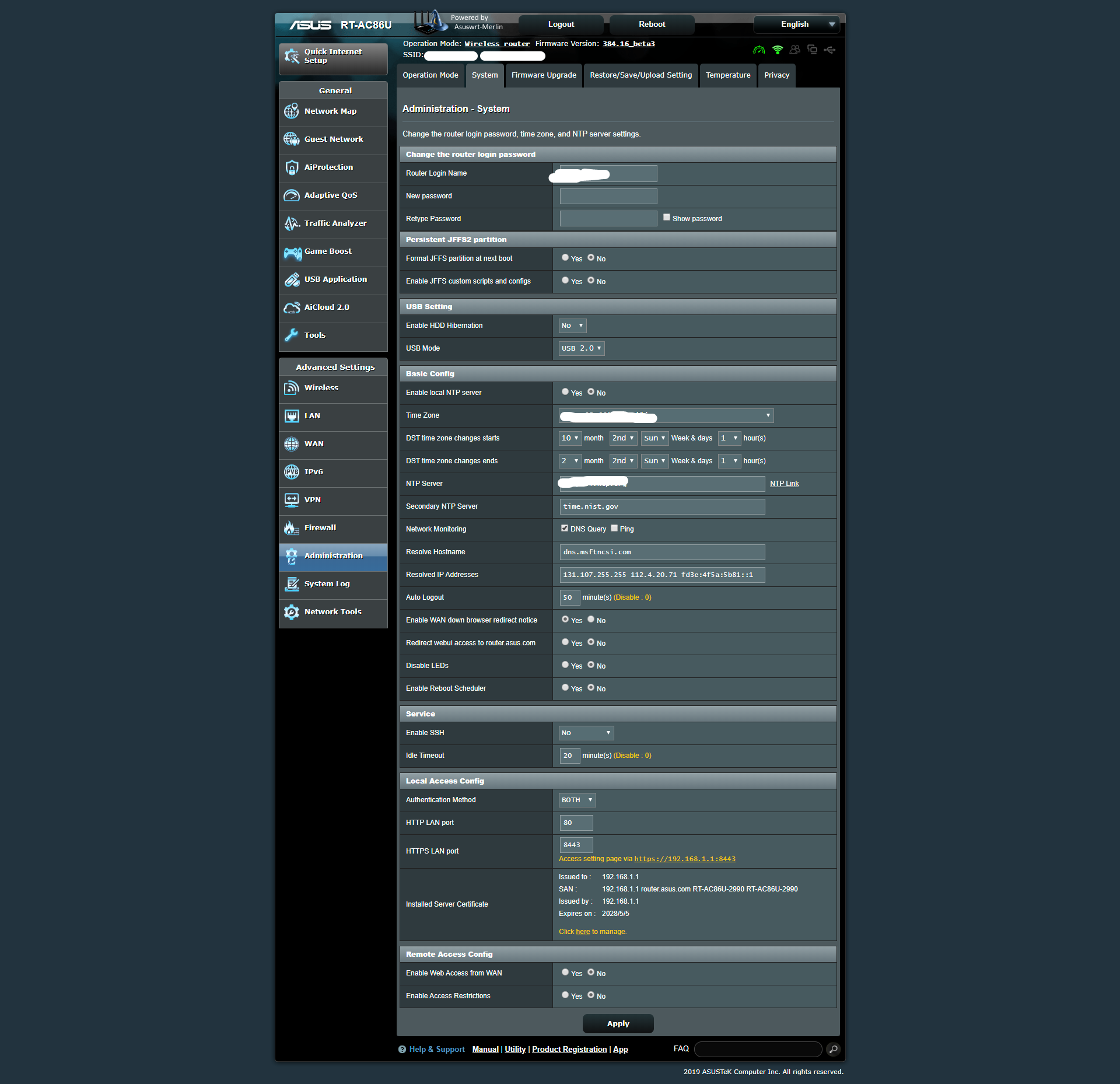
The Change Tools -> Other Settings... and set "Wan: Use local caching DNS server as system resolver"... to "No"
Agree. Internet is sold in bits not bytes. I also like the idea of making Mbps an option.+1 for that idea. MBps isn't as useful as most people know their connection speed in Mbps. This would be a huge benefit to see in as many places as possible through the GUI.
What change did you make to the traffic meter?
An option to change from MBps to Mbps via a little toggle option would be handy for this monitoring bandwidth usage

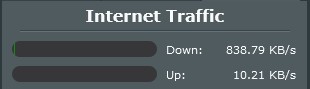
I use smtp , but is not working with the latest version.
We use essential cookies to make this site work, and optional cookies to enhance your experience.
