shrike4242
Occasional Visitor
I guess if the AC3200 is sliding off the newest firmware releases, it's time to kick it to the curb.
Is it possible to use admin login passwords (web GUI) longer than 17 chars? The web GUI seems to only accept up to 17 chars for passwords. I'm running Merlin 384.7.
I own a 68 and an 86 and it is indeed unfortunate naming by Asus:And ensure you are using the 68 firmware download rather than the 86 firmware. Some users have confused the two.
Is it possible to use admin login passwords (web GUI) longer than 17 chars? The web GUI seems to only accept up to 17 chars for passwords. I'm running Merlin 384.7.
Unfortunately no, weak passwords only.
I did not try this with the stock firmware, so I don't know if it happens there too
If it is, it might be a nice feature of the Merlin build.
Unfortunately no, weak passwords only. If you're concerned about untrustworthy clients on LAN trying to brute force then consider restricting login to a specific IP address. And as always, never expose to WAN.
According to Mellt it even takes longer. T!7REQRmynYeo^nL@WGs for example takes over 2.7 million years (that's an estimate, so give or take a day or twoThere's nothing weak about a 16 character username combined with a 16 characters password. It would take years to get through the number of variations possible with a combination of 32 different characters.
Awesome password, congratulations! Mellt estimates >2.7 million years to crack
Good Morning, tried everything but wifi-channel keeps pinned to channel 48. If I change country code, it works, but not europe, Asus bug?had exactly same with my first 86U but it changed channels after a reboot or turn off/on Wifi or SSH service restart_wireless, second router now immediatly changes channels, have chinese version with changeable Wifi-region setting.
I also observe a problem on channels 36-48 between the router RT-AC87U and adapter PCE-AC88U. On channels 100-108, it works fine.Good Morning, tried everything but wifi-channel keeps pinned to channel 48. If I change country code, it works, but not europe, Asus bug?
try via SSH:Good Morning, tried everything but wifi-channel keeps pinned to channel 48. If I change country code, it works, but not europe, Asus bug?
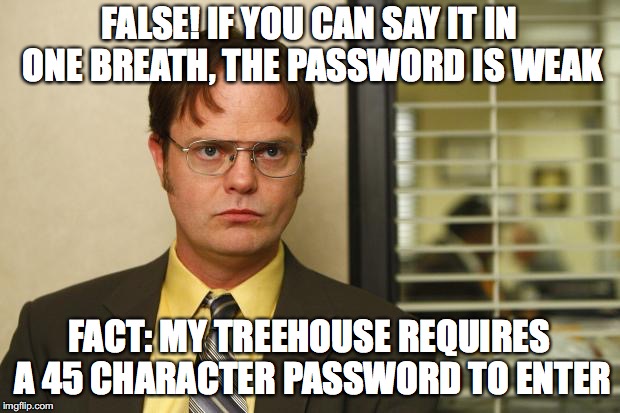
I would prefer to use only the 5GHz radio and to be able to turn it on and off with the physical button on the side of the device.
I can disable the 2.4 GHz radio in the firmware, but then when I use the button, it enables both radios.
I did not try this with the stock firmware, so I don't know if it happens there too. Also, I'm not sure if this is something the firmware can address or not. If it is, it might be a nice feature of the Merlin build. I'm running Merlin 384.7.
I am currently on version 384.5 on my RT-AC68U
Are you trying to upgrade a genuine ASUS RT-AC68U or is it a converted T-Mobile?
It is a converted t-mobile.
In that case I kindly request you read the sticky posts in this forum. Specifically this one: https://www.snbforums.com/threads/the-tm-ac1900-is-not-supported.48056/
You can kick it to my curb if you want--I don't need the newest of everything.I guess if the AC3200 is sliding off the newest firmware releases, it's time to kick it to the curb.
We use essential cookies to make this site work, and optional cookies to enhance your experience.
