Can you post some screenshots?
3074 is the port cod uses on ps4. Works amazing, played with parties and chromecast was casting, no lag.
Attachments
Last edited:
Can you post some screenshots?
Gald to hear it's resolved, hopefully it makes it as a default rule in the next update.3074 is the port cod uses on ps4. Works amazing, played with parties and chromecast was casting, no lag.
*******************************************************************
iptables --line -t nat -nvL
Chain PREROUTING (policy ACCEPT 9665 packets, 1134K bytes)
num pkts bytes target prot opt in out source destination
1 0 0 ACCEPT udp -- * * 0.0.0.0/0 0.0.0.0/0 udp dpt:1194
2 976 866K VSERVER all -- * * 0.0.0.0/0 192.168.100.254
3 74077 5186K DNSFILTER udp -- * * 192.168.1.0/24 0.0.0.0/0 udp dpt:53
4 660 40080 DNSFILTER tcp -- * * 192.168.1.0/24 0.0.0.0/0 tcp dpt:53
5 215 16340 DNAT udp -- * * 0.0.0.0/0 0.0.0.0/0 udp dpt:123 to:192.168.1.1
6 0 0 DNAT tcp -- * * 0.0.0.0/0 0.0.0.0/0 tcp dpt:123 to:192.168.1.1
Chain INPUT (policy ACCEPT 10069 packets, 735K bytes)
num pkts bytes target prot opt in out source destination
Chain OUTPUT (policy ACCEPT 7209 packets, 575K bytes)
num pkts bytes target prot opt in out source destination
Chain POSTROUTING (policy ACCEPT 7182 packets, 569K bytes)
num pkts bytes target prot opt in out source destination
1 4789 335K MASQUERADE all -- * tun11 192.168.1.0/24 0.0.0.0/0
2 0 0 ACCEPT all -- * * 192.168.1.0/24 0.0.0.0/0 policy match dir out pol ipsec
3 71533 6068K PUPNP all -- * eth0 0.0.0.0/0 0.0.0.0/0
4 69352 5934K MASQUERADE all -- * eth0 !192.168.100.254 0.0.0.0/0
5 173 57244 MASQUERADE all -- * br0 192.168.1.0/24 192.168.1.0/24
Chain DNSFILTER (2 references)
num pkts bytes target prot opt in out source destination
1 74737 5226K DNAT all -- * * 0.0.0.0/0 0.0.0.0/0 to:192.168.1.1
Chain LOCALSRV (0 references)
num pkts bytes target prot opt in out source destination
Chain PCREDIRECT (0 references)
num pkts bytes target prot opt in out source destination
Chain PUPNP (1 references)
num pkts bytes target prot opt in out source destination
Chain VSERVER (1 references)
num pkts bytes target prot opt in out source destination
1 976 866K VUPNP all -- * * 0.0.0.0/0 0.0.0.0/0
Chain VUPNP (1 references)
num pkts bytes target prot opt in out source destination
*******************************************************************
route
Kernel IP routing table
Destination Gateway Genmask Flags Metric Ref Use Iface
192.168.100.1 * 255.255.255.255 UH 0 0 0 eth0
209.99.62.18 192.168.100.1 255.255.255.255 UGH 0 0 0 eth0
192.168.100.0 * 255.255.255.0 U 0 0 0 eth0
10.2.2.0 * 255.255.255.0 U 0 0 0 tun11
192.168.1.0 * 255.255.255.0 U 0 0 0 br0
192.168.0.0 * 255.255.255.0 U 0 0 0 tun21
127.0.0.0 * 255.0.0.0 U 0 0 0 lo
default 192.168.100.1 0.0.0.0 UG 0 0 0 eth0
*******************************************************************
iptables -nvL PREROUTING -t nat --line
Chain PREROUTING (policy ACCEPT 9665 packets, 1134K bytes)
num pkts bytes target prot opt in out source destination
1 0 0 ACCEPT udp -- * * 0.0.0.0/0 0.0.0.0/0 udp dpt:1194
2 976 866K VSERVER all -- * * 0.0.0.0/0 192.168.100.254
3 74077 5186K DNSFILTER udp -- * * 192.168.1.0/24 0.0.0.0/0 udp dpt:53
4 660 40080 DNSFILTER tcp -- * * 192.168.1.0/24 0.0.0.0/0 tcp dpt:53
5 215 16340 DNAT udp -- * * 0.0.0.0/0 0.0.0.0/0 udp dpt:123 to:192.168.1.1
6 0 0 DNAT tcp -- * * 0.0.0.0/0 0.0.0.0/0 tcp dpt:123 to:192.168.1.1
*******************************************************************
iptables -nvL PREROUTING -t mangle --line
Chain PREROUTING (policy ACCEPT 185K packets, 180M bytes)
num pkts bytes target prot opt in out source destination
1 1245K 1460M MARK all -- tun11 * 0.0.0.0/0 0.0.0.0/0 MARK xset 0x1/0x7
2 0 0 MARK all -- tun21 * 0.0.0.0/0 0.0.0.0/0 MARK xset 0x1/0x7
3 1294K 1547M BWDPI_FILTER udp -- eth0 * 0.0.0.0/0 0.0.0.0/0
4 37685 16M MARK all -- br0 * 0.0.0.0/0 0.0.0.0/0 match-set AMAZON-US dst MARK or 0x8000
5 52485 3158K MARK all -- br0 * 0.0.0.0/0 0.0.0.0/0 match-set HULU_WEB dst MARK or 0x8000
6 191K 19M MARK all -- br0 * 0.0.0.0/0 0.0.0.0/0 match-set NETFLIX dst MARK or 0x8000
If you can’t consolidate your existing rules, you’ll have to go old-school and add them in the FreshJR_QOS script directly. It’s a limitation of the available nvram variables that FreshJR borrowed to implement his WebUI.Ok- I have what may be a stupid question. How do I add more lines in the section to port forward? As you can see, I am out of lines to add more ports and since we have several gamers in the house playing multiple games, we need more.
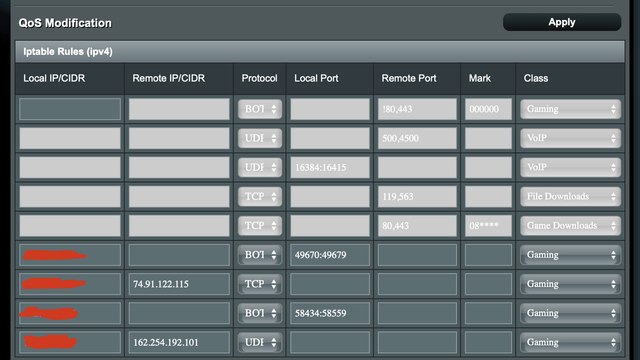
It should auto detect the traffic for the most part one redirect rule should get all the clients using that port range, I remember before there was a way to look up the app db to see if a game was in there not sure if it still works.Ok- I have what may be a stupid question. How do I add more lines in the section to port forward? As you can see, I am out of lines to add more ports and since we have several gamers in the house playing multiple games, we need more.
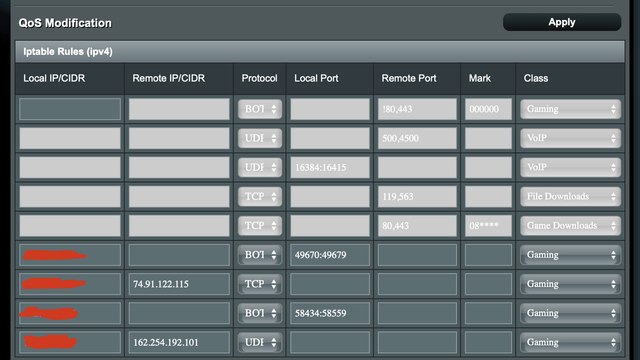
So I suppose I can combine the ports for the first PC as "49670:49679, 58434:58559"If you can’t consolidate your existing rules, you’ll have to go old-school and add them in the FreshJR_QOS script directly. It’s a limitation of the available nvram variables that FreshJR borrowed to implement his WebUI.
@Tekneek , thanks for the info. Dumb question so I have enabled IPV6 on the router...when I go to my Xbox , I can see the the Xbox now sees both the IPV4 and IPV6. I'm assuming the IPV6 that I see here it's the info I'll have to manually add to the script correct? Also will this IPV6 ever change when I turn on/off the Xbox ? Again sorry for the noob questions.Sorry for the delay in getting back to you. I made a post earier in this thread that gives the basic format, which still works under the current version:
#1944
You have to edit the /jffs/scripts/FreshJR_QOS script yourself. After you ssh into the router, you can use the built-in nano text editor as such:
Code:nano -wt /jffs/scripts/FreshJR_QOS
Put the download rules in this section:
Code:##DOWNLOAD (INCOMMING TRAFFIC) CUSTOM RULES START HERE -- legacy method
Put any upload rules in this section:
Code:##UPLOAD (OUTGOING TRAFFIC) CUSTOM RULES START HERE -- legacy method
As you look at the FreshJR_QOS script, you will get an idea of what the basic layout is. As long as you only need to make rules for specific IP addresses or ports, you will find examples already in the script that you can mimic. If you need a solution a little more custom than that, you may need to hit your favorite search engine for help with ip6tables, but there are also other members of the community that may be able to provide some guidance with specific rules.
IPv6 fresh jr was working on implementing into the script he stated in a prior post.@Tekneek , thanks for the info. Dumb question so I have enabled IPV6 on the router...when I go to my Xbox , I can see the the Xbox now sees both the IPV4 and IPV6. I'm assuming the IPV6 that I see here it's the info I'll have to manually add to the script correct? Also will this IPV6 ever change when I turn on/off the Xbox ? Again sorry for the noob questions.
IPv6 fresh jr was working on implementing into the script he stated in a prior post.
Who knows at this point he could possibly change his mind.Actually Vexira, IPv6 APPDB-related stuff works. Just not the IP adddress related stuff (I believe)
Who knows at this point he could possibly change his mind.
I know what you said what I'm implying is that the IP address might be implemented in the next release.No what i'm saying is in the current version of the script (which I am using) - IPv6 APPDB rules work fine, it's just things related to IP address which don't yet work (unless FreshJr fixes it).
@Tekneek , thanks for the info. Dumb question so I have enabled IPV6 on the router...when I go to my Xbox , I can see the the Xbox now sees both the IPV4 and IPV6. I'm assuming the IPV6 that I see here it's the info I'll have to manually add to the script correct? Also will this IPV6 ever change when I turn on/off the Xbox ? Again sorry for the noob questions.
Known issue......suppose to be fixed in next Asus Firmware update.My QOS category priority settings under Custom Settings revert to factory default on the main QOS webgui page after every reboot on my RT-AC86U running on Merlin 384.13.0 with FreshJR Adaptive QOS ?
After going back into Custom button and resetting my personal category preferences - Save - Apply - the settings stick until the next reboot.
Interestingly - RAM usage also drops just after resetting Custom priorities?
Any ideas on how to fix so settings remain through reboots as they always do on my other routers? [see signature].
Known issue......suppose to be fixed in next Asus Firmware update.
Yes, I've tried the latest firmware. This QOS reboot issue is fixed.Asus has just released Version 3.0.0.4.384.81049 a few days ago - and it makes no claim to have fixed Adaptive QOS bugs.
Version 3.0.0.4.384.45149 released on 2018/12/05 was the most recent time that Asus claims to have - Fixed “Adaptive QoS” bugs?
I am running MerlinWare 384.13.0 on my AC86U which, as I recall, is based on Stock Version 3.0.0.4.384.45717.
Has anyone found that Asus Stock Version 3.0.0.4.384.81049 has in fact fixed the QOS category settings retention problem on reboots?
We use essential cookies to make this site work, and optional cookies to enhance your experience.
