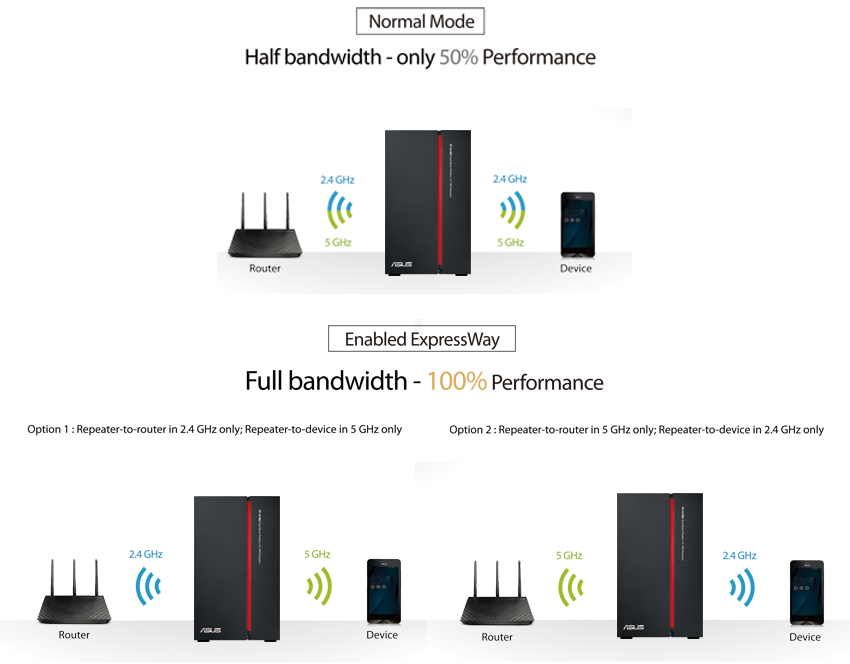Hi all
First time poster so thanks in advance.
I have an RT-AC68U router setup for both 2.4 and 5Ghz WiFi.
I've recently purchased a RP-AC68U Wireless-AC1900 to expand the WiFi connection around the home, but I've come across a couple of issues.
Firstly when I try to link the router and repeater I can only connect it to 2.4 or 5Ghz but not both. I've tried config via WPS and manually but if I follow the wizard it only connects to the 2.4Ghz. In order for it to work with 5Ghz I cannot link it to the 2.4 on the router.
Can the repeater link to both or am I just misunderstanding how this works?
Secondly how do you go about setting up matching SSIDs and roaming, so I don't need to switch between them manually?
First time poster so thanks in advance.
I have an RT-AC68U router setup for both 2.4 and 5Ghz WiFi.
I've recently purchased a RP-AC68U Wireless-AC1900 to expand the WiFi connection around the home, but I've come across a couple of issues.
Firstly when I try to link the router and repeater I can only connect it to 2.4 or 5Ghz but not both. I've tried config via WPS and manually but if I follow the wizard it only connects to the 2.4Ghz. In order for it to work with 5Ghz I cannot link it to the 2.4 on the router.
Can the repeater link to both or am I just misunderstanding how this works?
Secondly how do you go about setting up matching SSIDs and roaming, so I don't need to switch between them manually?
Last edited: