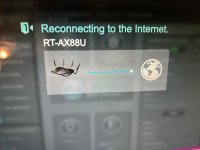Hi friends,
I'm posting in hopes of getting some help to find out what other troubleshooting may be helpful. I don't have a... strong networking background. I'm happy to make a donation via Venmo to show my gratitude for your time.
I have an Asus RT-AX88U that worked perfectly fine before a recent move. Before, was on comcast, now on CenturyLink fiber in a much larger house.
Set up:
I have the ONT (photo attached) from centurylink installed in our basement; this was installed when we moved in the house. Couldn't find a model number--might need to remove from the wall if it's needed.
We were given a C4000XG router (they call this a modem) from Centurylink, which we swapped out for the RT-AX88U with PPPoE authentication and VLAN tagging per this post.
I have an RT-AC66U set up as an access point upstairs.
Issue:
-Internet keeps disconnecting, every 1-3 days. Hard re-set of RT-AX88U router restores internet
-Troubleshooting: I factory reset router and flashed updated firmware. No improvement. I flashed Merlin firmware. No improvement; only difference is now the WAN light turns red during disconnects. I've also swapped the ethernet cable to the WAN port. Confirmed the ethernet cable is CAT-5e.
-Other notes: Unable to access the router via wireless login or via ethernet login during disconnects. Simply says "Reconnecting to the internet" (photo attached). Ethernet also appears to be inaccessible during disconnects (syslog-2 included a laptop hooked to ethernet to test this).
I have tried to do my homework and read other posts before posting mine:
I'm reading that ASUS routers have issues with ONT fiber set ups? Something about DHCP issues? Some other threads have noted they replaced their router under warranty and issues resolved, while even others talk about using the provided router and set up double NAS (I have no idea how to do that, but could hopefully find some guides). I eventually want to install wired router to TP-link OMADA access points throughout the house for better coverage, so if it's an ASUS issue, I may just pursue that set up sooner than later.
Issue is, I don't know if those people have the same issue I have, because I don't know what my issue is! It seems to be something happening 'after' the ONT, because a hard-reset of the router always fixes the problem -- a reset of the ONT isn't necessary to restore the internet.
I attached systlogs of the last 2 disconnects (syslog-2 was just this morning) below. You'll see that at the time of the disconnect, the dates revert to May 4th for some reason. I see 'errors' and things that don't seem right, but I have no clue how to interpret them. Can anyone help make sense of this?
I really appreciate your expertise and time to help if you can. Like I said, DM me your venmo and I'm happy to send you a thank you tip!
Some photos also attached below, in case they're of value
With gratitude,
-Kranbes
I'm posting in hopes of getting some help to find out what other troubleshooting may be helpful. I don't have a... strong networking background. I'm happy to make a donation via Venmo to show my gratitude for your time.
I have an Asus RT-AX88U that worked perfectly fine before a recent move. Before, was on comcast, now on CenturyLink fiber in a much larger house.
Set up:
I have the ONT (photo attached) from centurylink installed in our basement; this was installed when we moved in the house. Couldn't find a model number--might need to remove from the wall if it's needed.
We were given a C4000XG router (they call this a modem) from Centurylink, which we swapped out for the RT-AX88U with PPPoE authentication and VLAN tagging per this post.
I have an RT-AC66U set up as an access point upstairs.
Issue:
-Internet keeps disconnecting, every 1-3 days. Hard re-set of RT-AX88U router restores internet
-Troubleshooting: I factory reset router and flashed updated firmware. No improvement. I flashed Merlin firmware. No improvement; only difference is now the WAN light turns red during disconnects. I've also swapped the ethernet cable to the WAN port. Confirmed the ethernet cable is CAT-5e.
-Other notes: Unable to access the router via wireless login or via ethernet login during disconnects. Simply says "Reconnecting to the internet" (photo attached). Ethernet also appears to be inaccessible during disconnects (syslog-2 included a laptop hooked to ethernet to test this).
I have tried to do my homework and read other posts before posting mine:
I'm reading that ASUS routers have issues with ONT fiber set ups? Something about DHCP issues? Some other threads have noted they replaced their router under warranty and issues resolved, while even others talk about using the provided router and set up double NAS (I have no idea how to do that, but could hopefully find some guides). I eventually want to install wired router to TP-link OMADA access points throughout the house for better coverage, so if it's an ASUS issue, I may just pursue that set up sooner than later.
Issue is, I don't know if those people have the same issue I have, because I don't know what my issue is! It seems to be something happening 'after' the ONT, because a hard-reset of the router always fixes the problem -- a reset of the ONT isn't necessary to restore the internet.
I attached systlogs of the last 2 disconnects (syslog-2 was just this morning) below. You'll see that at the time of the disconnect, the dates revert to May 4th for some reason. I see 'errors' and things that don't seem right, but I have no clue how to interpret them. Can anyone help make sense of this?
I really appreciate your expertise and time to help if you can. Like I said, DM me your venmo and I'm happy to send you a thank you tip!
Some photos also attached below, in case they're of value
With gratitude,
-Kranbes