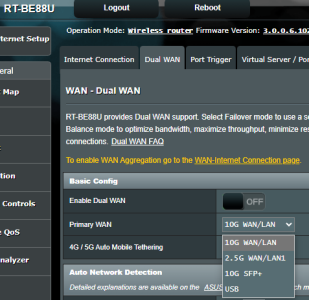I tried installing an SFP Stick ONT on my Asus BE88U router, but I ran into a major problem.
My ISP is Movistar, and it offers tagged traffic in 3 VLANs. There's a profile already created in the Asus firmware that works perfectly. The problem arises when configuring the router with the SFP port as the primary WAN. When activating the SFP, a message appears warning that it will disable IPTV, and when activating IPTV, a message appears stating that it will revert to the 10Gb RJ45 port as the primary WAN port.
I'd like to know if there's a solution and if this limitation is due to the firmware or the router's hardware. The ONT synchronizes perfectly with the OLT, as tested on a manageable switch, but if the router doesn't allow me to activate the IPTV service, I'll never get connection.
I want to clarify that I currently have everything working (Internet, IPTV and VOIP) with an external Huawei ONT, but I wanted to take advantage of the SFP port to avoid having another device on the table with its corresponding cables.
Thank you in advance, I will give you any additional information you may require.
My ISP is Movistar, and it offers tagged traffic in 3 VLANs. There's a profile already created in the Asus firmware that works perfectly. The problem arises when configuring the router with the SFP port as the primary WAN. When activating the SFP, a message appears warning that it will disable IPTV, and when activating IPTV, a message appears stating that it will revert to the 10Gb RJ45 port as the primary WAN port.
I'd like to know if there's a solution and if this limitation is due to the firmware or the router's hardware. The ONT synchronizes perfectly with the OLT, as tested on a manageable switch, but if the router doesn't allow me to activate the IPTV service, I'll never get connection.
I want to clarify that I currently have everything working (Internet, IPTV and VOIP) with an external Huawei ONT, but I wanted to take advantage of the SFP port to avoid having another device on the table with its corresponding cables.
Thank you in advance, I will give you any additional information you may require.