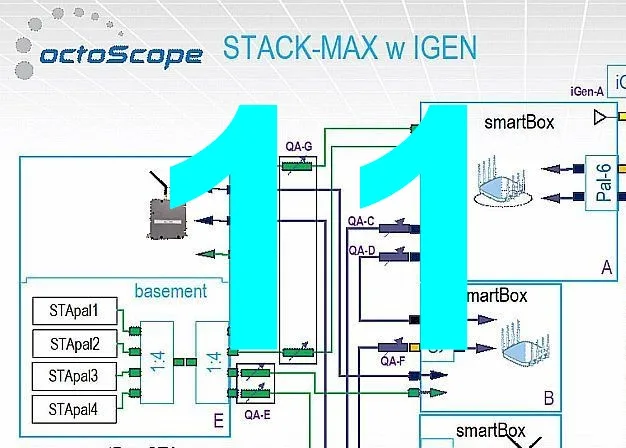Hey everyone!
Hope you're doing great! I just got the FTTH on my flat (5Gbps down / 700Mbps up) and my ISP router have 2.5Gbe port. So I genuinely plug the ISP Router 2.5 to the AX86U 2.5. Everything with CAT 7 cable. Router print 2.5 link speed so everything seems ok. If I plug my computer directly to the ISP router I got 2.3Gbps on speedtest, so far so good. When I plug the ISP to the AX86U the speedtests down oscillate between 600Mbps and 1.1Gbps. I don't really understand why I can't get 2.3Gbps when doing speedtest directly from the router. Furthermore, if I do the speedtest on my computer (B550i + R7 3700X + 32 Go RAM + WiFi 6 AX200 160Mhz) the WiFi link speed is 2400Mbps, so I should normally have at least 1/1.5 Gbps speedtests over WiFi. So why the router seems to be stuck at these slow download rate? I hope it's not because it's hardware is too poor, even more at 300 euros ...
Thanks in advance
Hope you're doing great! I just got the FTTH on my flat (5Gbps down / 700Mbps up) and my ISP router have 2.5Gbe port. So I genuinely plug the ISP Router 2.5 to the AX86U 2.5. Everything with CAT 7 cable. Router print 2.5 link speed so everything seems ok. If I plug my computer directly to the ISP router I got 2.3Gbps on speedtest, so far so good. When I plug the ISP to the AX86U the speedtests down oscillate between 600Mbps and 1.1Gbps. I don't really understand why I can't get 2.3Gbps when doing speedtest directly from the router. Furthermore, if I do the speedtest on my computer (B550i + R7 3700X + 32 Go RAM + WiFi 6 AX200 160Mhz) the WiFi link speed is 2400Mbps, so I should normally have at least 1/1.5 Gbps speedtests over WiFi. So why the router seems to be stuck at these slow download rate? I hope it's not because it's hardware is too poor, even more at 300 euros ...
Thanks in advance