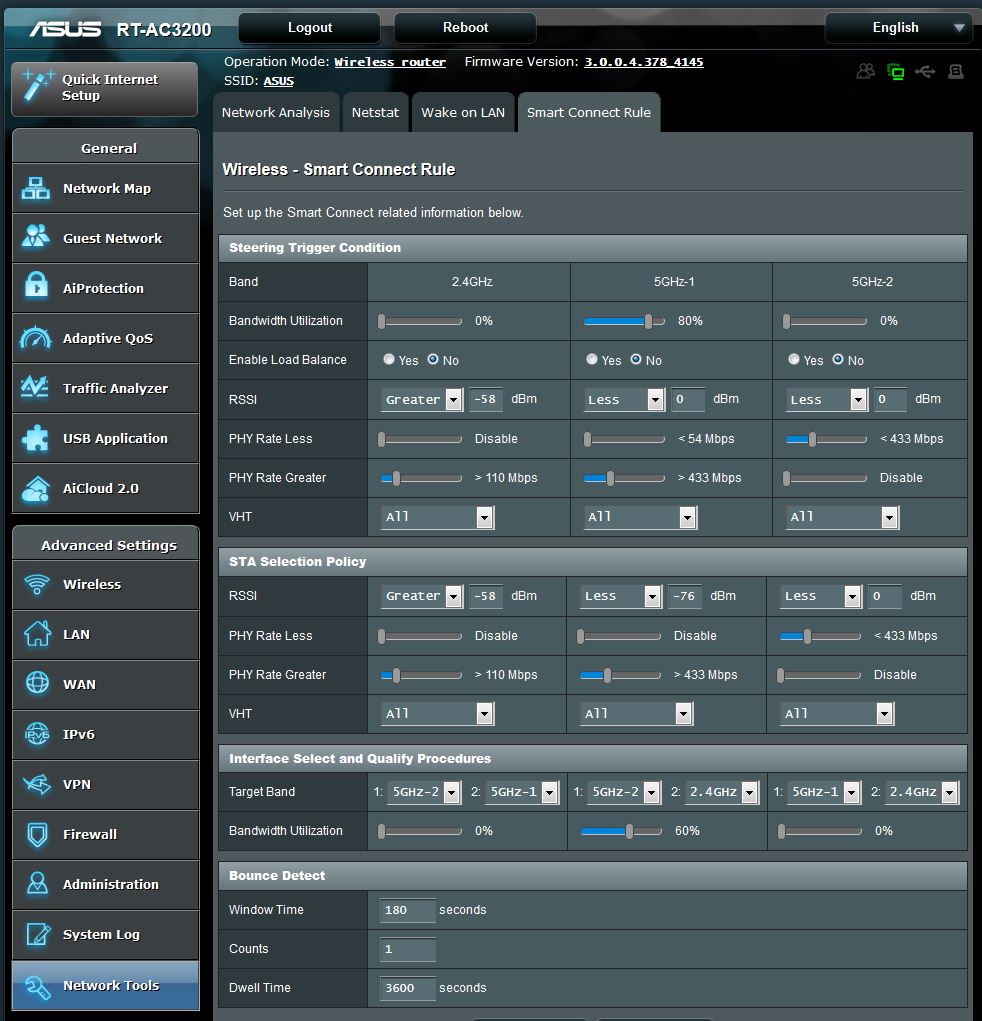I know the feeling - extensive reading and coming away more confused.
IMHO, SC settings are specific to your environment and client placement. There is no one set of settings that works for everyone. Most people think it doesn't work because the results, but a signal levels and client nuances makes it difficult.
Start with default
read (and understand) this partially helpful guide
Has ASUS' RT-AC3200 router been driving you crazy with disconnects with Smart Connect enabled? SmallNetBuilder comes to the rescue with the documentation ASUS should have provided.

www.smallnetbuilder.com
let all your clients settle in
Dont move your clients around while testing and learning what your settings need to be
Go to your wireless setting page
focus on those clients that you think are on the wrong band (and focus on those devices that dont move -TVs, roku, firestick, desktop, other IOT devices.
Compare signal level vs. SC setting
Reread the 'missing manual' document again
try toggling radio on device you think is on the wrong band - sometimes steering doesn't happen right away.
Look at signal levels again, adjust SC settings up/own so they are +/- 3-4db of the steering threshold for those devices on the threshold
Once you think have you SC settings for the locations of your (mostly) stationary devices, now start moving around with your phones, tablets and laptops, repeat
Be careful not to move a threshold too high where you force maintain a very weak 5GHZ signal when you'd have performance on 2.4. Likewise, dont set your 2.4 too low where nothing will stay connected to it.
YMMV, not every device will be perfect.... but for for ME, I want my streaming devices on 5GHz, even the one I have far away (~73db) because its my primary and don't want the 2.4ghz congestion.
AI Mesh adds some complexity too, I assume you don't have that setup. (I do)