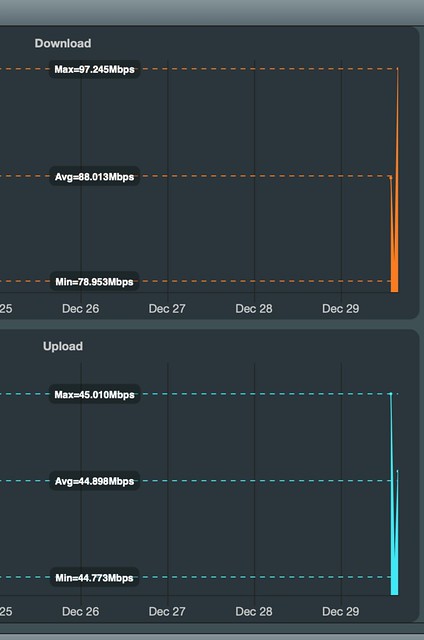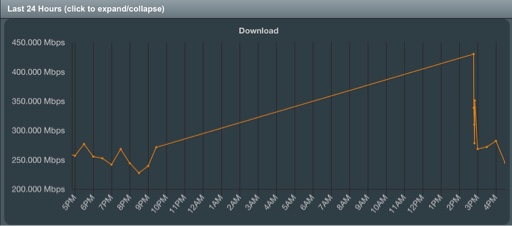visortgw
Part of the Furniture
Absolutely!To all early adopters on develop, are you happy that spdmerlin v3 is stable enough to be made the main release? I'm happy with things here (and no complaints of issues from my wife, so that's always a good sign!)