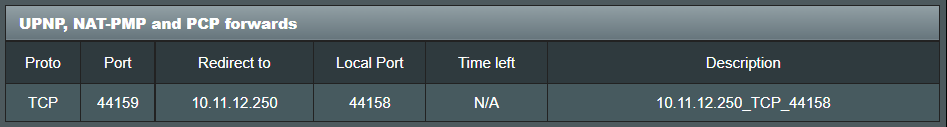miniterror
Regular Contributor
Hi all,
I have a little problem that is affecting a device in my network and breaks some functionality because of it.
Little overview of the network/device, i have a AX-86U as main router downstairs running Merlin 386.3_2, the 2.5Gbit port is connected to a different AX86U in the attic, this unit in the attic is connected as Mesh node.
The mesh node is using Official Asus firmware and i have a static IP assigned for a few devices, the device that is giving me the problem is connected to a switchport of the node in the attic.
My network at home is using the 10.11.12.0/24 network, the device in question has a manual IP assigned, i have a Pihole that functions as DHCP server and this function is turned off on the Asus.
Within the global settings i have UPnP turned off and the port trigger section is turned off.
Now for the problem description, the device im seeying a problem with has a manual IP assigned, this is 10.11.12.250, for this device to work at its best i need to have TCP port 44158 forwarded to the device.
So i have made manual entry for TCP 44158 towards the 10.11.12.250 in the port forwarding section.

So far everything is working as expected and the device is using port 44158 for its communication, this is visible in the connection log under System log>Connections.
The problem starts when i reboot the device in question and i get a NAT-PMP entry in the System log>port forwarding section for port 44159.
This is also visible in the portal this device connects too that it is using port 44159.

I am unsure why this NAT-PMP is created but i do not want it to be created.
Is there a way to prevent this from being created?
I have looked at disabling the NAT-PMP but the Asus documentation states i should disable the manual port forwarding section.
This is something i do not want as i have another device that uses a manual port forward.
I have also tried with UPnP turned on, then i get the same behaviour that a UPnP rule is being created for 44159.
When i reboot the router everything is OK again untill i reboot the 10.11.12.250 device.
As the 10.11.12.250 does frmware updates and reboots after a firmware update this has plagues me for a little bit now.
Hope some one has the solution for this in my opinion problem.
Regards,
Mini
I have a little problem that is affecting a device in my network and breaks some functionality because of it.
Little overview of the network/device, i have a AX-86U as main router downstairs running Merlin 386.3_2, the 2.5Gbit port is connected to a different AX86U in the attic, this unit in the attic is connected as Mesh node.
The mesh node is using Official Asus firmware and i have a static IP assigned for a few devices, the device that is giving me the problem is connected to a switchport of the node in the attic.
My network at home is using the 10.11.12.0/24 network, the device in question has a manual IP assigned, i have a Pihole that functions as DHCP server and this function is turned off on the Asus.
Within the global settings i have UPnP turned off and the port trigger section is turned off.
Now for the problem description, the device im seeying a problem with has a manual IP assigned, this is 10.11.12.250, for this device to work at its best i need to have TCP port 44158 forwarded to the device.
So i have made manual entry for TCP 44158 towards the 10.11.12.250 in the port forwarding section.
So far everything is working as expected and the device is using port 44158 for its communication, this is visible in the connection log under System log>Connections.
The problem starts when i reboot the device in question and i get a NAT-PMP entry in the System log>port forwarding section for port 44159.
This is also visible in the portal this device connects too that it is using port 44159.
I am unsure why this NAT-PMP is created but i do not want it to be created.
Is there a way to prevent this from being created?
I have looked at disabling the NAT-PMP but the Asus documentation states i should disable the manual port forwarding section.
This is something i do not want as i have another device that uses a manual port forward.
I have also tried with UPnP turned on, then i get the same behaviour that a UPnP rule is being created for 44159.
When i reboot the router everything is OK again untill i reboot the 10.11.12.250 device.
As the 10.11.12.250 does frmware updates and reboots after a firmware update this has plagues me for a little bit now.
Hope some one has the solution for this in my opinion problem.
Regards,
Mini