ColinTaylor
Part of the Furniture
You'd only notice it if you're using a wireless client that's normally able to saturate the GbE LAN connection. Here's my ax client saturating the link:This is Wi-Fi 5 2-stream client to Ethernet NAS on my AX86U with Runner and Flow Cache disabled (Bandwidth Limiter enabled):
View attachment 47356
It's about 500Mbps in normal Wi-Fi environment with some activity on the same channels. Seems about right to me, not bad.
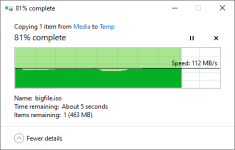
Last edited:


