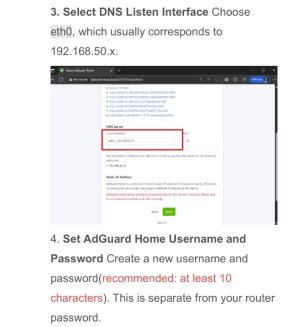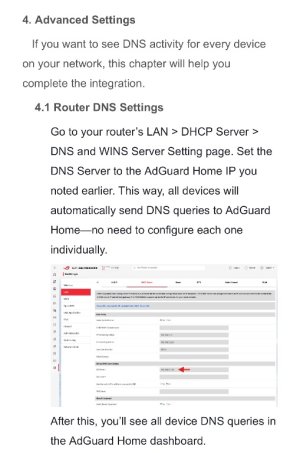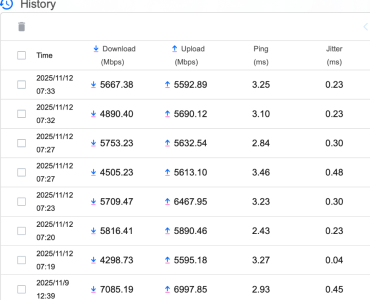You are using an out of date browser. It may not display this or other websites correctly.
You should upgrade or use an alternative browser.
You should upgrade or use an alternative browser.
What are your thoughts on the new AI router GT-BE19000AI?
- Thread starter Muscless
- Start date
-
- Tags
- gt-be19000ai
Once those apps are installed and you factory reset the router, do you have to go through the entire set-up process again for those apps? Seems kind of annoying if so.
[AI Router] GT-BE19000AI Smart Home Guide: From Ad Blocking to Intelligent Automation
[AI Router] GT-BE19000AI Smart Home Guide: From Ad Blocking to Intelligent Automation Looking to build a smart, easy-to-manage, and highly expandable network environment? GT-BE19000AI has you covered! The built-in AI Board is a playground designed for every creative maker. It’s a mini...rog-forum.asus.com
This guide might help.
Lax
Regular Contributor
No, the factory reset only affects the router. The AI board has a seperate reset option from the web AI portal pageOnce those apps are installed and you factory reset the router, do you have to go through the entire set-up process again for those apps? Seems kind of annoying if so.
One of my favorites Docker images that I would suggest for your routers - I run it on my Proxmox server:
 changedetection.io
changedetection.io
You can have it monitor various website pages, and receive an email notification when that page changes. I use it to monitor download/changelog pages for my motherboard BIOS, eMclient, firmwares for my AV receiver, etc...
You could have it monitor Asuswrt-Merlin's frontpage, telling it to monitor the table where I list the latest firmware versions, if you are using my firmware. Or Asus' own support page for their firmware download.

It's available as a Docker image, you can install it as a Composer stack.
Website change detection, monitoring, alerts, notifications, restock alerts | changedetection.io
Best and simplest way to monitor websites for changes, change detection, website checker, webpage change monitoring and webpage change detection tool - with alerts and notifications!
You can have it monitor various website pages, and receive an email notification when that page changes. I use it to monitor download/changelog pages for my motherboard BIOS, eMclient, firmwares for my AV receiver, etc...
You could have it monitor Asuswrt-Merlin's frontpage, telling it to monitor the table where I list the latest firmware versions, if you are using my firmware. Or Asus' own support page for their firmware download.
It's available as a Docker image, you can install it as a Composer stack.
Once those apps are installed and you factory reset the router, do you have to go through the entire set-up process again for those apps? Seems kind of
Once those apps are installed and you factory reset the router, do you have to go through
No, it has its own firmware. I just reset the router and the apps were installed. No need to reinstall them. I didn’t follow the guide so yesterday I reset the AI Board firmware, it took a while but I was able to reset it and follow the guide to install the app once again.Once those apps are installed and you factory reset the router, do you have to go through the entire set-up process again for those apps? Seems kind of annoying if so.
The worst for me was that the Adblock was blocking YouTube, some websites and Netflix from loading contents. They were all blank. I had the 98 Pro and didn’t have any issues.Yes, this I have already enabled and using it. I do have adguard account too. But this is not causing any slow down. Only the AI protection which I have it disabled in the attached snapshot. This was working just fine in my older BE98Pro.
Yes I’m using the default ASUS ip address. Any benefits from AdGuard free vs paid besides parental control? Are paid servers “faster?”Yes, that’s all you need to do. However, if you have AdGuard license then you can set up your account.
I never saw this warning?
Are you using the ASUS default IP address: 192.168.50.1?
I’m using 192.168.1.1
sfx2000
Part of the Furniture
We live in a world where people are also spending $3000 on a gaming GPU that they will most likely replace within the next 5 years.
We live in a world where nVidia is a 5 trillion USD company selling AI/Graphics Processors that will be obsolete in 2 years (or less)... And those AI data centers have zero value beyond AI, as general purpose cloud, HPC workloads, and Crypto have very little use for 4 and 8 bit floating point performance... Fools, I say, are easily split aware from their money...
Is this message related to this configuration?Question: I set up AdGuard home and plugged it in the DNS server 1 under LAN > DHCP Server, per the set-up instructions. Opening up AdGuard, I do see the DNS Queries log working properly but I saw this message upon the set up page. Do I need to do anything else?
View attachment 68825
Attachments
Short term return on investment, as has been the norm for large businesses for these past few decades. Except now they are handling billion of dollars in deals, instead of just millions. They will build new datacenters and associated nuclear reactors to power them. What will happen with these 10 years from now once either the bubble will have burst, or we will be using something more efficient than the current GPUs to handle LLM training? Does any of these large players ever expressed any kind of long term plans beyond the next 3 years?We live in a world where nVidia is a 5 trillion USD company selling AI/Graphics Processors that will be obsolete in 2 years (or less)... And those AI data centers have zero value beyond AI, as general purpose cloud, HPC workloads, and Crypto have very little use for 4 and 8 bit floating point performance... Fools, I say, are easily split aware from their money...
Recently I heard someone talking about how he expects the used market to get flooded with tons of cheap, used H100/H200 because these large corporations will have moved to newer products that provide more density or better power usage. You and I will be able to buy one or two of these for pennies to host our own personal LLMs by then. Unless most of it heads to a landfill, which would be completely insane considering the amount.
Nadela was also mentioning last week how there might be tons of unused GPUs at Microsoft that are sitting on shelves due to lack of datacenter space to deploy them.
We are also starting to see industry shortages of memory chips. Datacenters facing 12-18 months wait times to get the necessary storage to plug into those new instances. Considering how widely used flash storage has become (even our watches now have flash storage), this is going to impact everyone, not just gamers.
The Web 2.0 bubble collapse will be nothing compared to what will hit us in a couple of years. And it has me truly worried.
Yes. I have completed steps 4 and 4.1 though.Is this message related to this configuration?
Have you tried the 2.4ghz perfomance yet?Yes. I have completed steps 4 and 4.1 though.
The 5ghz is one of the best I’ve ever seen. The signal is really strong.
The only 6ghz device I have is my gaming computer that’s in the same room as the router, so I don’t have how to test just yet.
But I’m getting very bad 2.4ghz reception far from the router. I was only using YouTube on my phone and suddenly it stopped working. When I did speed test it was abysmal.
Attachments
I have not as I have the 2.4 band disabled. Only 5 and 6 GHz active - and both work great!Have you tried the 2.4ghz perfomance yet?
The 5ghz is one of the best I’ve ever seen. The signal is really strong.
The only 6ghz device I have is my gaming computer that’s in the same room as the router, so I don’t have how to test just yet.
But I’m getting very bad 2.4ghz reception far from the router. I was only using YouTube on my phone and suddenly it stopped working. When I did speed test it was abysmal.
Have you tried the 2.4ghz perfomance yet?
The 5ghz is one of the best I’ve ever seen. The signal is really strong.
The only 6ghz device I have is my gaming computer that’s in the same room as the router, so I don’t have how to test just yet.
But I’m getting very bad 2.4ghz reception far from the router. I was only using YouTube on my phone and suddenly it stopped working. When I did speed test it was abysmal.
Set your 2,4GHz channel width to 20/40 MHz manually. That will give you a little extra distance. With a wifi scanning app, ( you can use apple airport utility, change setting to allow wifi scan) what is the RSSI of the router signal as measured by the phone ? Depending on what firmware is running on the router, you may be able to see the client device RSSI. It is likely the culprit as the radios are generally at lower power settings that you are not able to adjust.
Lax
Regular Contributor
Yes, I just updated to the beta code, seems stable so far, my first impression is that the speed test degradation.
I was NOT able to get 7gbps up/down speed using this build. using OEM build I was getting 7gbps. Will test further.
I was NOT able to get 7gbps up/down speed using this build. using OEM build I was getting 7gbps. Will test further.
Attachments
Similar threads
- Replies
- 0
- Views
- 298
- Replies
- 0
- Views
- 210
- Replies
- 265
- Views
- 39K
- Replies
- 192
- Views
- 26K
Similar threads
Similar threads
-
Wi-Fi Calling not working on ASUS Router
- Started by Spartan
- Replies: 14
-
For Asus BE router users that randomly drop wifi 2.4 ghz clients
- Started by conflictednetworks
- Replies: 15
-
Looking for a Wi-Fi 7 Router/AP with Wireless-Backhaul and VLANs
- Started by Schnooz
- Replies: 2
-
ASUS BE89 second router dropping connection
- Started by Hefeydd
- Replies: 1
-
How to add VPN to ASUS RT-BE88U router with Private-Internet-Access (PIA) subscription?
- Started by Papbear77
- Replies: 2
-
GT-BE98 pro slow 14-15MB Wi-Fi file transfer speed from USB3 drive on router
- Started by snakebite3
- Replies: 1
-
RT-BE88U Main Router and Single BT10
- Started by gfd52
- Replies: 8
-
What does this error means ?? I got this error through my router's logs
- Started by tareknein
- Replies: 9
-
Sonos Speakers showing offline on Router but they aren't really
- Started by howie411
- Replies: 5
Latest threads
-
I need advice on choosing the right device for a Plex Server (NAS)
- Started by kisseri93
- Replies: 1
-
-
My Tempest Weather Station -Offline Need some Help please
- Started by Wayne Hutchinson
- Replies: 6
-
Wi-Fi Calling not working on ASUS Router
- Started by Spartan
- Replies: 14
-
Support SNBForums w/ Amazon
If you'd like to support SNBForums, just use this link and buy anything on Amazon. Thanks!
Sign Up For SNBForums Daily Digest
Get an update of what's new every day delivered to your mailbox. Sign up here!
Staff online
-
RMerlinAsuswrt-Merlin dev