Nas.CloudBusinessPortal
Regular Contributor
What the difference between a router set up as an AP or
a router in router mode with DHCP turned off and using the WAN port?
a router in router mode with DHCP turned off and using the WAN port?
What the difference between a router set up as an AP or
a router in router mode with DHCP turned off and using the WAN port?
I’m hoping to make an AP a router.
Disable wan, run the router a fixed ip, disable dhcp, I have to learn more about nat I guess
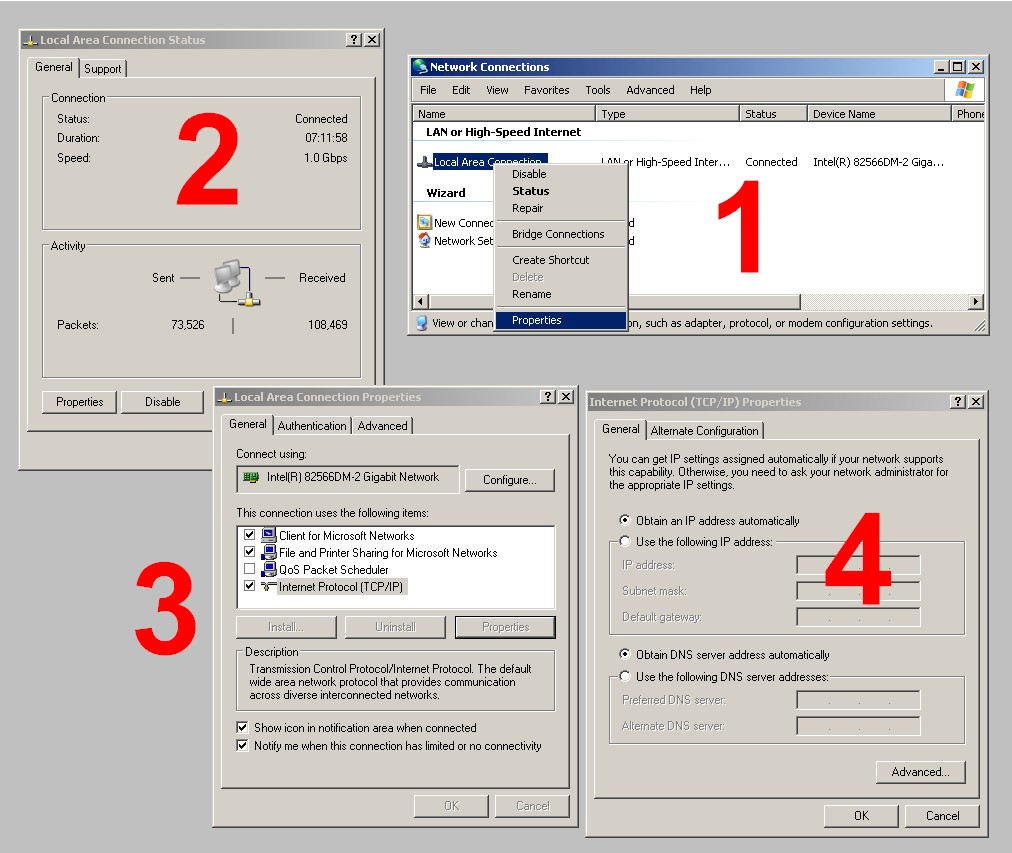
 www.smallnetbuilder.com
www.smallnetbuilder.com
Without selecting AP mode, and using the options available, can I make a router into an access point?, I guess that is my question.
Thank you I’ll have to check that out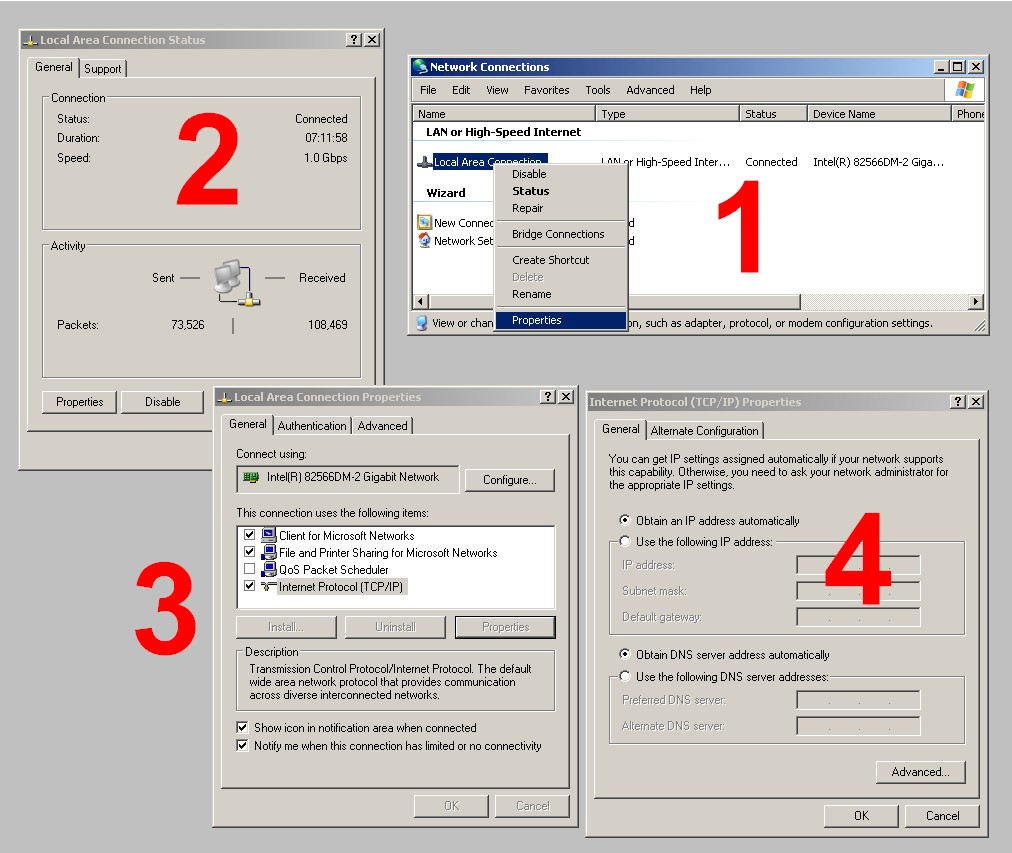
How To Convert a Wireless Router into an Access Point - SmallNetBuilder
This short How To shows you how to delay your old wireless router's trip to the landfill.www.smallnetbuilder.com
Thank you I’ll have to check that out
The idea is then to easily change the router that is acting like a access point, for replacement of my main router, which is as a gateway
We should come up with a new name for routers that are used as the gateway as compared to a router that used as a router
In my case, I was just trying to get the new and the old router on the same land, so that I can pair the screens to make sure that they are set the same before I install the new one permanently
/opt is a soft link to an entware installation on an external USB drive. If those files are corrupted it's a problem with your USB drive, not the router.I’ll tell you though the directories and structure and files inside the old router get really got screwed up.
/opt/
This directory took the biggest hit. Files missing, and I can’t change the properties of the subdirectories. Eg 777
I’ll tell you though the directories and structure and files inside the old router get really got screwed up.
/opt/
This directory took the biggest hit. Files missing, and I can’t change the properties of the subdirectories. Eg 777
I will try that tonight…. Thank you very much!You should not be transferring any files over. If you're using USB with stuff installed, start from scratch there too with a new USB key (or ideally an SSD) as it sounds like yours is dead.
You should not be transferring any files over. If you're using USB with stuff installed, start from scratch there too with a new USB key (or ideally an SSD) as it sounds like yours is dead.
wow with a new UBS stick... getting errors.
I still think the old router has corrupted files?
| Thread starter | Title | Forum | Replies | Date |
|---|---|---|---|---|
| A | whats the command to enable routing to my secondary wan? | Asuswrt-Merlin | 3 | |
| P | Difference between version names | Asuswrt-Merlin | 6 |

Welcome To SNBForums
SNBForums is a community for anyone who wants to learn about or discuss the latest in wireless routers, network storage and the ins and outs of building and maintaining a small network.
If you'd like to post a question, simply register and have at it!
While you're at it, please check out SmallNetBuilder for product reviews and our famous Router Charts, Ranker and plenty more!
