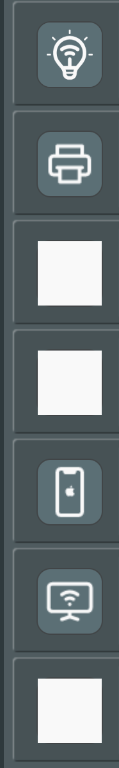jb68
Regular Contributor
Hi,
Recently got an BE-88U using latest merlin and some icons go white:
I can see the icons when I select them, but they go white -most of the icons appear mine but some like smart speaker Nintendo Switch etc, they just appear white - but they appear fine if I use the Asus app - tried the usual rebooting etc but same issue
Recently got an BE-88U using latest merlin and some icons go white:
I can see the icons when I select them, but they go white -most of the icons appear mine but some like smart speaker Nintendo Switch etc, they just appear white - but they appear fine if I use the Asus app - tried the usual rebooting etc but same issue