JACK-THINK
Occasional Visitor
I installed wsdd2 from Entware on my RT-AC68U with Asuswrt-Merlin 384.12. And I noticed that wsdd2 was also imported into Asuswrt-Merlin 384.12. I disabled everything about samba and wsdd2. Here's the output of command ps. (Attachment ps_state.txt)
Here is the output of
. (Attachment netstat_state.txt)
Then, I run
and got errors below
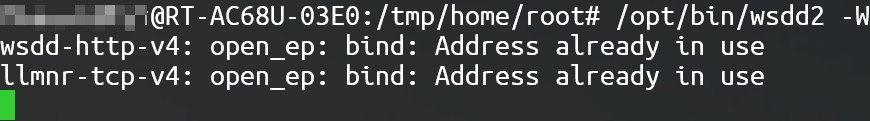
Here is the output of
. (Attachment netstat_state_with_opt_bin_wsdd2.txt)
Then, I run
and
, no error appeared.
Here is the output of
. (Attachment netstat_state_with_usr_sbin_wsdd2.txt)
I can hardly find any differences between the outputs. I really don't why wsdd2 from Entware isn't able to run properly on Asuswrt-Merlin 384.12, although it runs perfectly on Asuswrt-Merlin 384.11_2 and Asuswrt 384_45717.
Comparison between
from Entware and
from Asuswrt-Merlin 384.12 is shown below.
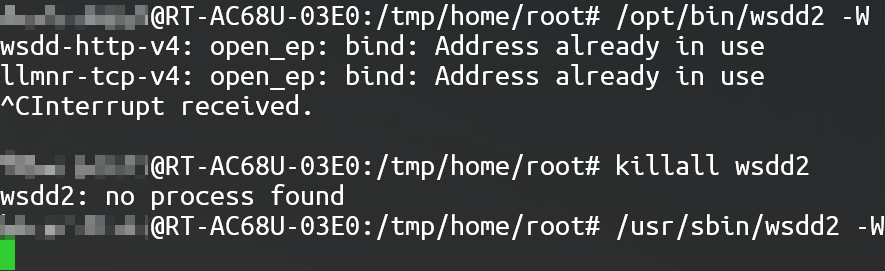
How to make
from Entware run properly? Is there any solution? Thanks a lot.
In order to make things more clearly, I make a piece of video here.
Here is the output of
Code:
netstat -nlpThen, I run
Code:
/opt/bin/wsdd2 -W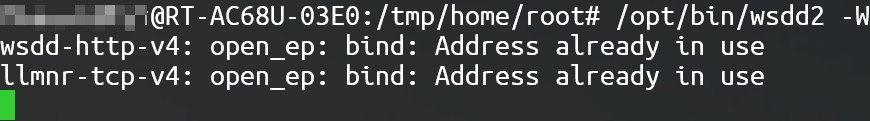
Here is the output of
Code:
netstat -nlpThen, I run
Code:
killall wsdd2
Code:
/usr/sbin/wsdd2 -dHere is the output of
Code:
netstat -nlpI can hardly find any differences between the outputs. I really don't why wsdd2 from Entware isn't able to run properly on Asuswrt-Merlin 384.12, although it runs perfectly on Asuswrt-Merlin 384.11_2 and Asuswrt 384_45717.
Comparison between
Code:
/opt/bin/wsdd2
Code:
/usr/sbin/wsdd2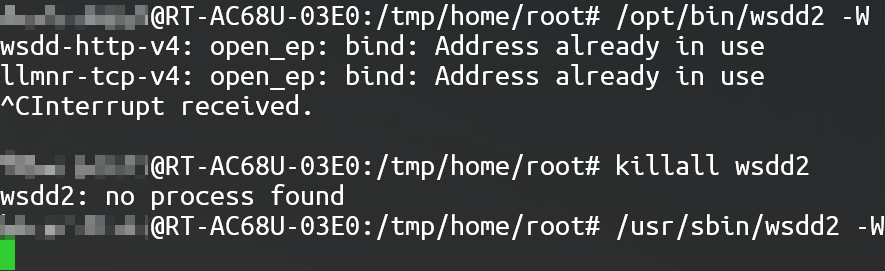
How to make
Code:
/opt/bin/wsdd2In order to make things more clearly, I make a piece of video here.
Attachments
Last edited:
