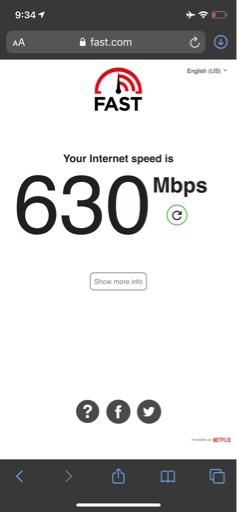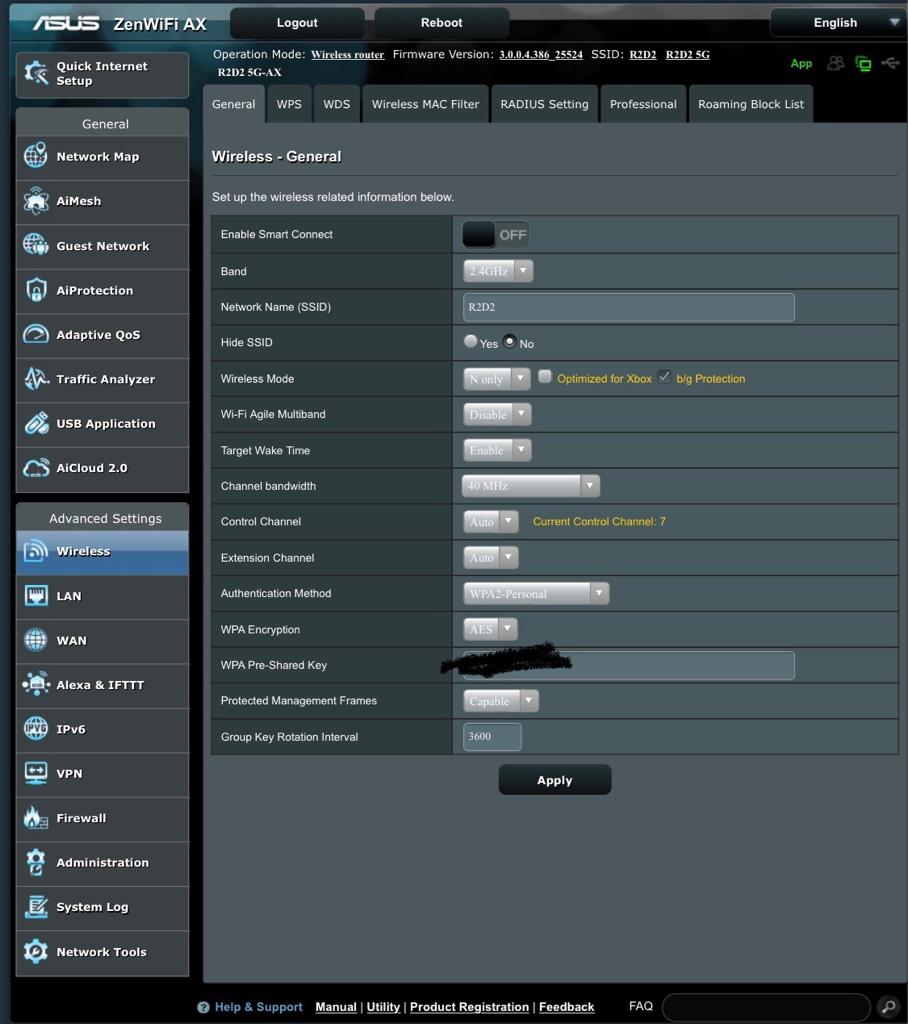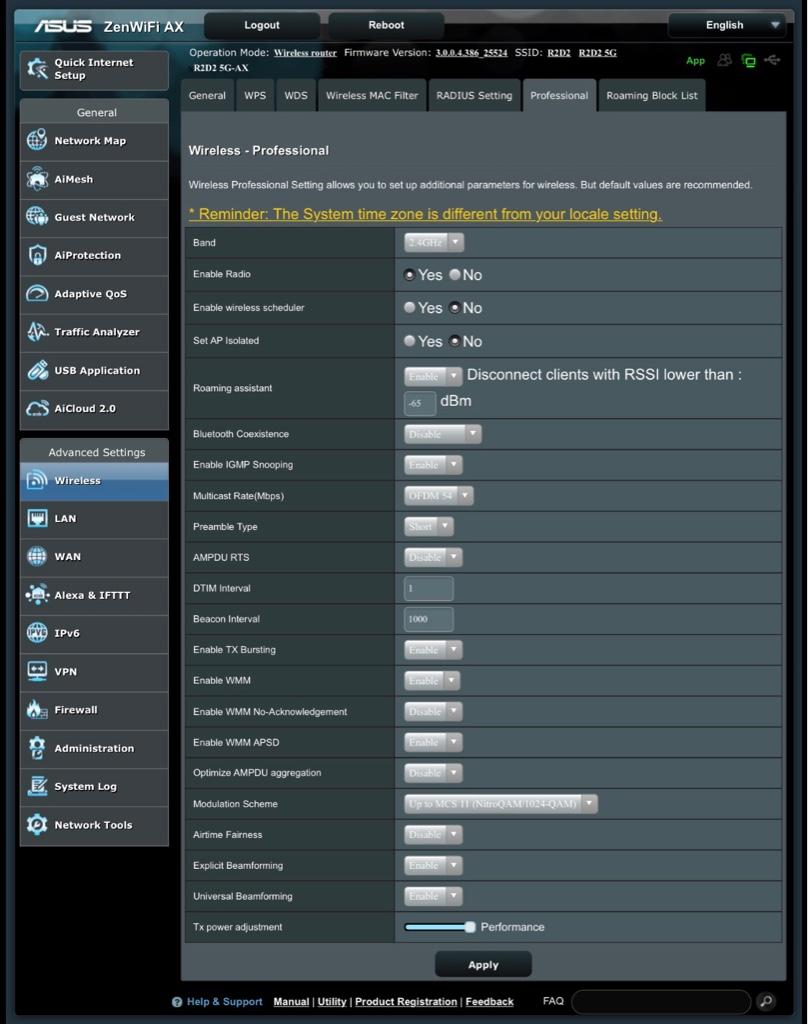RKG81
Occasional Visitor
I think we don’t see it is because we’re using 25513, which is a beta and pretty close to the new build 25524. I’m getting some strange issues now where certain iOS devices aren’t connecting to the closest node, or don’t see it at all. I’m going to revert back to 25509 and see if the router sees the update then and download it. I’ll let you know how it goes.
You’re right. I just downgraded to 25509 and now it’s telling me theres an updated firmware available (25524). Installed it for good measure. Right away, disappointment. I was seeing 100-180mbps max wherever I went. HOWEVER—- Two reboots later and everything is back to 100%. (Rebooted all 5 nodes several times) Getting 650mbps download speed all over the house and yard just like before. All my Apple stuff is working too. So if you’re having issues just try rebooting a few times, even in different orders. Not sure why but it always seems to fix my connection issues after an update or settings change.
Sent from my iPhone using Tapatalk