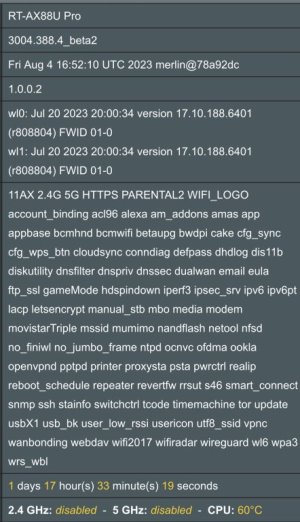Nas.CloudBusinessPortal
Regular Contributor
Me too, trying to search what this is all about.Besides a continuous every 30-seconds log spamming about mastiff, everything's smooth.
I know it's closed source and out of your control, but what is mastiff?
Code:Aug 5 03:24:45 GT-AX6000 rc_service: watchdog 2848:notify_rc stop_aae Aug 5 03:24:45 GT-AX6000 rc_service: watchdog 2848:notify_rc start_mastiff Aug 5 03:24:45 GT-AX6000 rc_service: waitting "stop_aae" via watchdog ... Aug 5 03:24:45 GT-AX6000 custom_script: Running /jffs/scripts/service-event (args: stop aae) Aug 5 03:24:45 GT-AX6000 custom_script: Running /jffs/scripts/service-event-end (args: stop aae) Aug 5 03:24:46 GT-AX6000 custom_script: Running /jffs/scripts/service-event (args: start mastiff) Aug 5 03:24:46 GT-AX6000 custom_script: Running /jffs/scripts/service-event-end (args: start mastiff) Aug 5 03:24:46 GT-AX6000 Mastiff: init
The difficult part is all my logs are sent to a log Server. The log server is generating me emails saying that this is a critical error. So rather annoying.