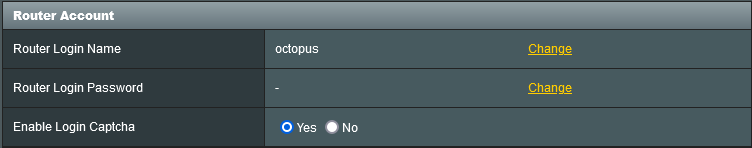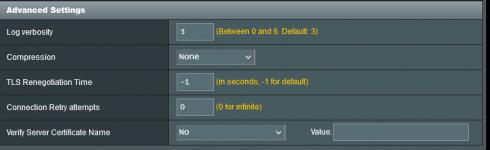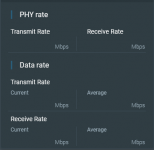SomeWhereOverTheRainBow
Part of the Furniture
The best practice is to always unmount before you flash because of potential unmounting hang ups causing corruption from the process's spawned from the said usb stick resulting in the hang ups. The best practice in the situation would be to attempt to run a disk check/repair in hopes that it fixes the corrupted read only file system. I recommend temporarily stop all your script runs by turning of JFFS custom scripts and rebooting the router. Then mount the device and use the GUI's disk check to repair the device. the next step would be to turn back on JFFS custom scripts and reboot your router.After a very dirty upgrade from alpha_1 (USB stick plugged in), Entware installation seems like corrupted. In amtm all scripts except Diversion looks like installed correctly, however when I run them they throw errors. For example ntpmerlin says "Entware not found, sleeping for 10s (attempt 1 of 10)".
When trying to install Entware through amtm, this is the console output:
View attachment 37139
View attachment 37140
Trying to install Diversion also throws a similar error with a larger output.
View attachment 37141
Restoring the JFFS partition from backup doesn't help.
I think I have to format the USB stick and start over.
Any thoughts?