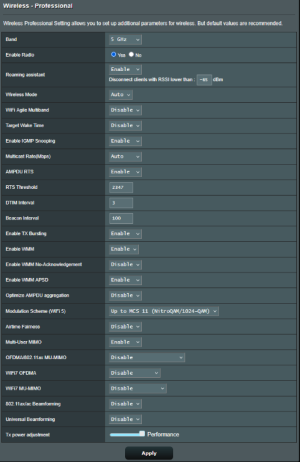RT-BE92 here, was on the previous stable .4 and upgraded to this stable version .5 via dirty flash.
Have an RT-AX56 as mesh node with ethernet backhaul.
Can get WAN access from the RT-AX56 but not LAN:
Have a Home Assistant server running on the main network (wired connection) and Android device or Win laptop when connected to the AX56 on the main network SSID can no longer find my Home Assistant server. Quite annoying as I need the mesh node to connect when I arrive home to operate the garage or front door. Without access, that's no longer possible so Mrs is giving me grief
With .4 this was working as expected.
I deleted the mesh node and re-established it with the same outcome. Any ideas?
Have an RT-AX56 as mesh node with ethernet backhaul.
Can get WAN access from the RT-AX56 but not LAN:
Have a Home Assistant server running on the main network (wired connection) and Android device or Win laptop when connected to the AX56 on the main network SSID can no longer find my Home Assistant server. Quite annoying as I need the mesh node to connect when I arrive home to operate the garage or front door. Without access, that's no longer possible so Mrs is giving me grief
With .4 this was working as expected.
I deleted the mesh node and re-established it with the same outcome. Any ideas?