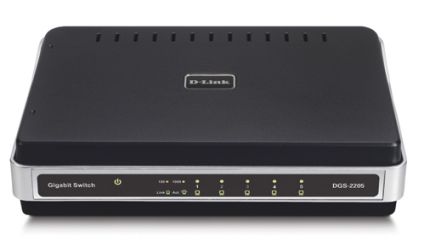killerbeez
New Around Here
I’m using an r6900 and want to isolate traffic/devices for each lan port. It seems like vlan would be the easiest way.
there are settings for vlan/bridge, and I tried setting up 4 vlan’s under vlan tagging (page is in picture), one for each port, giving them 100, 200,300, 400 for the id’s (not sure what to put), applied settings and reboot and no longer would get an ip assigned to me. So that didn’t work :/ any advice?

there are settings for vlan/bridge, and I tried setting up 4 vlan’s under vlan tagging (page is in picture), one for each port, giving them 100, 200,300, 400 for the id’s (not sure what to put), applied settings and reboot and no longer would get an ip assigned to me. So that didn’t work :/ any advice?