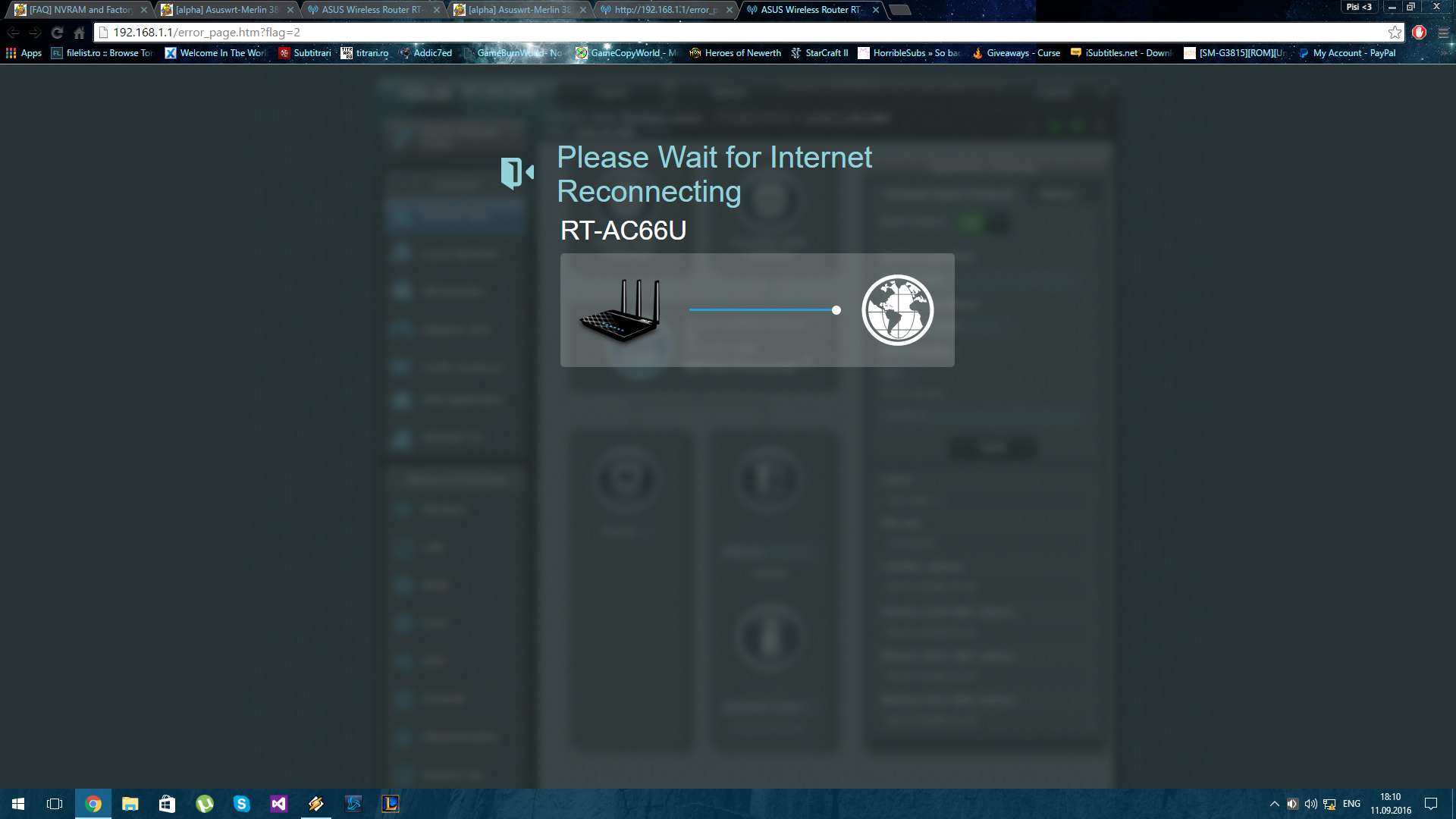Was udpxy working for you in earlier version? I too cannot get it to work in .61. Looks like traffic is just not flowing. When starting playback on VLC, I can shortly see client on the udpxy status page as active client, but after few seconds VLC gives up as it cannot get any stream and client disappears from udpxy status page. VLC error is
"core debug: net: connecting to 192.168.1.100 port 4000
core debug: connection succeeded (socket = 3268)
core debug: looking for meta fetcher module matching "any": 1 candidates
http debug: protocol 'HTTP' answer code 200
http debug: Server: udpxy 1.0-23.10 (prod) standard [Linux 2.6.36.4brcmarm armv7l]
http debug: Content-Type: application/octet-stream
core debug: using access module "http"
core debug: Using stream method for AStream*
core debug: starting pre-buffering
core debug: using meta fetcher module "lua"
core debug: removing module "lua"
qt4 debug: IM: Setting an input
core debug: no art finder modules matched
core debug: art not found for
http://192.168.1.100:4000/udp/239.16.116.2:5555/
core error: read error: No error
core error: cannot pre fill buffer
core debug: removing module "http"
core warning: cannot create a stream_t from access
core debug: dead input
core debug: changing item without a request (current 0/1)
core debug: nothing to play"
I've never gotten the udpxy to work, but before .61 I just did quick tests so cannot say for sure if it has been broken for a long time or if I just tested it wrong.