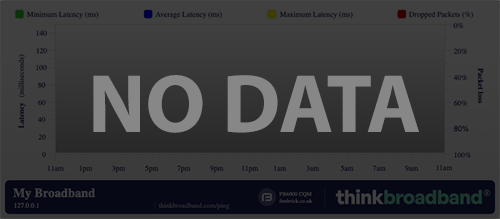360NoScoper
Regular Contributor
His advice was not to experiment with download/upload speed but decrease mine to 25Mbit download and 5Mbit upload. Tried with different QOS settings... resulted in WORSE bufferbloat score than before. Therefore it was objectively bad advice...What @jass recommended was actually good advice. You would need to substitute the actual upload/download bandwidth based on what you actually have, and follow the instructions.
Here's some other advice, @360NoScoper. It doesn't help dropping an expletive-laden rant into this forum, throwing a fit like a spoiled 5yr old, dropping F bombs, demanding that everyone better get their act together so that all your problems just go away with a magic QoS pill.
So not only are running an older, slower, unsupported router, you're not even running Merlin as you stated you're on stock FW. And yet you come into this forum demanding a fix? Get your ISP/bandwidth mess cleaned up first, get a modern supported router with Merlin and Cake on it, do your research and your own testing, and then come back to us with your issues.
And reading through this thread, you certainly don't seem to be very appreciative for others that are stopping what they're doing, to try to help you. I would be a bit more thankful for their advice and would really advise you to change your tone, and being about 1000% less hostile and argumentative.
Nowhere have I insulted anyone on this forum. I haven't broken any rules, so sit yourself down lad. I have a right to be frustrated about my current network experience.
Actually nowhere have I stated am I running on stock firmware, so get your facts rights. The router I was using when I made this post was the ASUS RT-SC66U_B1... running Merlin. Yes it's an old, slow router which I know now but it wasn't stock firmware.
I haven't been hostile at all, that's a weak interpretation of my replies. I'm simply frustrated and want to quickly and efficiently solve this issue. I've just upgraded to an RT-AX88U which is a fast, modern router. Has done nothing to help. I'm going to install Merlin on it and I hope CAKE actually does what it's supposed to and gives me a better bufferbloat score. As I'm getting frustrated with buying expensive electronics that make no difference.