XeXShadow707
New Around Here
AC5300 Bricked

I recently bricked my AC5300 with a AC68U firmware with Merlin since I have a AiMesh setup and didn’t realize I flashed the wrong one after. I did the SSH WinSCP the firmware into the router then used putty to flash it. Then didn’t realize the file name. Windows had the alphabetical order of the firmwares. So my AC5300 will not boot anymore. Tried doing the WPS to reset the NVRAM no dice. Did hold down the reset button for 10 secs to go to recovery, no dice nor CFE Web Server. Power led goes on then maybe 20 sec goes off then comes back up. So ending bot loop. I was thinking of a TTL UART Serial to usb can revive it. Since maybe that can get the Ethernet port turned on and let TFPT the firmware stick to it and flash it. It’s it possible? Thanks. Tool comes in today just ordered it 2 days ago.
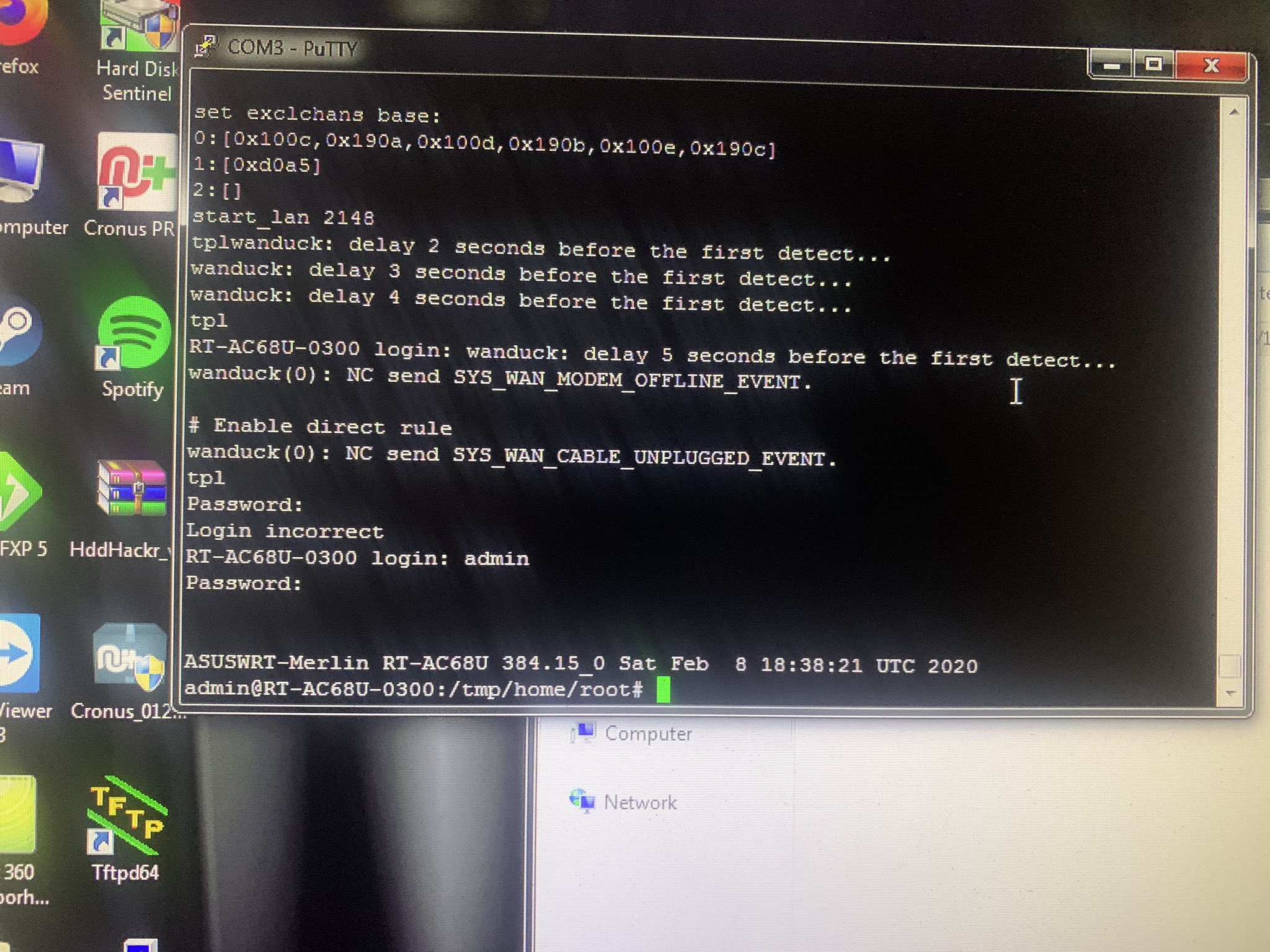
I recently bricked my AC5300 with a AC68U firmware with Merlin since I have a AiMesh setup and didn’t realize I flashed the wrong one after. I did the SSH WinSCP the firmware into the router then used putty to flash it. Then didn’t realize the file name. Windows had the alphabetical order of the firmwares. So my AC5300 will not boot anymore. Tried doing the WPS to reset the NVRAM no dice. Did hold down the reset button for 10 secs to go to recovery, no dice nor CFE Web Server. Power led goes on then maybe 20 sec goes off then comes back up. So ending bot loop. I was thinking of a TTL UART Serial to usb can revive it. Since maybe that can get the Ethernet port turned on and let TFPT the firmware stick to it and flash it. It’s it possible? Thanks. Tool comes in today just ordered it 2 days ago.
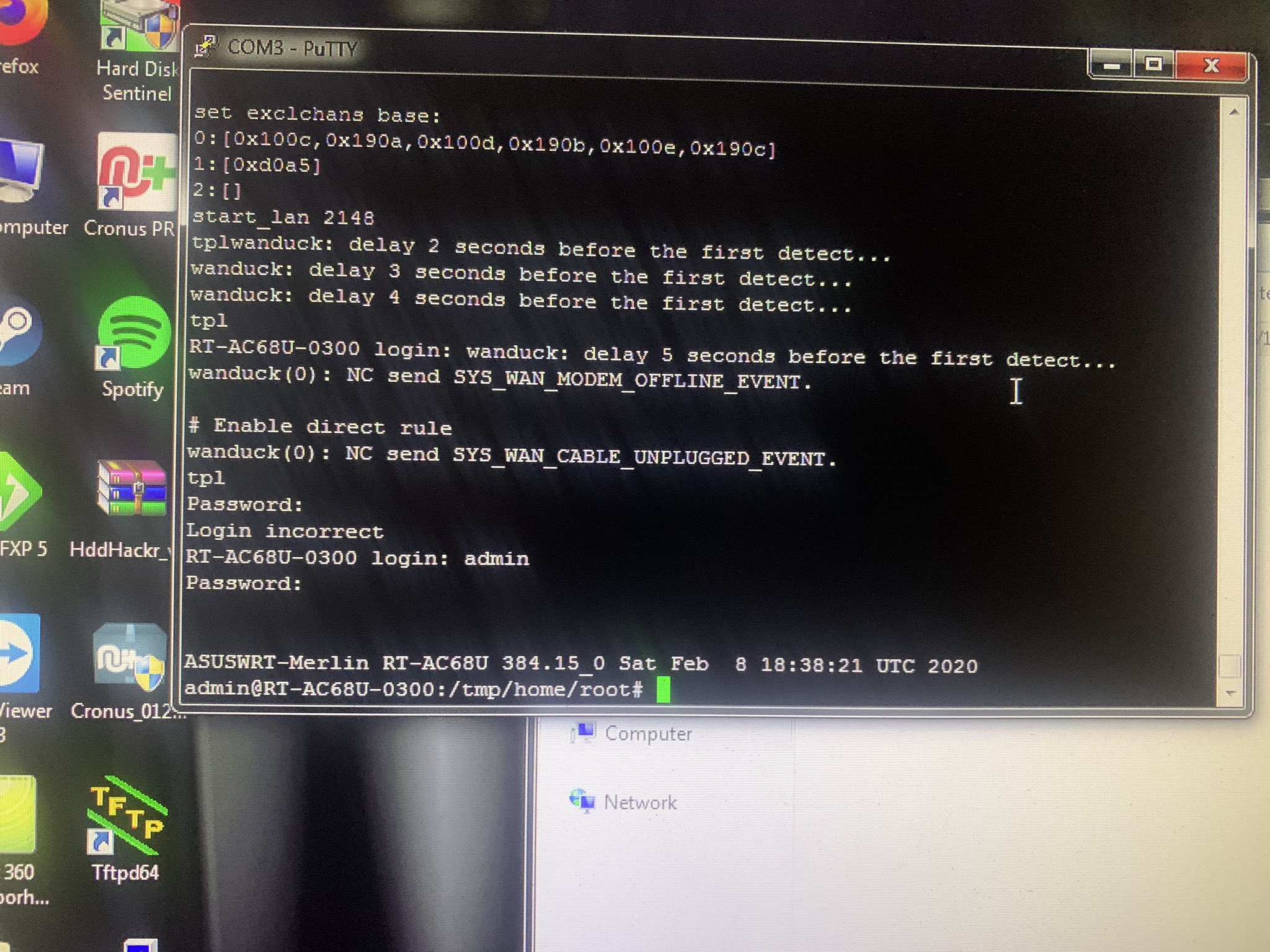
Last edited:

