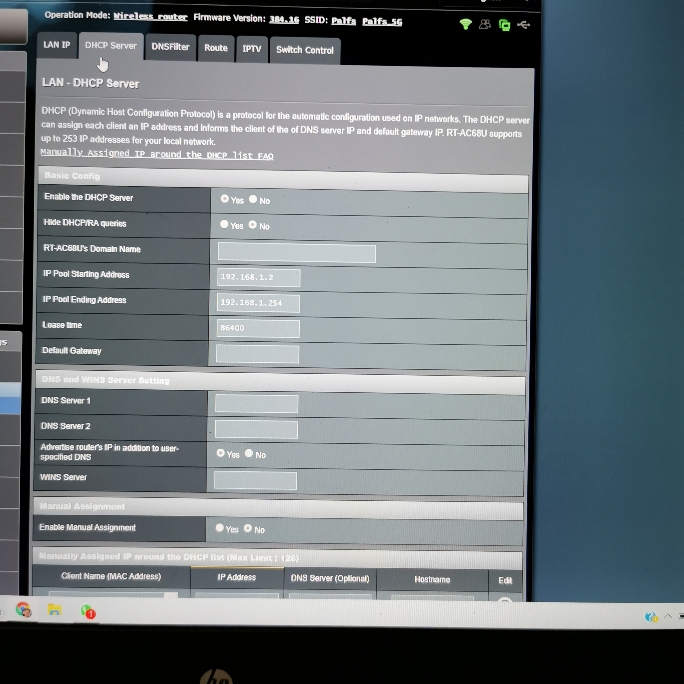D
Deleted member 67889
Guest
Disconnect the 68. Write down any settings from it before you do that. Then unplug it.Yes [emoji1751]. Guess I shouldn't have
Sent from my VOG-L29 using Tapatalk
Then do as post #2 says for the 86; nuke it and setup from scratch. Leave the 68 off to the side and don’t attempt to add it.