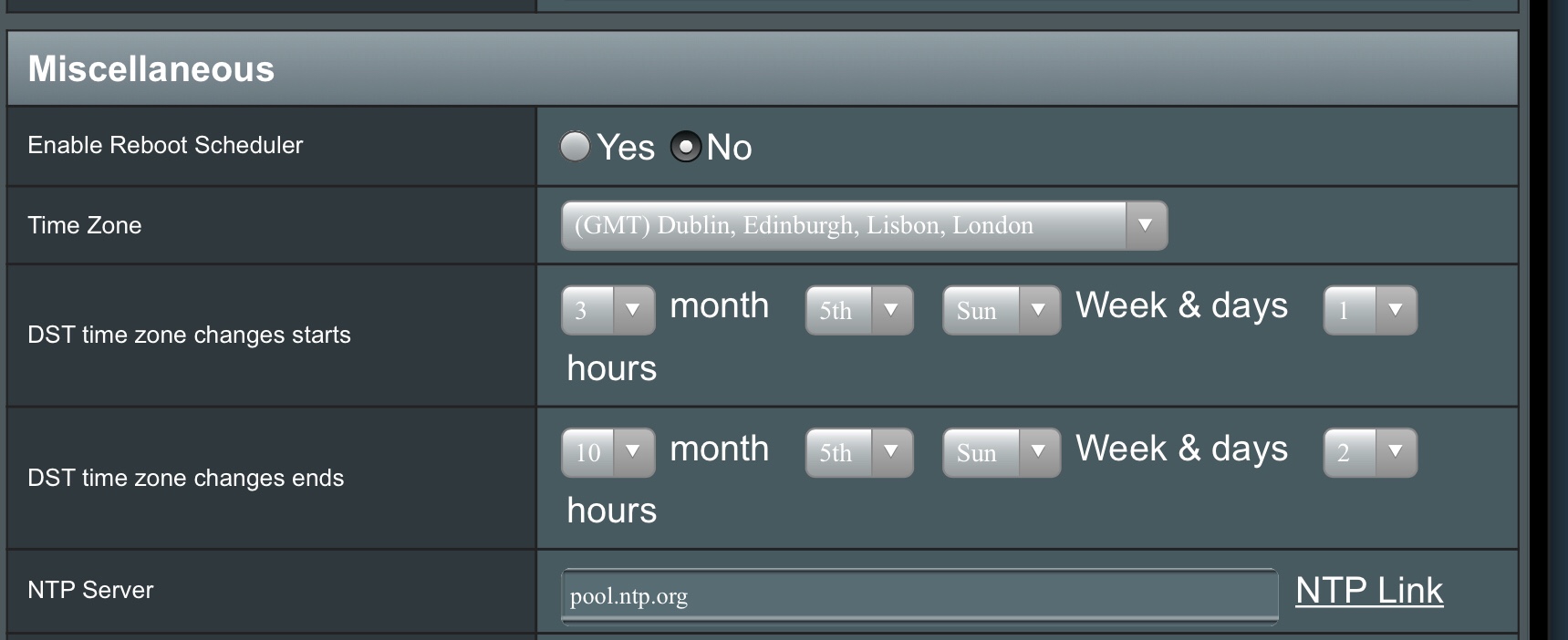Anirudha Kadam
New Around Here
Hi there,
Today I noticed that my routers time was an hour behind. I noticed this because I use time scheduling to prevent access on some devices after 9pm.
So I did some digging and realized that the DST settings (I am in the UK BTW) is set to US Settings, which is the 2nd Sunday of October, and 2nd Sunday of March. In the UK the clocks change on the last Sunday of October and then again on the Last Sunday of March.
I only have option to selected 1st to 5th Sunday, but not last Sunday. Is this something that is known, and will it be fixed to add the option of Last Sunday of the Month? Or do you know if I set it to 5th Sunday and it will count as Last Sunday every time even if in some years its going have only 4 Sundays? i.e. next 3 years are going to be 4 Sundays in October, and next 3 years for March is 4, 5 and 5.
Thanks!!
Today I noticed that my routers time was an hour behind. I noticed this because I use time scheduling to prevent access on some devices after 9pm.
So I did some digging and realized that the DST settings (I am in the UK BTW) is set to US Settings, which is the 2nd Sunday of October, and 2nd Sunday of March. In the UK the clocks change on the last Sunday of October and then again on the Last Sunday of March.
I only have option to selected 1st to 5th Sunday, but not last Sunday. Is this something that is known, and will it be fixed to add the option of Last Sunday of the Month? Or do you know if I set it to 5th Sunday and it will count as Last Sunday every time even if in some years its going have only 4 Sundays? i.e. next 3 years are going to be 4 Sundays in October, and next 3 years for March is 4, 5 and 5.
Thanks!!